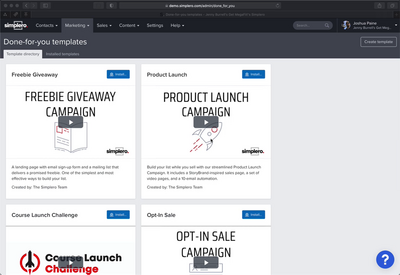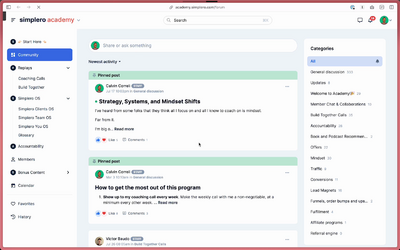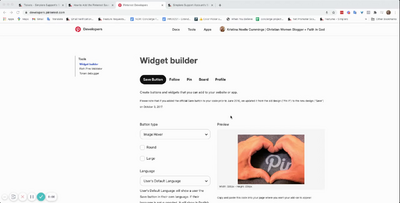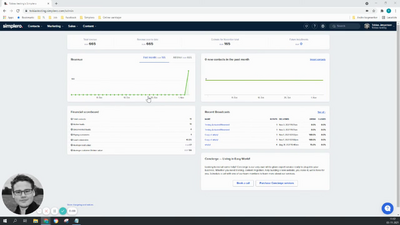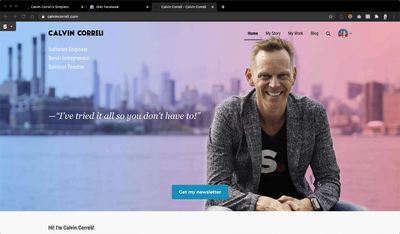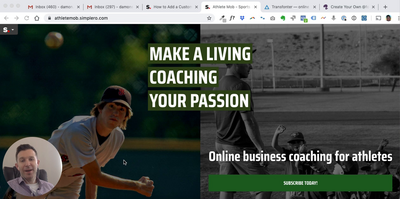Contacts
Lists
Segments
Support Tickets
Main Website
Triggers
Broadcasts
Newsletters
Landing Pages & Forms
Affiliate Programs
Automations
Emails for automations
Done For You Campaigns
Funnels
Products
Catalog
Purchases
Pipelines and Deals
Sites
Style Guides and Page Builder
Courses
Media Library
Worksheets
Scheduling Links
Account Settings
Integrations
Contacts Settings
Marketing Settings
Sales Settings
Content Settings
Deprecated Features
For some people, they would prefer the cleanness of a product for each language rather than trying to set up one product to be viewable/buyable in multiple languages.
This guide will show you how to do just that.
Create your product as normal
Duplicate your product in your second language.
Set up your prices to be able to accept all currency options
Link your content. (see section below for options)
Connect Content
Downloadable content
Link the content in the correct language to the correct product with the corresponding language.
Membership Site Content
Option 1 - A Single Membership Site
Have a Homepage in English and a second Homepage in Danish (for example). Then the subpages below would be in the right language.
Or to just duplicate all the pages so there is one in English and one in your second language.
Then set up two identical courses, one in English and one in the second language.
You can have all pages published, which would allow all customers to see everything in both languages.
Or you can set the pages to dripped, and follow the following steps to release it:
Create an automation that would release the primary language pages however you desire.
Duplicate this automation, but this time to release the pages in the second language.
Link each product to the corresponding automation that matches the language.
Option 2 - Multiple Membership Sites
Create a membership site in your primary language.
Create a second membership site in the second language.
Link each membership site to the product in the corresponding language.