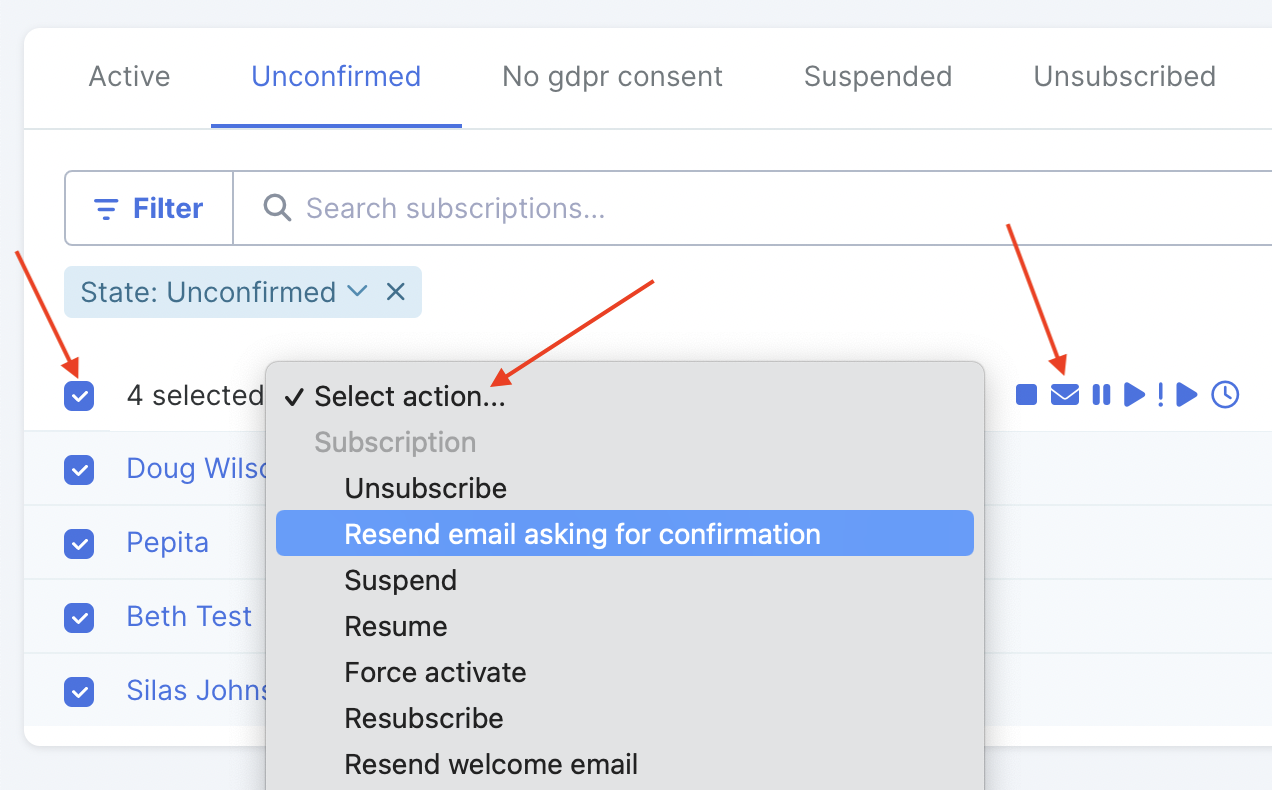A double opt-in is an email that’s sent to a customer to confirm their desire to subscribe to a list:
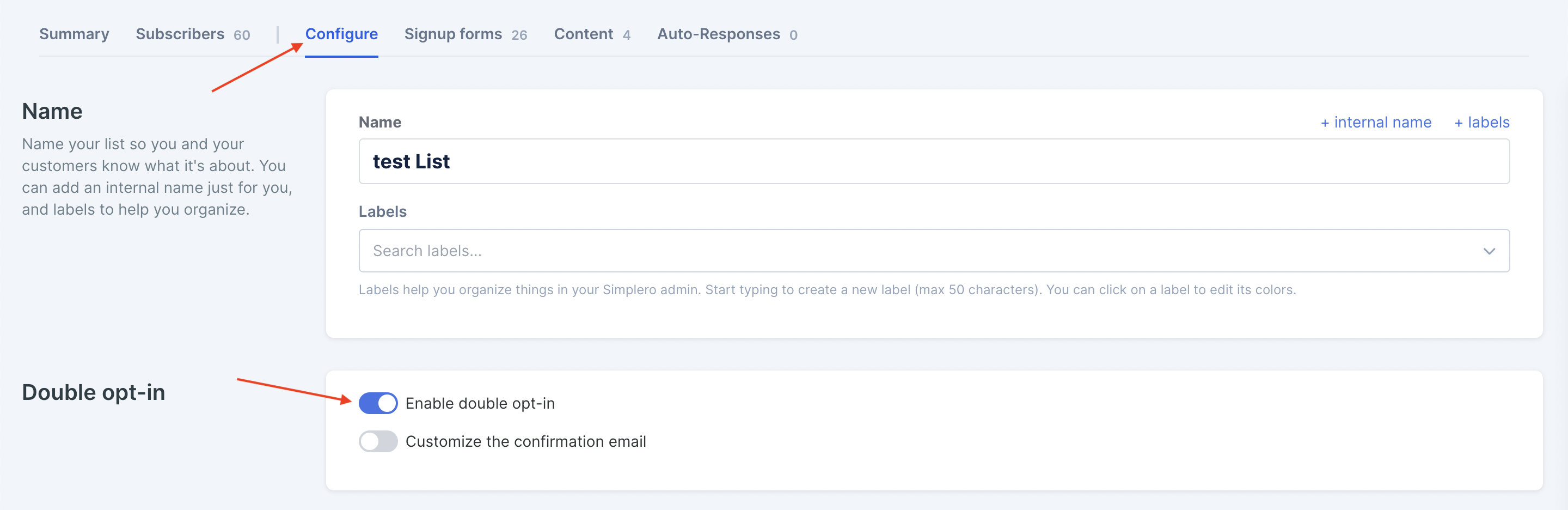
Why We Do Double Opt-In
When someone signs up, we have no way of knowing whether the email address they entered on the signup form actually belongs to the person who entered it. Anyone who knows your email address could put that into any signup form out there. That sucks.
So without double opt-in, we have no certainty that it was actually that person who wanted to get emails, and that can be a problem if that person decides to go after you for spamming. Having the electronic paper trail of a double opt-in keeps you safe.
Our double opt-in feature is designed to solve this problem 💥
It's true that some people are not going to confirm. They forget. They change their minds. They get busy. The email doesn't reach them. Whatever the situation, you will lose a small percentage of subscribers.
Why Double Opt-in Gets You More Sales
It’s also true that the subscribers you do get will be more committed. They've actively confirmed, which means you know everyone on there really does want your emails. That's a good feeling to have.
There's also a psychological trigger known as Commitment and Consistency that'll start playing in your favour. What it says is basically that we have a tendency to stay congruent with our earlier choices, no matter how small. So the simple act of confirming their wish to receive your emails is going to make them more likely to want to continue to receive and read your emails, and possibly even buy from you later.
In short, it's always a good idea to require double opt-in.
Also know that if the person has already confirmed their subscription for one list, we don't require them to confirm again when subscribing to another list. Once per business should be enough.
The only times I wouldn't do a double-opt-in is if I'm making a quick throw-away list for, like a party invitation or something, where it's really no big deal.
Writing a Compelling Confirmation Email
The next piece is to make sure you write a compelling confirmation email:
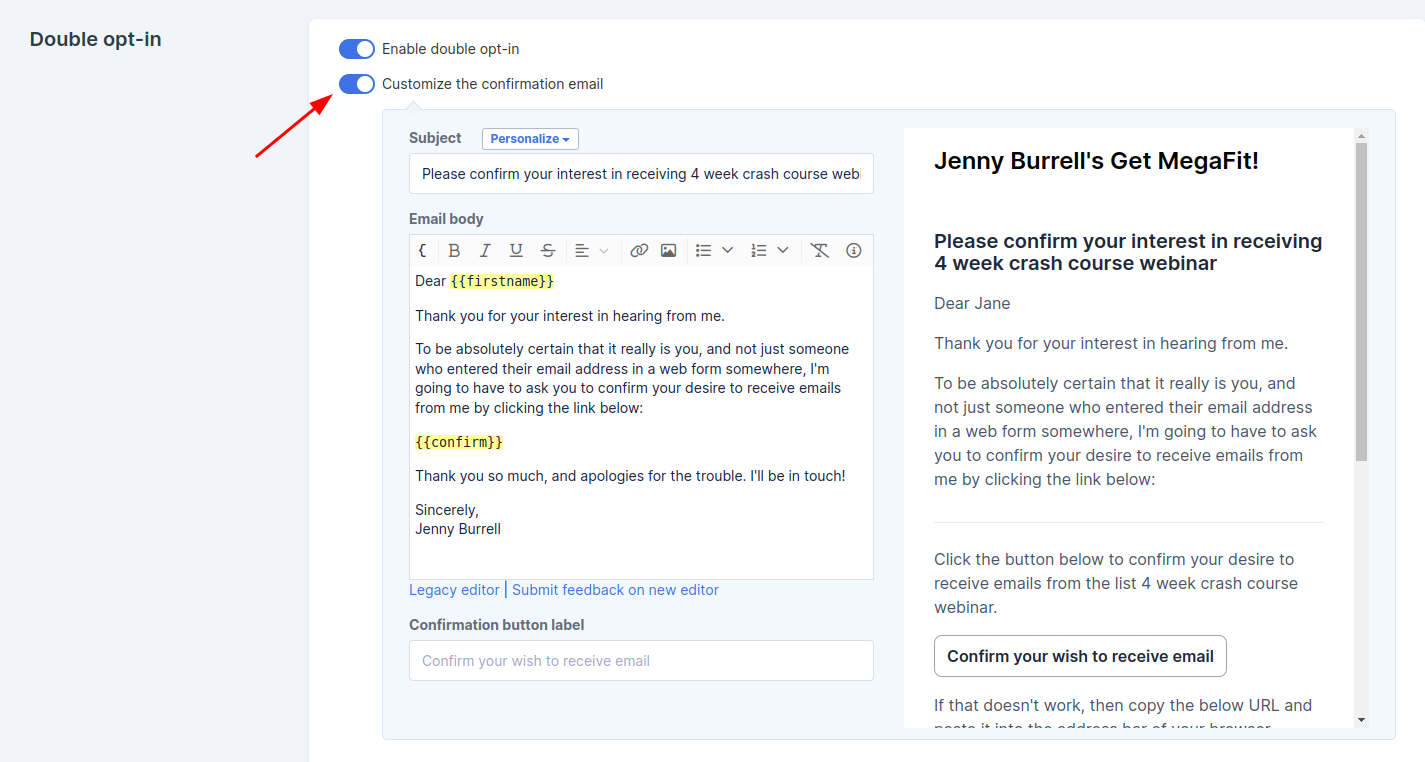
In the email, remind them why they signed up. Remind them of the benefit to them: The free gift they receive, or the awesome insider tips, or whatever it is.
You really need to make sure that you seal the deal in that email.
Use the text on the button wisely. Maybe they want to click that button.
That's it! You're in the clear, legally. People get their stuff and they're going to love you more and buy more from you.
What's not to like about that?
How it works
Someone requests to be added to your email list by adding their name and email to your signup form.
Simplero sends them an email asking them to confirm. They need to click a special link in this email in order to be put on the list.
Once they've clicked the link, their subscription is active, and they will receive auto-responses, have access to freebie content, and anything else that comes with being a subscriber on the list.
Unconfirmed list subscribers
When you're using double opt-in ("requires confirmation") on your list, it will mean that some of the people who subscribe may not confirm their subscription.
A typical unconfirmed rate is between 5% and 20% of signups.
There are many possible explanations for why people don't confirm their subscriptions:
They change their minds
They get worried about spam and whether they can easily opt-out again
They realize they're already subscribed with another email address
They get busy with other stuff and forget
They forget why they signed up
They can't figure out how to click the link (if they can't click the link, chances are they won't be buying from you anyway)
Their mail client makes it difficult to click the link
Someone else signed them up by entering their email address in the form
They mistyped their email
They deliberately wrote a bogus email in the field
It's some kind of bot that for God knows what reason, enters bogus email addresses into your form
The confirmation request email gets mis-filed in their junk folder
The confirmation request email gets deleted by their email provider because they think it's a spam
One thing you can do is be very explicit about:
The fact that they’ll need to confirm their subscription
Why they need to go through that cumbersome step (prevents spam)
What benefits confirming will bestow upon them
The benefits should be iterated both on the web page they’re redirected to after signing up that says "you need to click the link to confirm your subscription", as well as in the email requesting confirmation.
If you want to research this for your own list, write a random sample of the unconfirmed people and ask them if they've gotten the confirmation request email, and why they haven't clicked the link to confirm. That should give you a good indication of where the problem may lie in your case.
There's usually no silver bullet, but the more "holes" you close, the better confirmation rates you'll get.
Resend email asking for confirmation
If your subscribers didn’t confirm their subscriptions to your list, you can remind them to do so.
Head to Lists >> Choose the list >> Subscribers
Select the tab Unconfirmed
Add a checkmark to the contact(s)
Click select action and select Resend email asking for confirmation or just select the Resend Icon (an envelope):