Reentering an Automation
From time to time you may want to have a contact go through an automation a second time. There are two ways we can do this, via a trigger or manually.
First option:
If they are purchasing the same or a second product or joining a second list that goes through the same automation and you want them to go through a second time then you don't need to do anything special just check the Settings of your Automation and make sure the box is unchecked that reads Only allow a given contact to run this automation once.
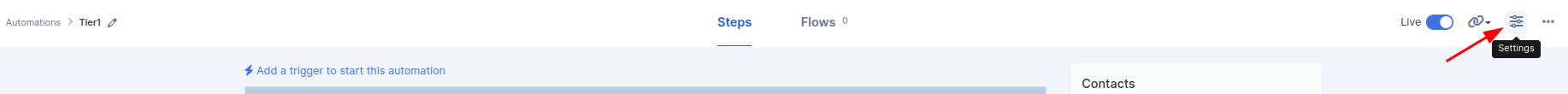
Then as long as the product/list has the trigger to add the contact to the automation when activated (not "first time activated") then they will be entered into the automation and go through the flow again.
Second option:
You can manually re-enter a contact into an automation.
-
Select Automation in your Simplero Dashboard
-
In the Automations tab, locate and select your automation
-
In the right sidebar of the Automation, you will see stats of the contacts in that automation. Select the hyperlinked number under the Contacts to see the Flow
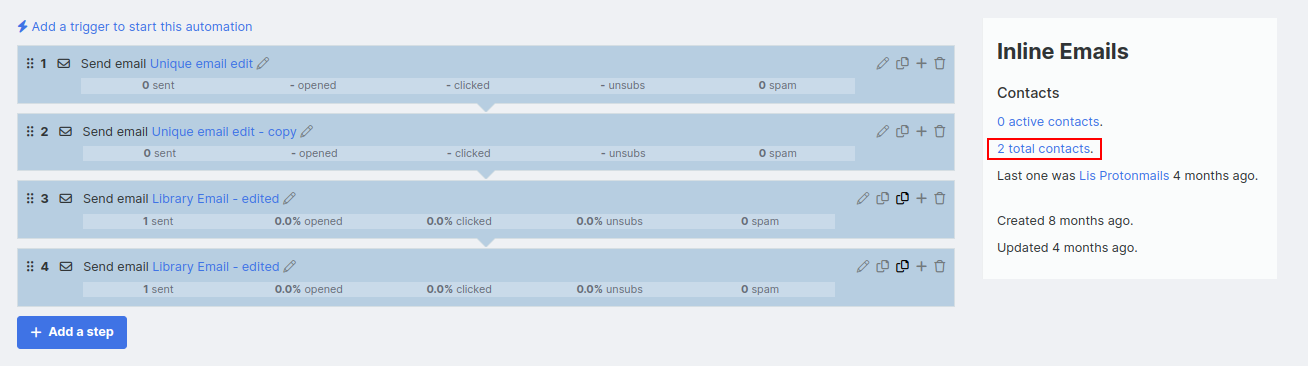
-
You will be directed to the Flows with the list of contacts
-
Locate the contact name you want to Reenter by clicking the Reenter icon in the far right side
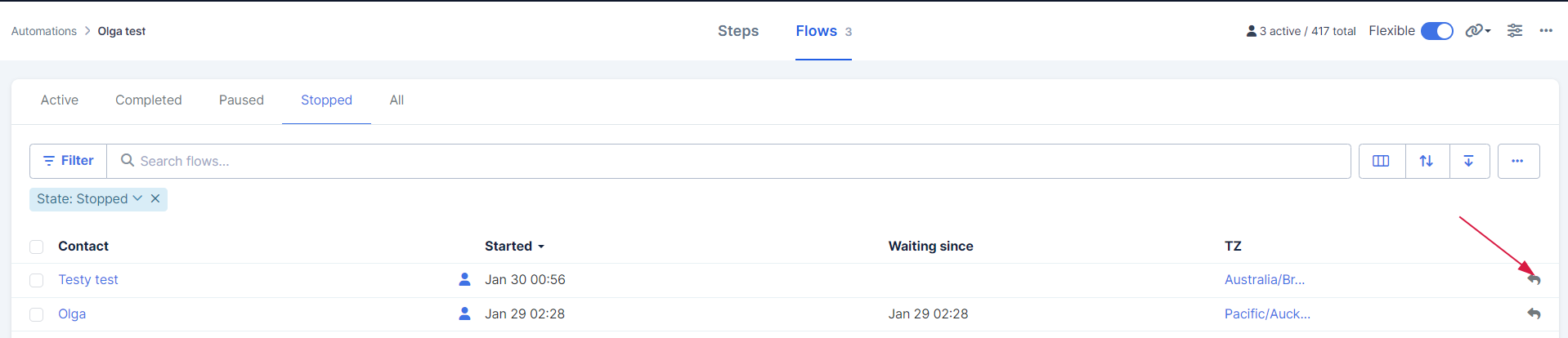
Alternatively...
-
Select Lists & Contacts in your Simplero Dashboard
-
Select the Contacts tab
-
Search and select the contact name
-
In the Contact screen, scroll down to the Automations box
-
Locate the Automation you wish to reenter and click the Reenter button in the far right
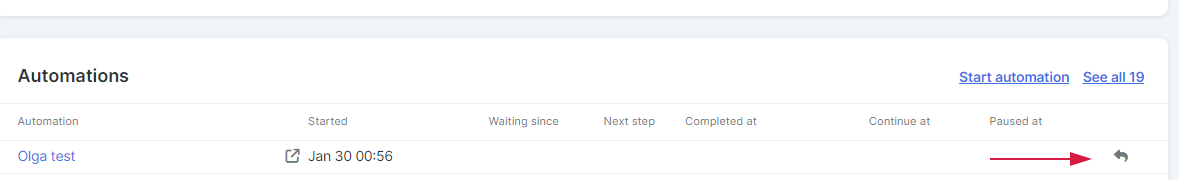
Note
If the automation is started by a trigger in a list, an active subscriber to that list cannot renter the automation by subscribing again with the same contact information unless you have chosen the option "Subscription: Asked to subscribed (whether already subscribed or not)" in the "When this happens" field of the trigger.
Starting Mid Automation
Would you like to start someone into an automation but want to skip the first few steps of it? There are two options in which you could do this.
Option 1: Manually starting the automation
If you are manually starting them in the automation while at the computer, and no one else is going to join the automation in those 5-10 minutes then follow the steps here....
-
Add a step at the top of the automation. Use the "Go to" step and select the step you want the contact to skip to
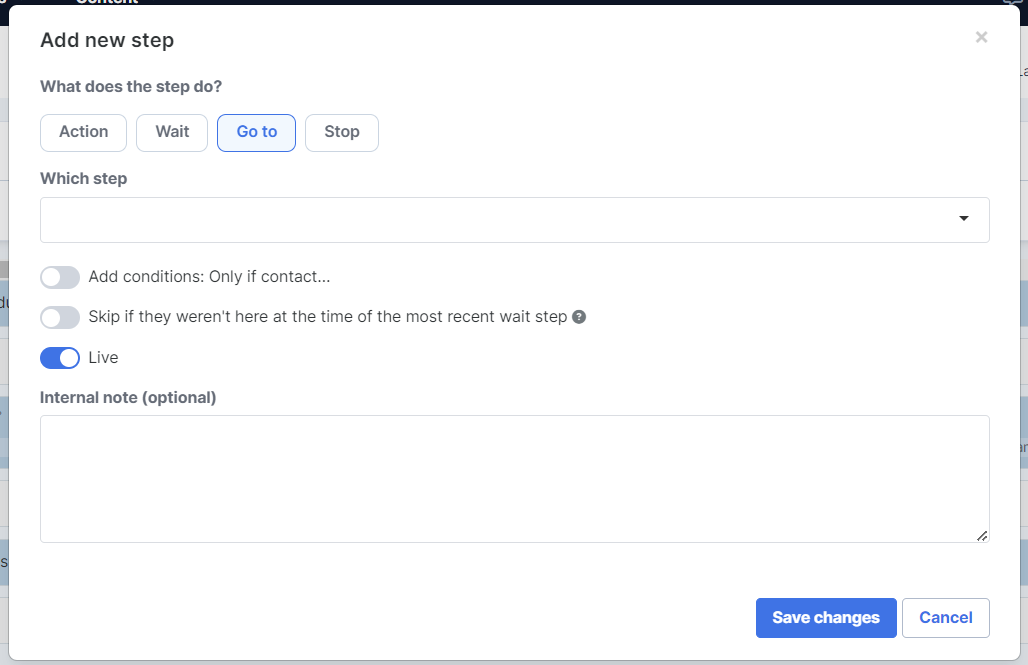
-
Go to the participant screen and manually start them in an automation
-
Select Lists & Contacts in your Simplero Dashboard
-
Select the Contacts tab
-
Search and select the contact
-
In the Contact screen, scroll down to the Automations box
-
Select the Start automation hyperlink in the upper right corner of that box

-
Select the Automation you want to start
-
Click the Start automation button to save
-
Go back to the Automation and verify that they are in the step you desire
-
Remove the action step you added to the automation
Option 2: Triggered start to automation
If they are going to purchase a product and start in the automation at the time of purchase follow these steps...
-
Duplicate your automation
-
Remove any steps in the copy that you don't want them to experience
-
Create their price in the product (if this is for an individual and the price will be available to no one else then create them a secret price. If you are allowing people to continually sign up after a program has started and just don't want them to get past emails that were maybe date specific such as call reminders then you can use the regular product price).
-
Add a trigger to the price to start the new automation
-
Verify that the original automation is no longer triggered by the product so that the participant won't be in two automatons.