Integrating Group Collector auto-responder with your Simplero account is as easy as 1, 2 - that's it, just 2 steps!
Steps for Integrating With Group Collector
1) Head to Simplero >> Settings >> Integrations dashboard and create a new API Key.
2) Navigate to Group Collector >> Update Auto Responder and enter the API Key and the list ID* you'd like to add the new members to.
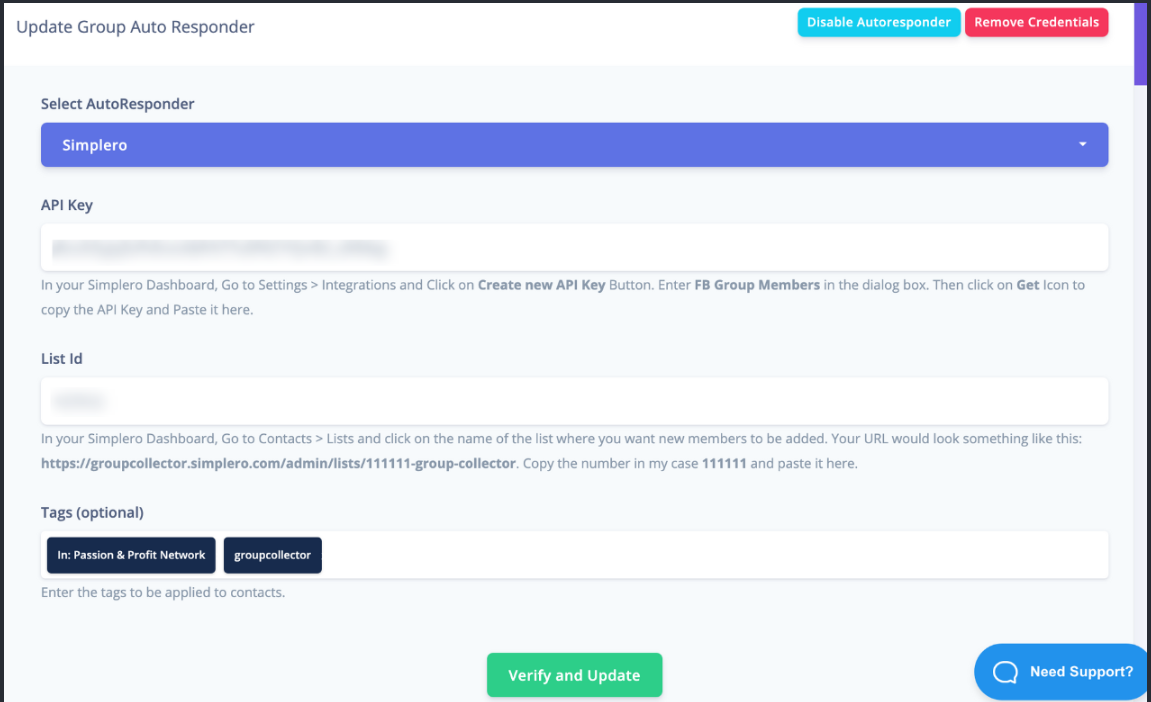
Note: The List ID can be found at the end of the URL formed by a series of numbers as in the example above.
That's all there is to it!