There are times you may want to offer a product free of charge, such as gifting it to someone or offering it as a promotional purchase.
To do this, you have two options:
Create a secret price point of $0
Use the Freebie Link
See below how to set up both of them:
Creating a price point of $0
Go to Prices within the product
Create a new secret price or Coupon code and set it at $0
You may want to consider setting up as a campaign price so your purchaser sees how much they’re saving.
NOTE! The price doesn't have to be set-up as a secret price or coupon code, but if you choose to add it as a list price it will be view-able on the normal order form for anyone to purchase free of charge.
Using the Freebie Link
You can also share the Freebie link with your customers to purchase the product free of charge. This will show your order form with no payment options.
Just head to Sales >> Products, choose the product, click the link icon in the top right-hand corner and select the Freebie link from the dropdown:

In the event that someone shares the link, you can also reset the Freebie link so the link you gave them stops working:


Notes about Freebie Link
After pasting it into your browser, the freebie link automatically becomes the normal order form URL. This means that copying the link from your browser will direct your customers to the normal order form.
To make sure that you share the right link, make sure you press the clipboard icon next to the order Form and share it from there. The correct link will contain the word "freebie" in the copied URL.

You can reset a freebie link, making the old link invalid for anyone who has it. To reset it, simply click on the Reset freebie link underneath the Freebie link button:
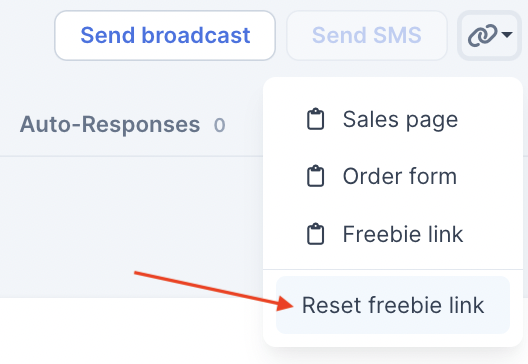
Never plan to charge?
If you have no intention of ever charging for the product we highly recommend you set up a list and create an opt-in form where people only give you their name and email address instead of purchasing through a zero price order form.
Click here to learn more about creating lists.