Why Is This Person Not Receiving My E-Mails?
There are a few reasons why this may be happening:
-
The User Unsubscribed from your lists. You can check this by to the customer's purchase page.
Select the Lists & Contacts from your Simplero Dashboard
Select the Contacts tab
Search and select your contact's name
In the contact's overview page, scroll down to the Lists subscribed to box and check if any of them show unsubscribe
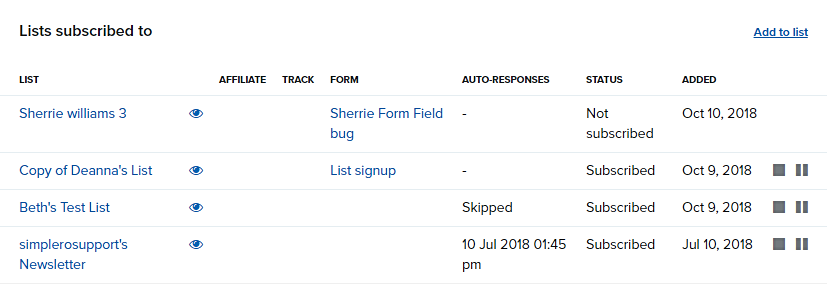
You can also scroll down to the Activities box and check the activities log
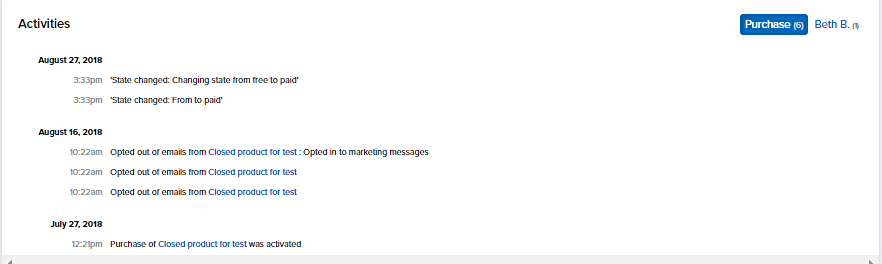
If it’s a purchase, remember that there’s separate email ON/OFF switches for the purchaser (billing contact) and the participant.
The DO NOT CONTACT setting for the contact is switched to ON
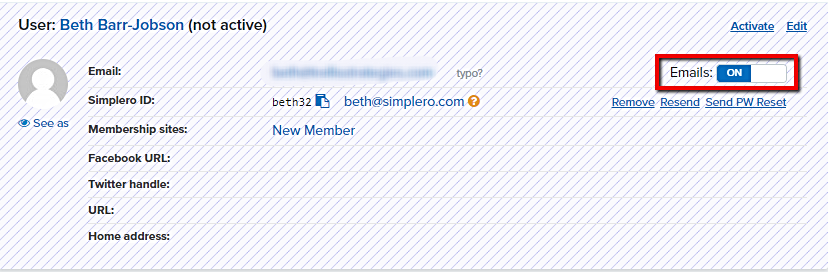
Their email is inaccurate and so it bounced. See our guide on correcting email addresses.
They are using a problematic mail server. The activity log will show whether it was sent and whether it was acknowledged to have been received by the receiver’s mail server. However, many mail providers (I’m looking at you, Hotmail) does decide to throw away perfectly good email after saying “yes, we’ve got it”, without informing neither us nor the recipient. Thank the aggressive spam filters. It’s a real bummer. The best approach is to have your customer contact their mail provider and ask them to make sure that emails from you are delivered. If they refuse or don’t respond, it might be time to find another email vendor. A good rule of thumb is that if you’re not paying for it (such as in the case with Hotmail, Gmail, Yahoo Mail, etc.), you are the product being sold, you are not a customer. We warmly recommend fastmail.com as a very reliable paid email service that will actually service their customers. Gmail is fairly good as well, even though, yes, you are the product being sold when you use it.
You are sending from a problematic email address. If you've configured your emails to be sent from an email address with a common provider such as Gmail, Hotmail or similar, many email providers will filter out the email. This is because Simplero is not sending directly from your email address, but rather as your email address. When mail servers see a mail from such as a Gmail address that isn't coming directly from Gmail, they tend to throw them away – no questions asked and no information given. If you're serious about your business, you will need to get an email address on a domain that you own. Fastmail is a phenomenal choice for hosting all your incoming email on your own domain. See our guide on verifying your custom domain. Another thing to note with your email address is how long you've been with your email server or are you jumping around. If you jump from different Email programs you never get a chance to build a reputation which reduces your deliverability. Stick with us for a while and you should see it rise.
Your email was Image heavy. Emails should be at most 60% text and 40% image or they run the risk of being blocked as spam from mail servers.