To access the course settings, go to Content -> Courses in your Simplero Dashboard and then click on the settings icon next to the course:

Below, we explain the different sections inside the settings:
Course Name
-
Title: The public name of your course, the one that your customers will see
- Internal name (optional): The name on your admin side. This can help you differentiate courses internally when you have, for example, the same course every year or different cohorts
- Labels (optional)

Course Card
Shown at the top right of the Course page and in the Course Directory. This includes:
- Card Image: Shown in the Course sidebar and in the Course Catalog.
- Description: Only shown to people who have access to the course.
-
Description for Course Directory: Optionally provide a different description for the Course Directory page.
See below an example of a Course Directory:
Inside the course, you will see:
Publish State

Who can see your course? This is determined by the Publish state which controls the overall course access.:
- Draft - Only admins can see that the course exists
-
Published - Means viewable all the time to anyone who has access to the membership site.
- Dripped - Means that you control when someone who has access to the site gets access. You will need to grant access via product, list, automation, trigger, or manually. Otherwise, they will not be able to see the contents of the course, even if they have access to the site. You can let them see a preview of some lessons by using course preview settings inside each lesson.
- Schedule - Choose the date when your course will be published. This will be the same date for all of your customers.
Lesson Presentation
Decide whether to show the course overview as a list of lessons or modules and lessons, the author and the latest time it was updated. You can also choose a default card image for lessons, which will show if you haven't set one for the lesson.

On-Site Upsell
When someone’s already pulling out their credit card and buying from you, that’s the moment they’re most open to buying more. They’ve already said yes. They already trust you. They’ve already decided you’re the right fit. Why not make it easy for them to take the next step right there on the spot? On-site upsells make it seamless, natural, and joyful to grow your customers’ journey and your business right along with it.
Here, you decide how people can (or can not) purchase access to this course once they already have access to your site (this could be through a different product, list, or you can simply have an open site). We explain in detail what it looks like for each of them in the lesson Course Preview.:

-
Product - When they click on this course and they haven't purchased it, they will be able to click and purchase from a pop-up order form. Easy and quick. Once you select this option, you will be able to choose a "Message to people who don't have access yet", choose the product, and the button label.
When someone clicks on a course they don’t have access to yet, they will see the button to Get access to it.

It will open up the order form in a pop-up so they can get access to the course right away.

- Custom Link - When they click on this course and they haven't purchased it, they will be directed to a link page of your choosing. Once you select this option, you will be able to choose a "Message to people who don't have access yet", choose the link, and the button label.
- Tease - When they click on this course and they haven't purchased it, they will see a preview of the lessons you decide, but they will not see a button to buy it. Once you select this option, you will be able to choose a "Message to people who don't have access yet".
-
Hidden - They will not see this course at all if they don't have access to it
Settings
This includes a few settings that are specific to courses, and you might not have seen them anywhere else in Simplero. We are going to walk you through those in detail below:

-
Disallowing participants to mark lessons as completed will make this button below invisible at the end of each of the course lessons (Note: it is ON by default, if you turn on the toggle you will remove the button):

-
Requiring the lesson to be completed will force the end-user to mark the lesson as complete before they can access the next lesson. Lessons further on in the course will be locked until the previous lesson has been marked as completed.
In the example below, I have completed Lesson 1, so I have access to Lesson 2. Since I haven't completed Lesson 2 yet, I do not have access to Lesson 2 yet.
We keep record on completed lessons per member and lesson on the Members and Lessons Analytics tabs: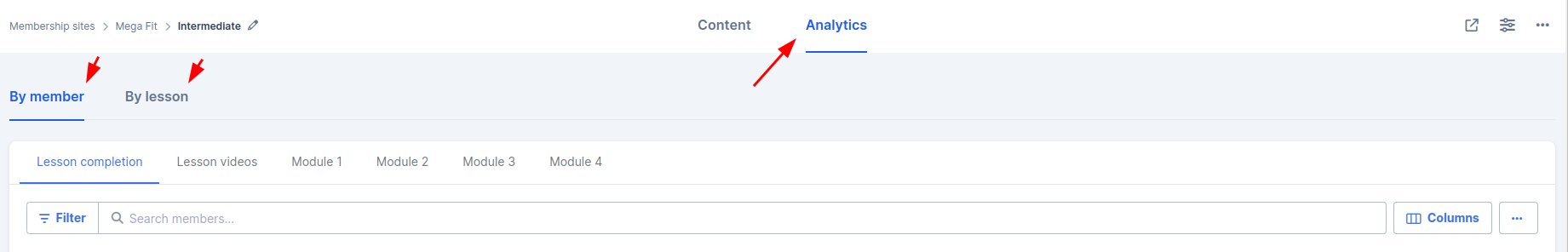 Note: If you activate this setting after your customers begin the course, they will have to go back and mark every lesson as complete that they hadn’t already
Note: If you activate this setting after your customers begin the course, they will have to go back and mark every lesson as complete that they hadn’t already -
Disable autoplaying the next lesson after watching the main video - By default, if your customers watch the main video in the lesson they will be taken to the next one. If you don't want this to happen, turn this toggle ON.
-
Disallow users to leave private notes - By default, your customers will be able to leave private notes that only they can see. If you don't want this to happen, turn this toggle ON.
- Remove download links from videos, audios, and PDFs (You can also prevent downloads site-wide.)
- Disallow consuming your course as a podcast - By default, this section on the course sidebar will be available to listen to the course lesson as a podcast. If you don't want this to happen, turn this toggle ON.

-
Comments on course lessons

Choose if you want to allow comments at the end of the lesson content.

Certificates
If you use Simplero, you don’t need to purchase separate software just to award certificates to the people who complete your courses. You can generate Certificates automatically in Simplero, thus saving money as well as making things simpler for you. Check how to do this in this manual.


