Stripe is an available payment processor that integrates with Simplero.
To utilize Stripe, you will need to set up your account with them and then connect it to your payment processors in your Simplero settings.
Once you have it connected, it will be available for your customers to use.
Stripe will handle all $ received when a customer pays through them. If you need to refund the transaction, you will hit the refund button in Simplero, and Stripe will manage the actual movement of money back to the customer. If you have questions about why you have not received that money or how the money is being returned to the customer, you will need to contact Stripe.
Requirements for Stripe 3DS
If you are using Stripe for your payments, then you need to have enabled rules to trigger for 3DS in your Stripe Radar settings. You can find them here in your Stripe Dashboard: https://dashboard.stripe.com/settings/radar/rules
Once you turn on these rules, it will automatically trigger 3DS for a card based on the conditions above.
But at the end, it is your decision if you would like to enable these settings since you are the one who knows best your business needs. If this is something you would like to explore further, you can check these documents here: https://stripe.com/docs/payments/3d-secure and https://stripe.com/docs/radar/rules#request-3d-secure
Incomplete transactions in Stripe
In newer versions of the Stripe module for Simplero, you will sometimes see incomplete or canceled payments in your Stripe dashboard which have the label ‘Incomplete’. This is expected behavior.
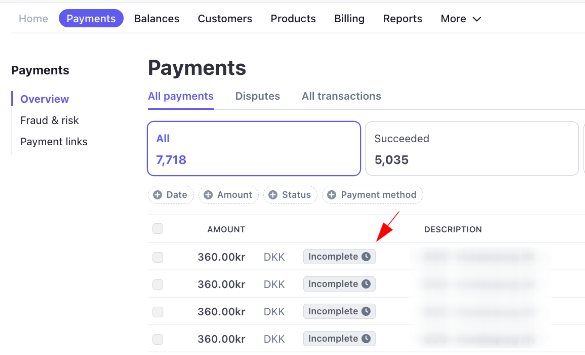
The reason that these payments are created is because of the transition from the legacy Stripe Elements to the newer PaymentElement. With the new PaymentElement, a PaymentIntent must first be created before the element is displayed. This initial PaymentIntent has an Incomplete status when it is created, and they are not associated with a Simplero order yet because an order has not yet been placed.
You can learn more about it in Stripe Support: Third-party integrations.