How "Do Not Contact" Works
Customers can choose to ask us not to contact them again. It's like a "kill-switch" for all communications, whether for lists, products, affiliate programs, or anything else, and counts for all forms of communication, including broadcast, auto-response, or text message.
Do Not Contact:
Doesn't include transactional emails like invoices, password resets, etc., but it does cover all broadcasts and emails.
Doesn't actually unsubscribe people from anything; it just stops all the emails and texts.
If a contact chooses to switch back to "Do Contact," all their subscriptions will be intact as they left them, and emails and texts will pick back up.

We need this feature because it makes it easier for people to unsubscribe in one go if they're on multiple lists, products, etc., and you're sending emails or texts to multiple lists, products, etc. We also use this feature because as we add tagging and segmentation, it's effectively the only way for people to opt-out.
GDPR notice for those doing business in the EU: Please keep in mind when using triggers based on customer actions that you comply with GDPR because actions such as these may violate rules in regards to consent and profiling. When you add someone to your house list after the purchase of a product, it's best practice to use the consent checkbox instead of a trigger that does it automatically. You can do the same thing on a list opt-in to a sub-list by using a custom checkbox asking for consent and then adding a trigger to that custom form field that adds a person to the house list. This message does not constitute legal advice. If you have a question about compliance, please consult a lawyer.
Why does my contact show as Do not contact?
Do not contact will be turned on when:
A contact is unsubscribing and chooses to never be contacted again
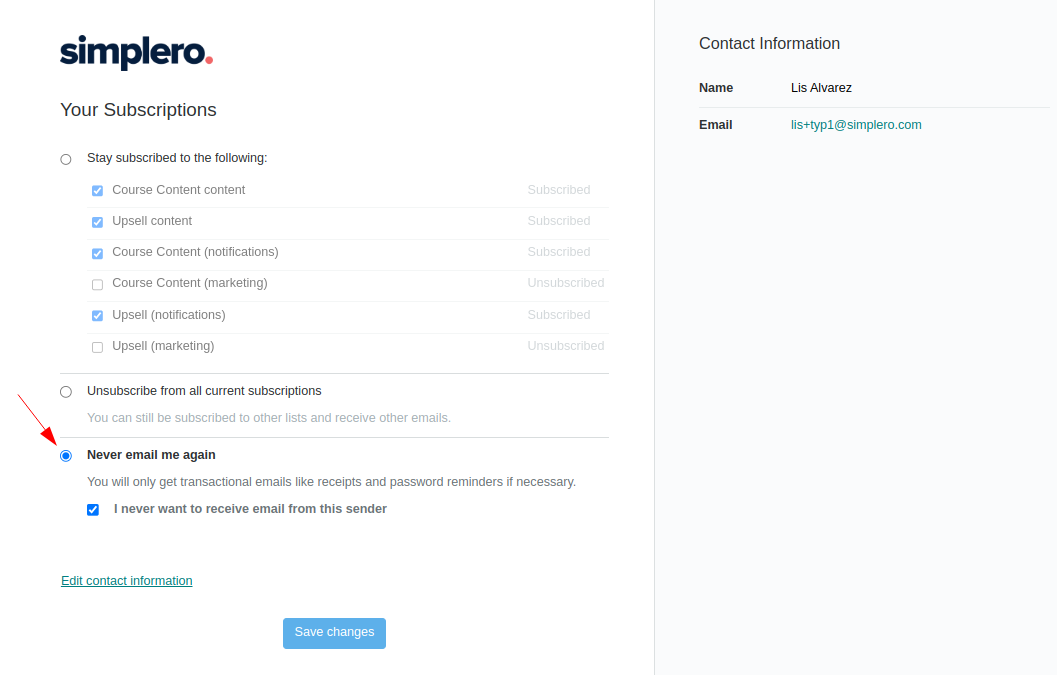
If the email you send to the contact keeps bouncing or has a hard bounce. You can see that in Emails sent on the contact information page
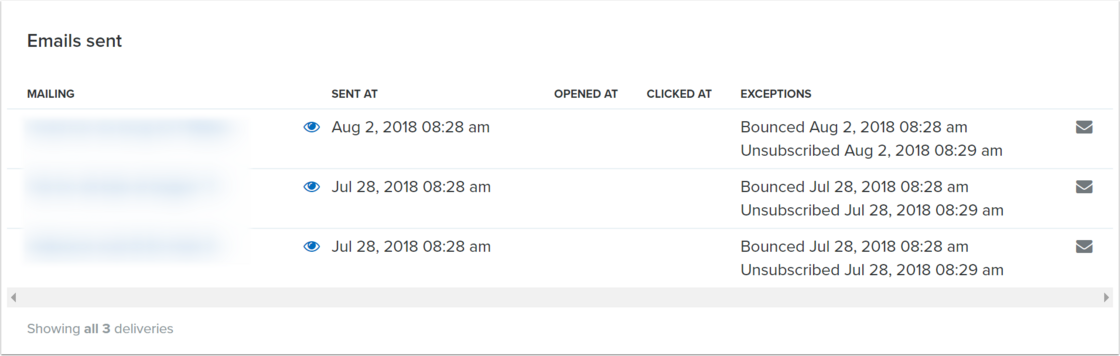
If you chose to turn it on manually for the contact, it will show on the contact activities as well as showing the userID of the admin who did so:

If the contact has been set to Do not contact by mistake, you can simply click the button on your contacts information page and turn it to Off.
How to see, why the contact has Do not contact turned on
Go to your Contacts here
Click on the name of the contact to go to the Contact information page
Scroll down and go through Emails sent and activities for more information