Why would you add a Trigger to a Price?
There are several times when adding a trigger to a price would be helpful...
-
You want to offer different access/content for different price points.
You can, of course, set up a multi-tiered product system or maybe a single product with tiered pricing. But sometimes maybe it's as simple as giving access to one page in the site.
Or maybe that price includes one on one support and you only want to send an email to let them know how to book that support with you. Rather than set up a whole new product you can use the trigger to give them access to a page, set them in an automation, send off an email from the email library, or any of the other things available via triggers.
-
You want to be notified if someone buys at a certain price point.
You can use the trigger option to send you a notification when someone buys at the price point.
This is great if say you are combining a product you need to mail with your online course and need to know when someone purchases the price point that includes the item you need to mail.
NOTE! If your product is set up to allow the Purchaser and Participants to be different, you may want to look closely when you set up a trigger. Triggers that fire based on the purchase will cause the action to occur for the purchaser, whereas triggers that fire based on the participant will cause the action to occur, you guessed it, for the participant.
Adding a Trigger to a Specific Price
Select Sales >> Products from your Simplero Dashboard
Locate and select your product
Select the Prices tab
Locate and select the Price you want to add a trigger
Click the Pencil icon to edit located in the top right of that Price list:
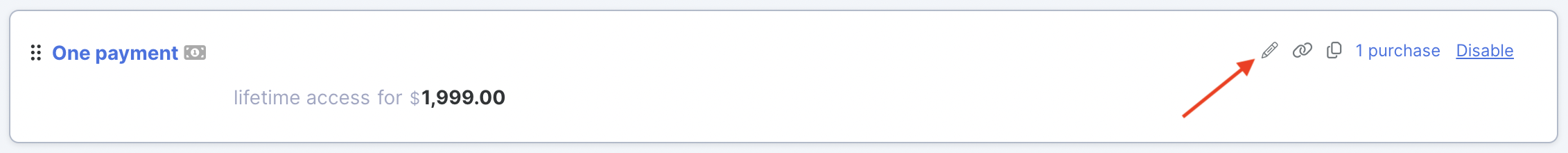
Scroll down to the Triggers section and click the + Add a trigger button:
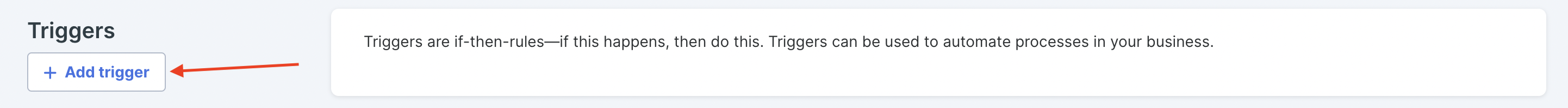
Complete the fields for your new trigger and click the Save changes button
NOTE! GDPR notice for those doing business in the EU: Please keep in mind when using triggers based on actions for your customers that you are in compliance with GDPR, since actions such as these may violate rules in regards to consent and profiling. This message does not constitute legal advice - should you have a question about compliance, please consult a lawyer.