We recommend using Simplero's scheduling links. You can keep everything in one place, do some cool stuff and save some money!
However, if you still want to use Acuity Scheduling this guide outlines 2 methods of integrating Simplero with Acuity Scheduling.
Send Booking Link when a Customer Purchases a Product
The most common case is when a customer purchases a product that requires they book time with you, that you automatically email them a link to schedule.
To do that in Acuity Scheduling, you will first get the URL found under "Scheduling Page Link".
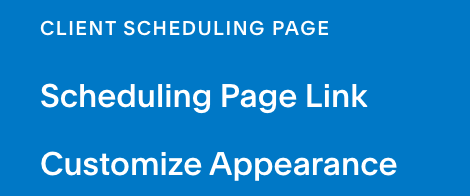
Then in the Simplero product (Sales >> Products), we'll setup an Auto-Response email to automatically send the customer the link to book time with you once they purchase that product.

You will create an auto-response email that includes the link to book time with you.

Then when a customer purchases that product they are sent this email and given the option to schedule time with you on your calendar.
>> Only the contact name, email, and appointment type (as a tag) is added to Simplero's contact record. Time, calendar, etc.. is not sent to us from Acuity. You might use Zapier to get this info onto the contact record.
See this guide to know how to set up Zapier.
- Why contacts are not showing as new subscribers when they've made an appointment?
>> Only clients booked through your client scheduling page who answered yes to your opt-in question will be subscribed.