If you want to export your contacts from your list, you can do so by downloading them as a CSV or an Excel file.
Follow These Steps:
Select Contacts from your Simplero Dashboard
Select Lists from the dropdown menu
Select the list you want to export contacts from
Select the Subscribers tab
In the table, click the Download button and you'll see the CSV or Excel option menu
Choose the file format you wish to download and then Save it:
.png)
Want to also export your custom fields?
To do so, follow the steps below:
Navigate to Contacts from your Simplero Dashboard
Select Contacts
Filter by the List of Subscribers
Add columns including the custom fields you’d like to include in your export
Download the current view
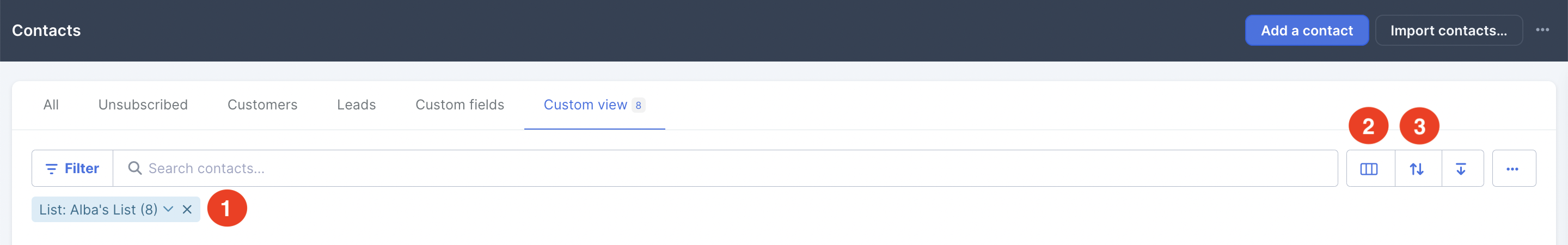
It's that easy!