How Triggers Work on a Product
When creating a trigger for a product, you have several options for the trigger event.
Here are a few examples:
What do those mean?
First, the distinction between Purchase and Participant.
When you create triggers on "Purchase", the trigger fires for the billing contact on the purchase (the person who bought the product).
For triggers on "Participant", the trigger fires for the participant(s) on the purchase (the contact(s) who receive the content).
In 98% of cases, those are the same (the person buys the product for themselves). But in cases where one person is the billing contact and another person is the participant in the course, (the purchaser buys the product for a friend as a gift, for example)… it matters.
It also matters when there’s more than one participant for the same product. In that case, the triggers on Participant will be invoked once for each participant.
The second half should be self-explanatory:
"Activated" triggers run each time a purchase is activated. Which means if it's cancelled, and then activated again, it'll run again. If the purchase enters the "Failed" state because an instalment remains unpaid longer than your settings allow, and they come back and bring their payment in order, the Activated triggers will run again.
The "Activated, first time only" triggers only run the first time someone purchases the product (if they purchase multiple times with the same email).
The "Deactivated" triggers run each time the purchase goes from an active state to an inactive state, which could happen due to failed payment, cancelling or expiring a subscription, a refund, etc.
If you want to use triggers to grant access to some resource, e.g. you want all the active participants to be on a mailing list in MailChimp, or you want to use Webhooks to manage some external service that people get when they purchase through Simplero, you'll want to use the "Participant: Activated" and "Participant: Deactivated" trigger events to manage access to that external resource.
Adding Triggers to an Existing Product
Your business is always changing and we realize you may need to add a trigger to an existing List or Product.
Maybe you want to create a sales funnel for your List or some kind of nurture sequence for your product. Or maybe you’re converting a product to be evergreen. Whatever the case, if you add a trigger after there are already subscribers or purchases, the new trigger will not affect those previously on the list.
However, what if you want the trigger to apply to the previous members?
You have two options for how to do this. Both work equally well - but if you have a long List or Product, then I suggest going with option 2.
Option 1- Product Bulk Action
Select Sales >> Products from your Simplero Dashboard
In the Products tab, locate and select the product
Select the Participants tab
Check the boxes next to the Participants name you want to perform the trigger for
Once all the Participants have been selected, click the Select action... drop-down list and select the action you need:
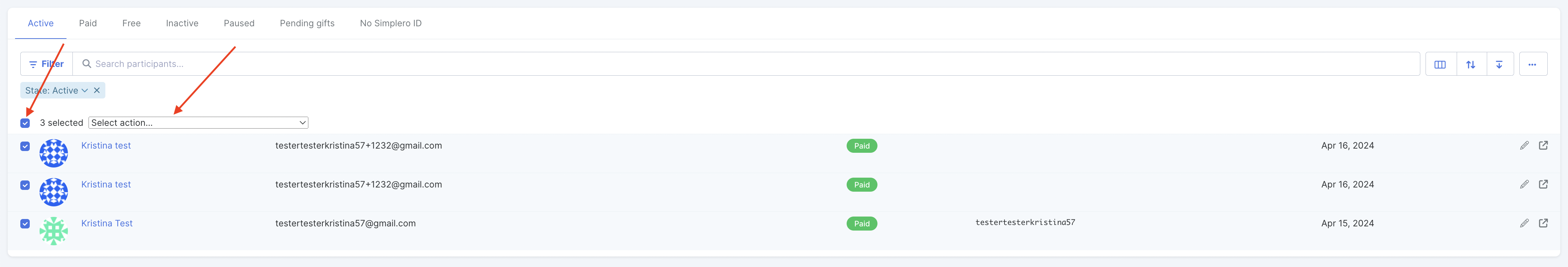
Option 2 - Create a Segment
Select Contacts >> Segments from your Simplero Dashboard
Select the Segments tab
Create a segment that only includes the List or Product that you’re adding the trigger to
Perform an action to the segment - Use the same settings that you used when creating your trigger
GDPR notice for those doing business in the EU: Please keep in mind when using triggers based on actions of your customers that you are in compliance with GDPR, since actions such as these may violate rules in regards to consent and profiling. This message does not constitute legal advice - should you have a question about compliance, please consult a lawyer.