What are Unengaged Contacts?
Picture this- You have a brilliant business (duh!). You spend valuable time crafting the perfect emails to grab your clients’ attention. You start your fine-tuned automation… only to find out that some recipients have decided not to open your emails 😒
People who never click on your links for a period of time are called Unengaged Contacts.
Why care about Unengaged Contacts?
You might be thinking, “So what?! I like having a big list and I want to keep it that way!”
We hear ya. While a big list is a great accomplishment, Unengaged Contacts have a sneaky way of working against you. Let me explain...
Big email providers like Google track the open rates of emails from specific addresses. If you have a good open rate, the email providers will continue putting your correspondence into recipients’ inboxes.
However, if they see that too many of your recipients don’t engage with your emails, they might decide your emails belong in the Promotions Folder or worse...
Obviously, you want to avoid this. “Unengaged Contacts Tracking” to the rescue! 🎉
What can you do?
Enable Unengaged Contacts Tracking to stop sending mail to people who aren’t paying attention anyway.
Email broadcasts will automatically exclude unengaged contacts, and you can always turn off the exclusion for a broadcast if you need to.
For even better results, create one or two automations to re-engage unengaged contacts or just clean up your list.
How Can I Exclude Unengaged Contacts on Emails?
On the Recipients page of your email, you will see a toggle to Exclude Unengaged Contacts.

Note: This is turned on by default in new emails as it is what we recommend for best results!
Where do I enable Unengaged contacts?
Navigate to your Dashboard Settings >> Unengaged Contacts and enable using the blue button at the bottom:
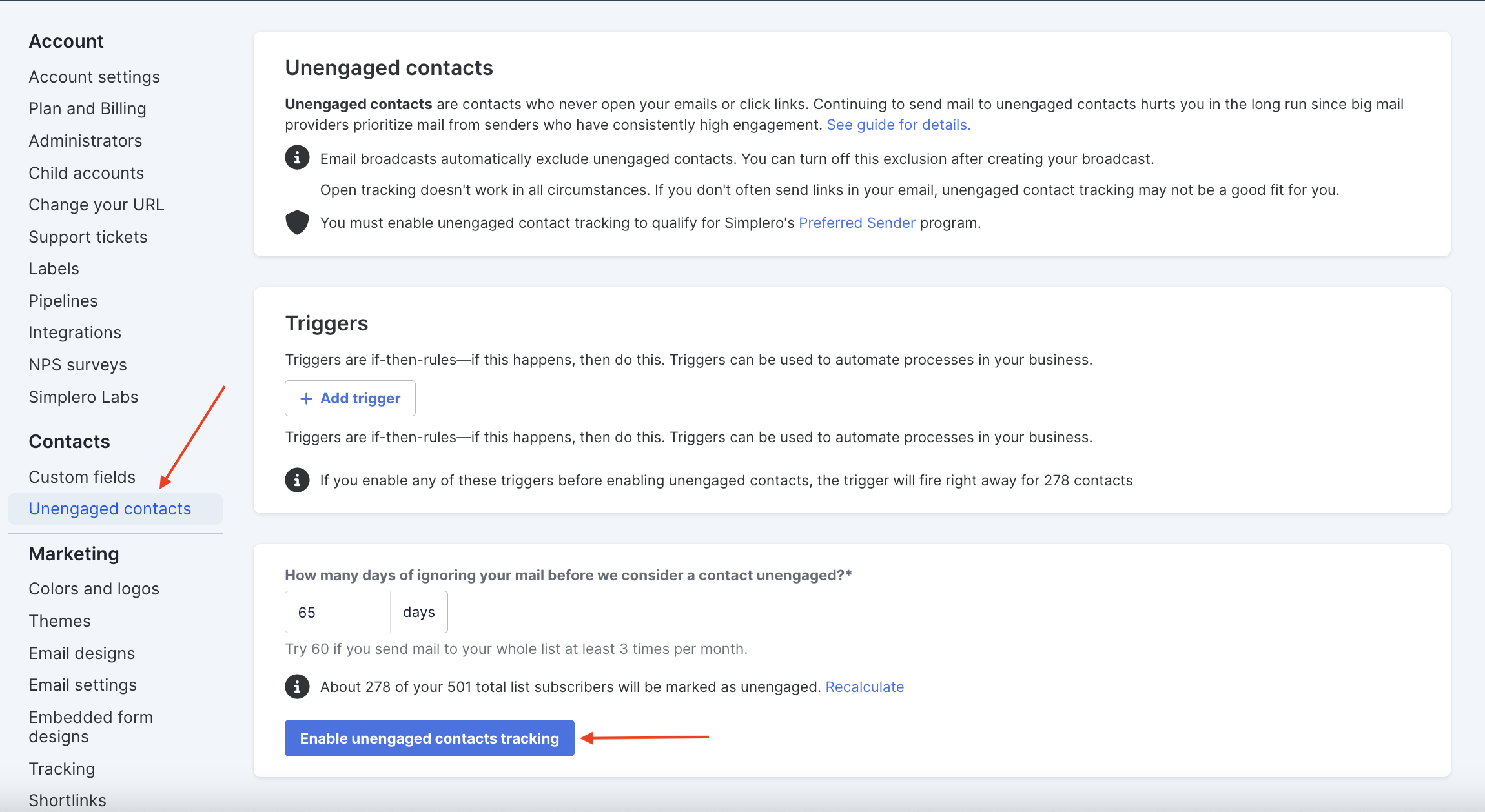
Set up for how long a contact has not engaged with you for to be considered Unengaged and Save changes.
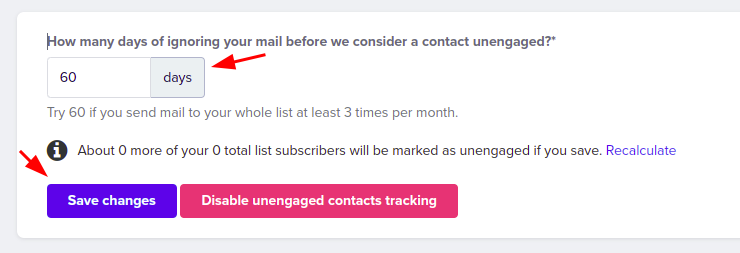
You can add triggers based on when a contact becomes unengaged or when they re-engage. For example, start an automation with a certain email sequence to motivate re-engagement.
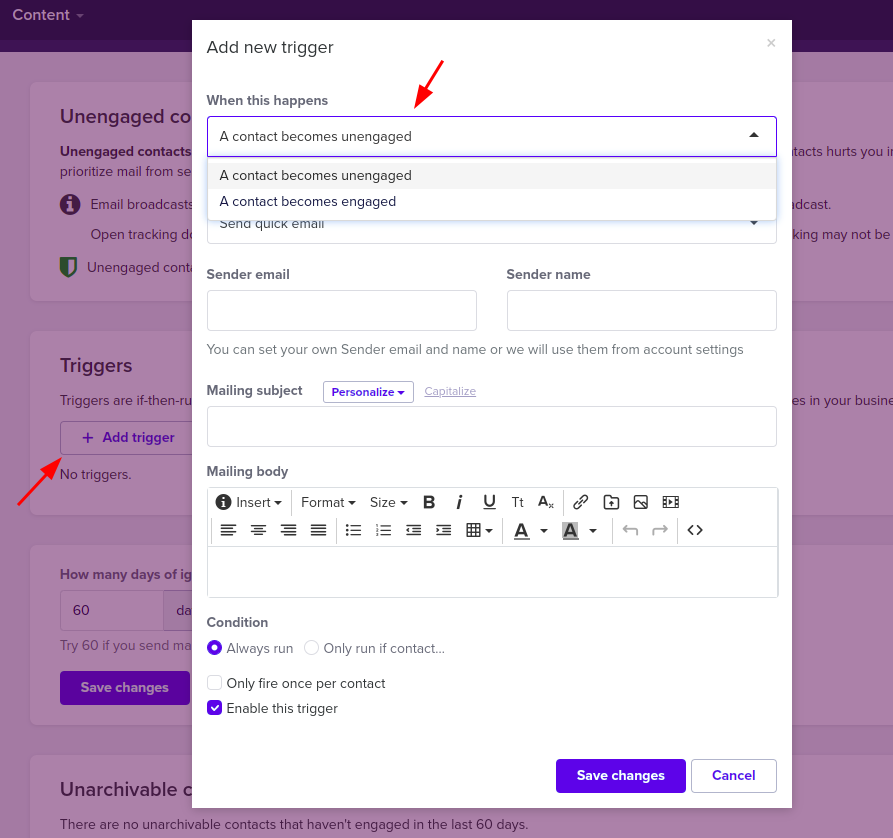
You'll find there's an automation that has been created by default for you to enable it right away!
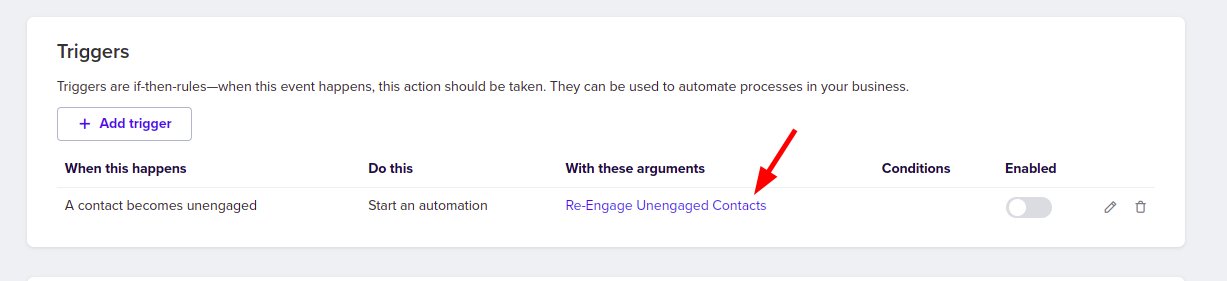
Go ahead and customize the emails we've created as a starting point for you to start the re-engagement process:
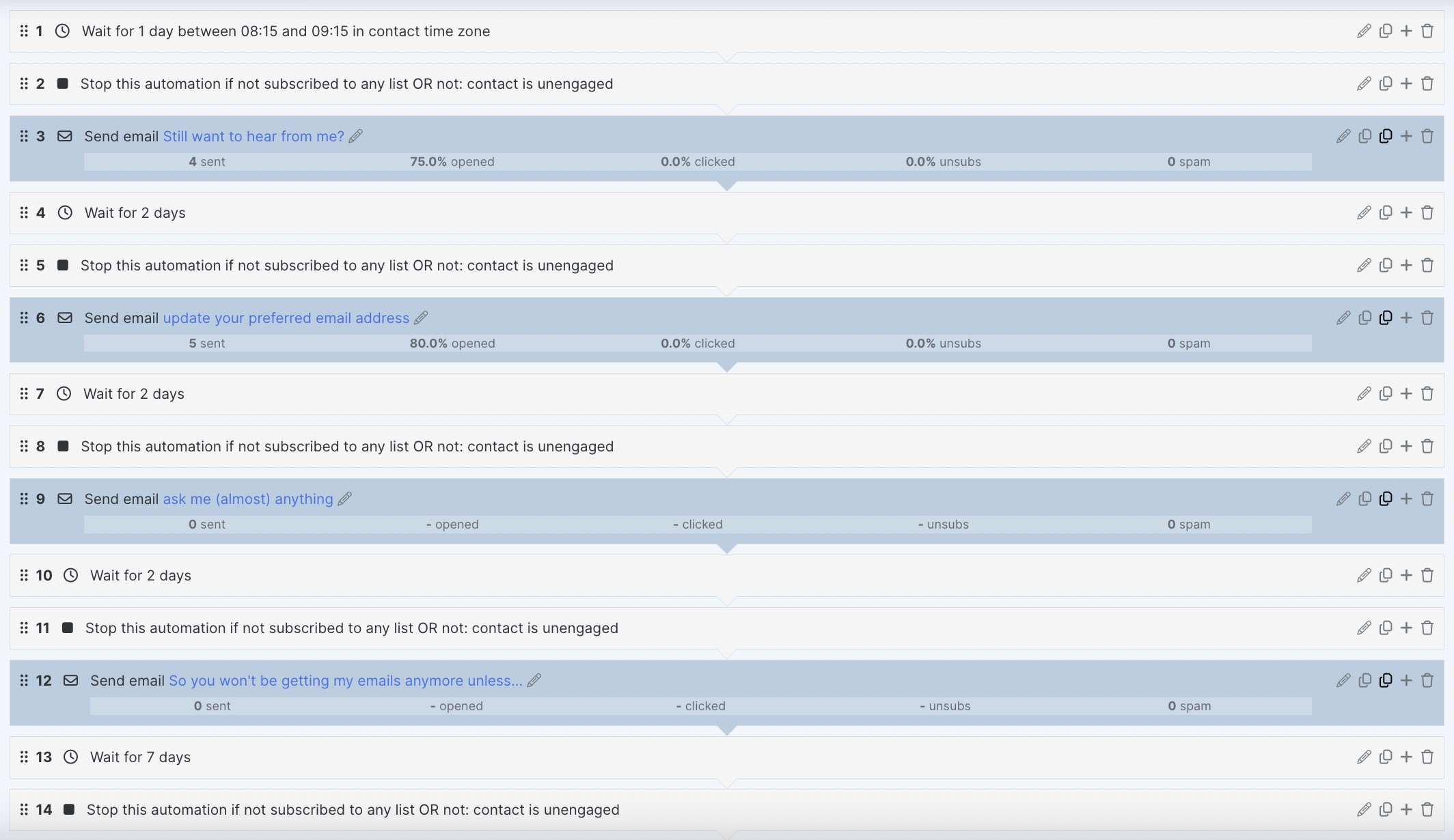
Note: This will add the unengaged contacts to the automation even if they are not subscribed to any list. If you don't want them to receive those emails when they are not subscribed to any list (in some cases you will need this to comply with EU GDPR laws) you can add a condition to the automation or stop steps.
What will make a contact turn into re-engaged?
-
Opening an email
-
Following a link in an email
-
Subscribing to a list
-
Activating a purchase
-
Replying to an email
-
Registering for an event
NOTE: This includes email library and broadcasts.
The Last Step: Mark Contact as Archived
At the end of the automation, and if the contact has not re-engaged, it will be marked as 'archived'. So what next?
-
Simplero will pause any flows and suspend all subscriptions of archived contacts.
-
They will not be included in the number of contacts we bill you for.
-
You won't be able to email archived contacts.
BUT, there are some exceptions where we won't mark a contact as archived that you need to take into account...
Learn more about managing contacts and lists on this other guide.