Simplero integrates with PayPal Payouts to pay your affiliates in bulk using this technology.
To set it up you would need a PayPal Business Account integrated to your Simplero account first. Make sure you do before you continue to the steps below.
Then, you will need to apply for PayPal Payouts and get approval from PayPal. Once done, follow the steps below.
If you want to issue manual payments...
-
Once approved by PayPal, log in to your PayPal Live or Sandbox account
-
Click on “Pay & Get Paid”
-
From the drop-down select: "Payouts"
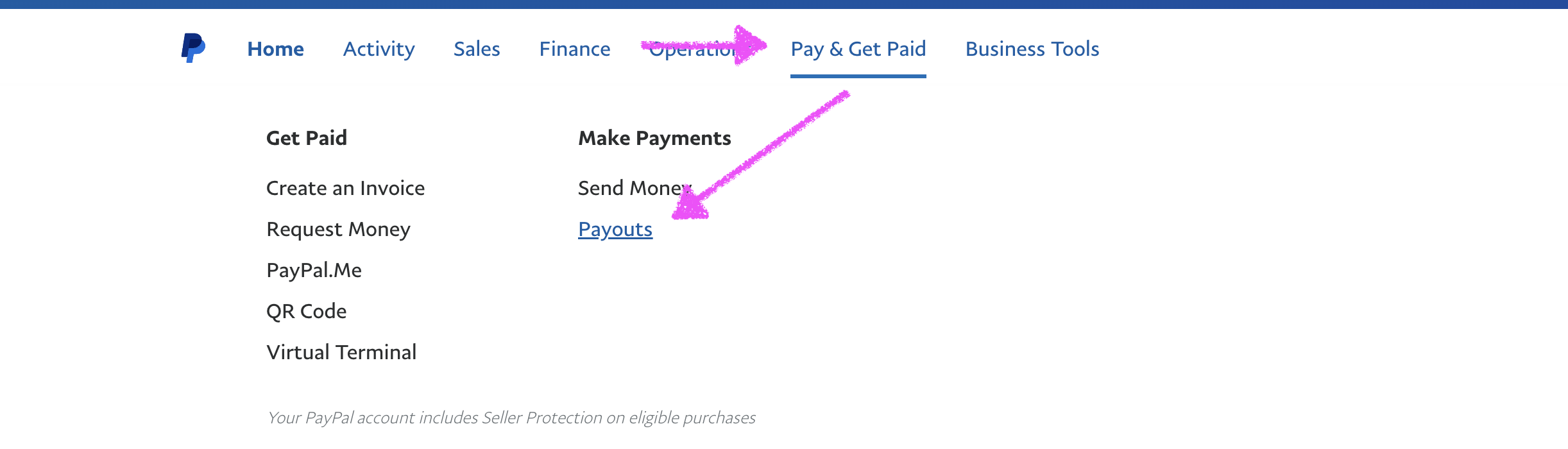
-
This will take you here: https://www.paypal.com/bizpayouts/?entry=nav
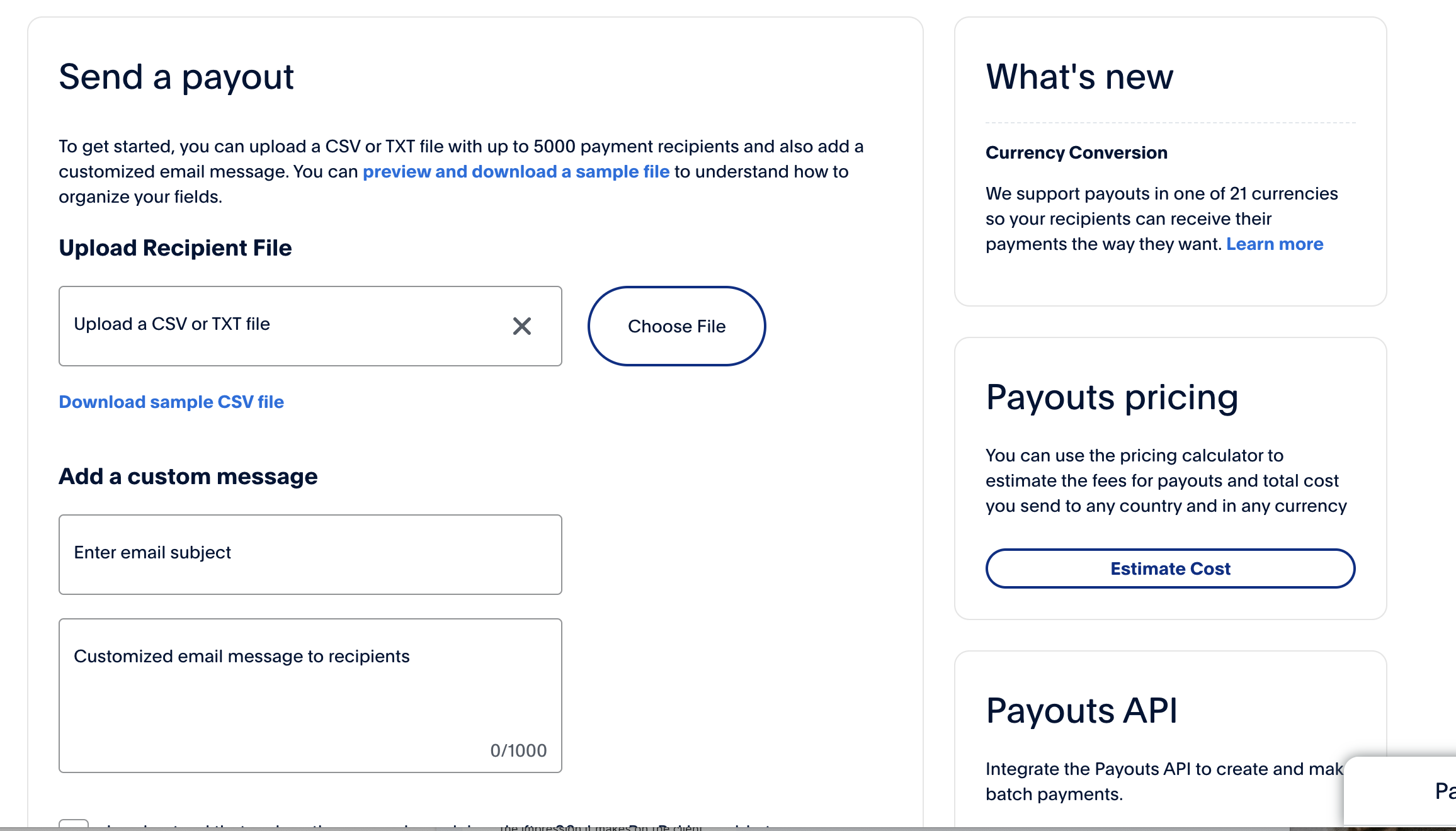
-
You can upload a CSV file for your affiliate payout here if you would like.
If you want to issue automatic payments...
-
Navigate to PayPal developers’ dashboard and log in using your PayPal account credentials.
-
Then, click on Apps & Credentials
-
Create App under the REST API section (Make sure the toggle is set to the right/ green & specifying it is Live):
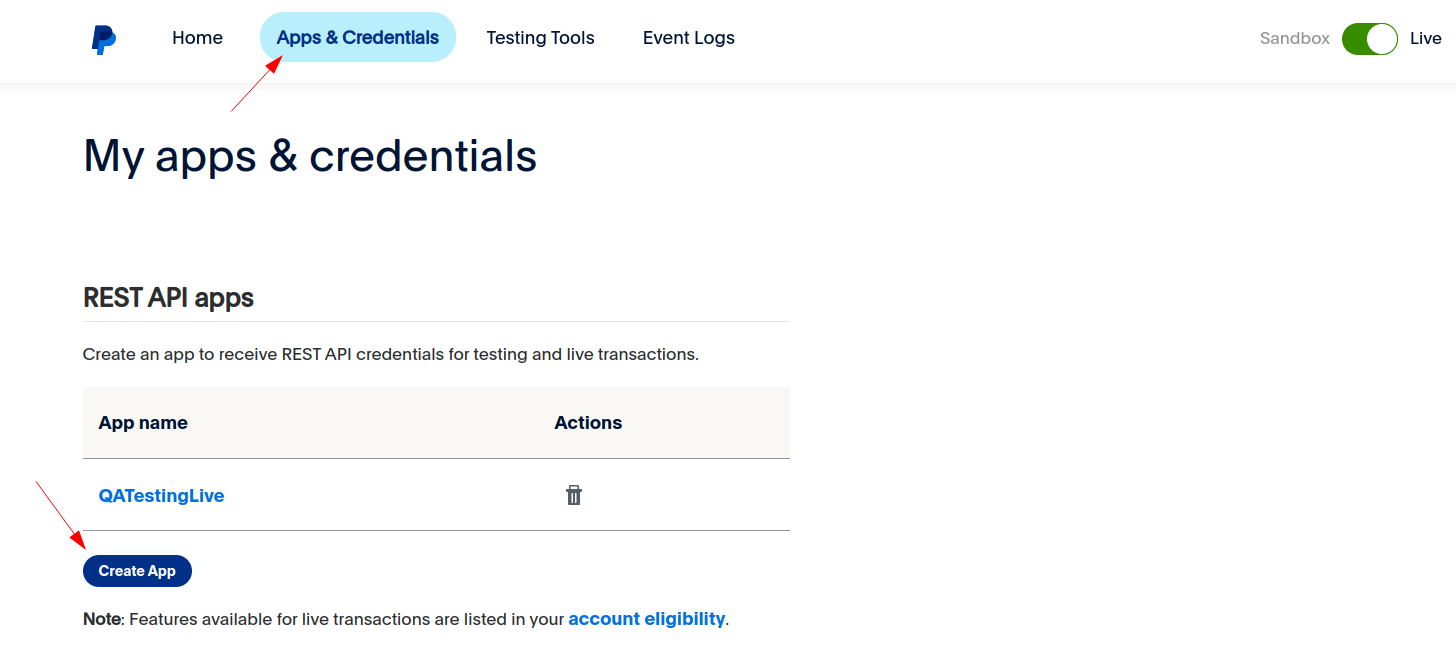
-
Give it a name, then Create App:
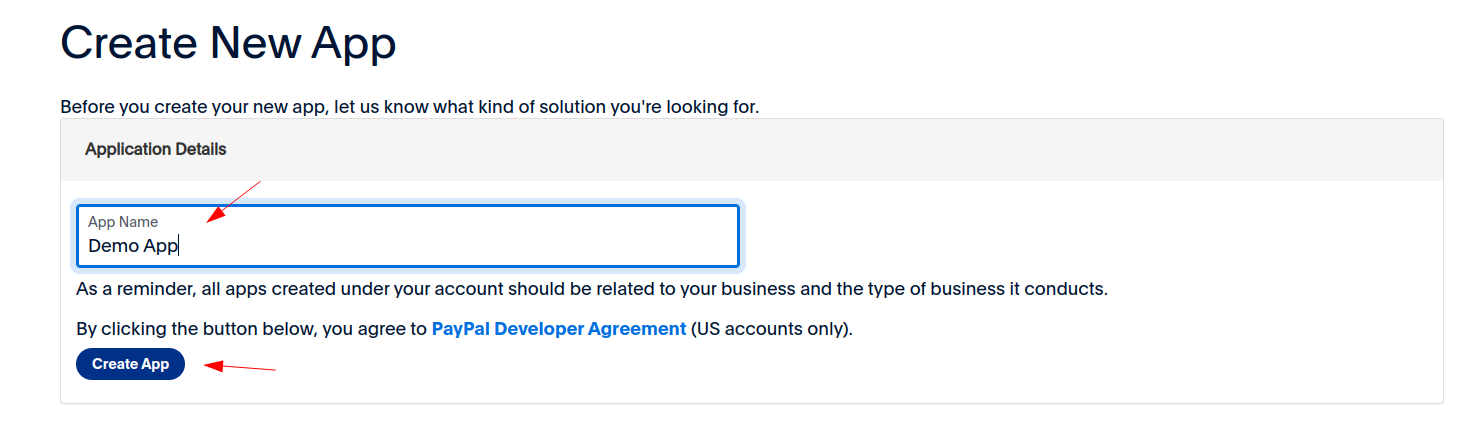
-
Copy the Client ID:
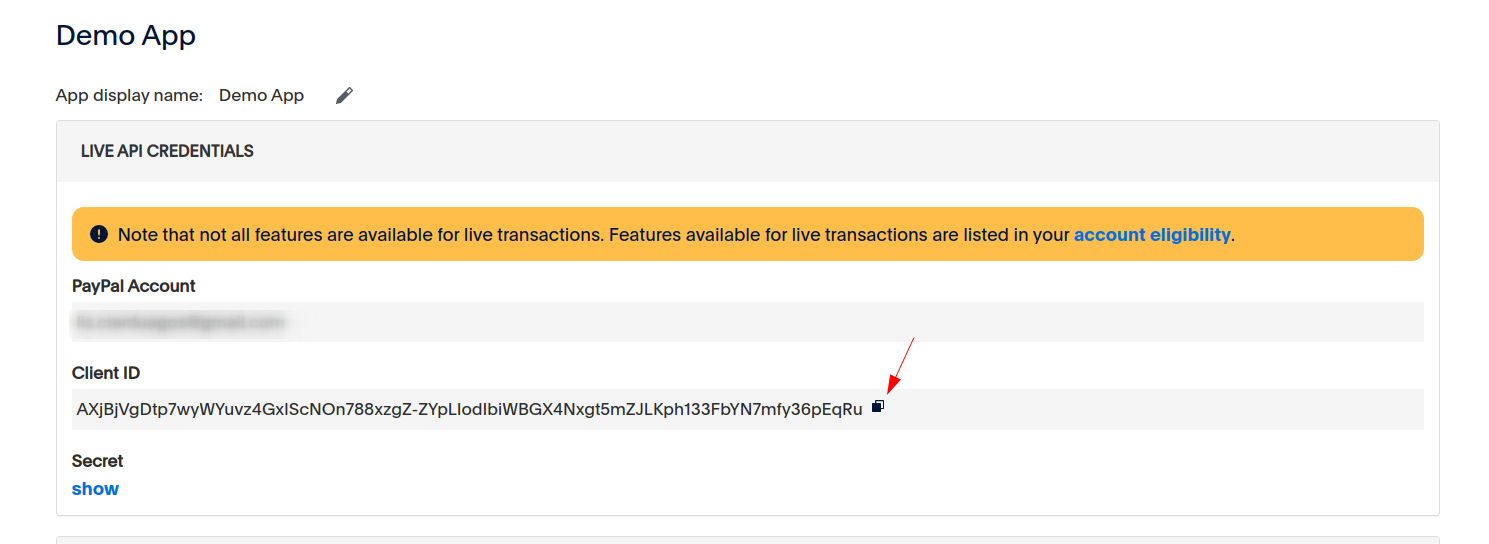
-
Navigate to your Simplero Dashboard > Payment Processors > PayPal, and paste it on Credentials > PayPal App Client ID section:
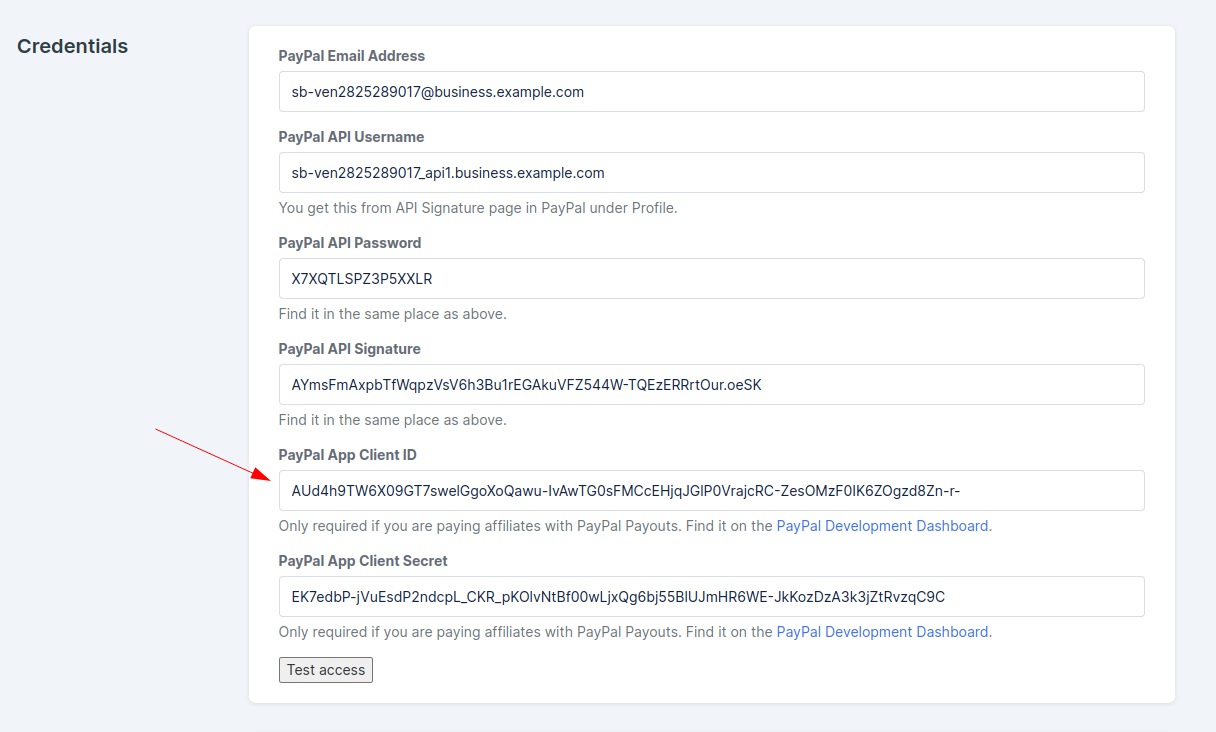
-
Do the same with the Client Secret key:
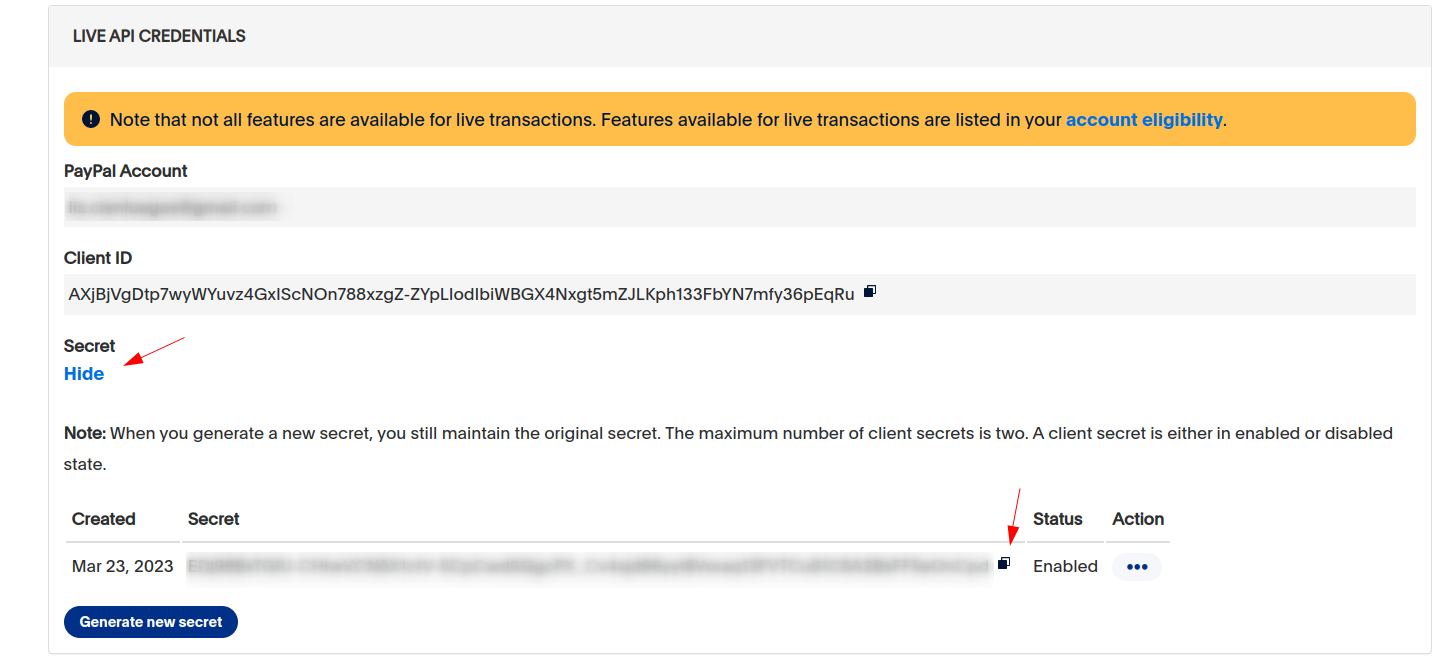
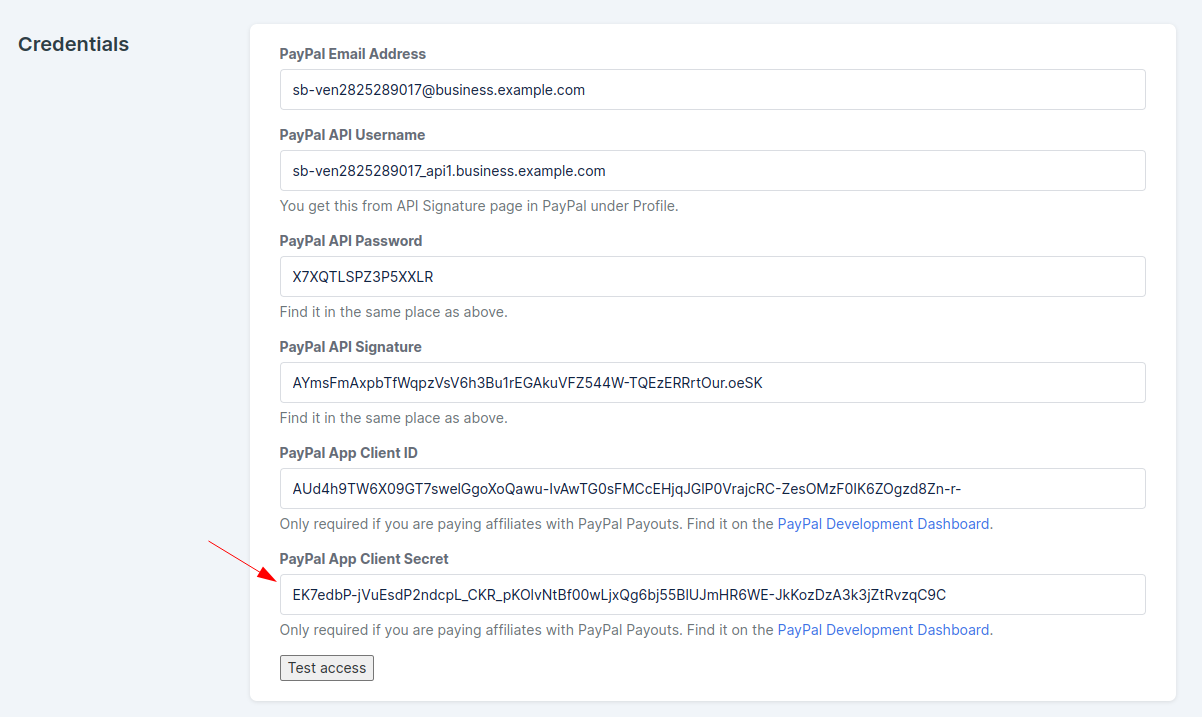
7. Make sure you save changes
Once you have saved your new App, you can click on the app name here: https://developer.paypal.com/dashboard/applications/live
It will take you to a unique URL, and it will give you the option to check that the "Payouts" feature is turned on for the App.
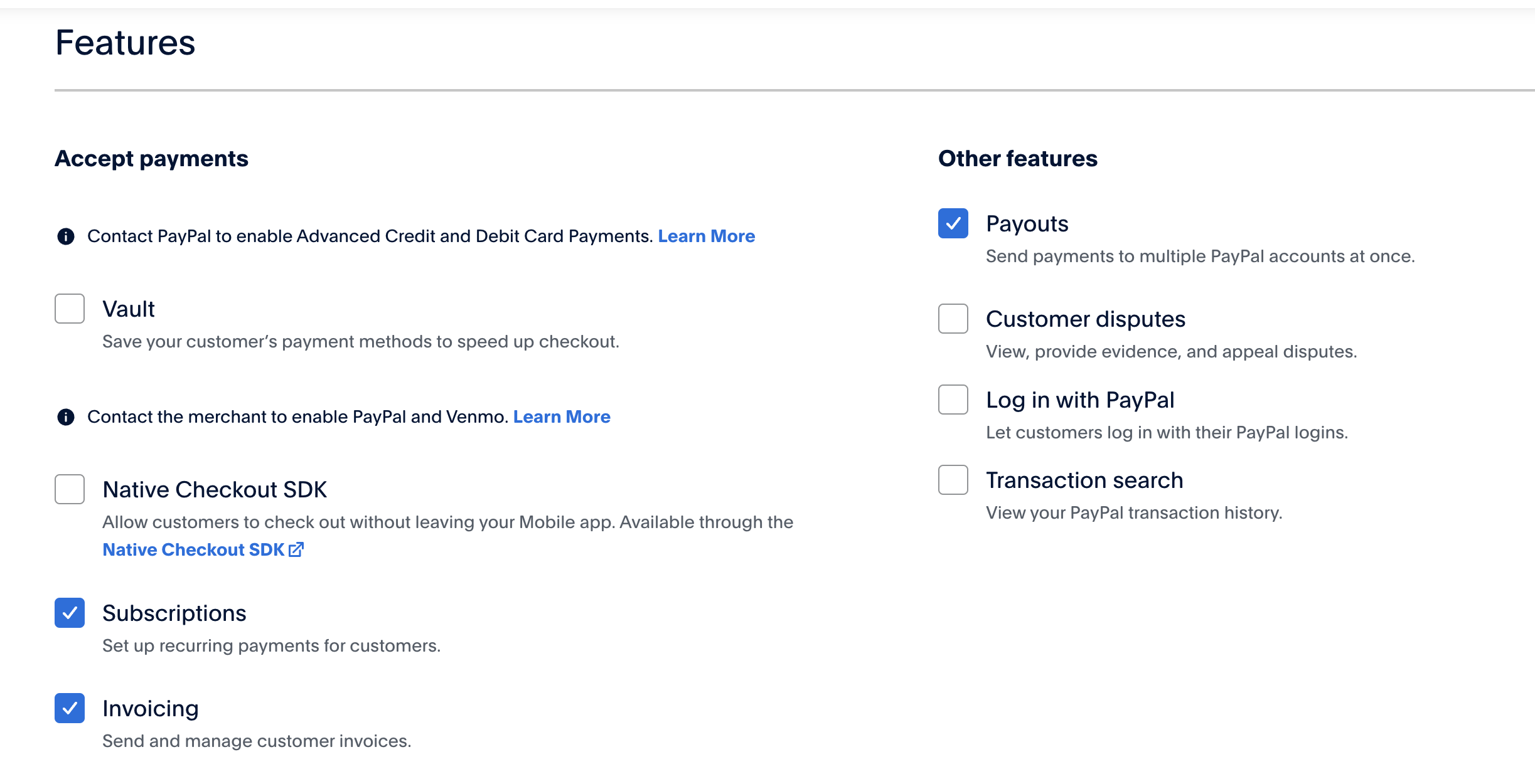
You are all set!
Learn more about Payout options through PayPal on our help guide Paying your Affiliates.