Have you noticed when you log in to a membership site, you’re greeted with a pleasant little green message that looks something like this?
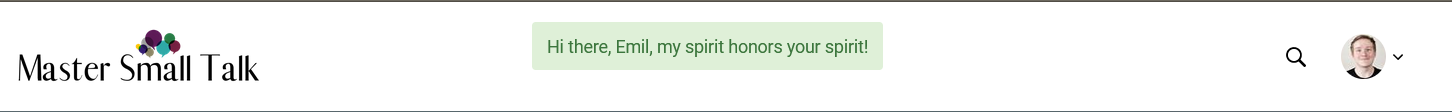
By default, Simplero will use our own custom greetings. You can personalize them or completely eliminate them.
If you want to create your own ones, instead of using Simplero's, you can set that up!
Just follow these steps:
1. Select the Settings gear icon on the top right corner of your Simplero Dashboard
2. Select Colours and Logos from the dropdown menu
3. Scroll down until you find Advanced Settings
4. Turn the toggle ‘Use custom login greetings’ and type your own greetings to personalize them:
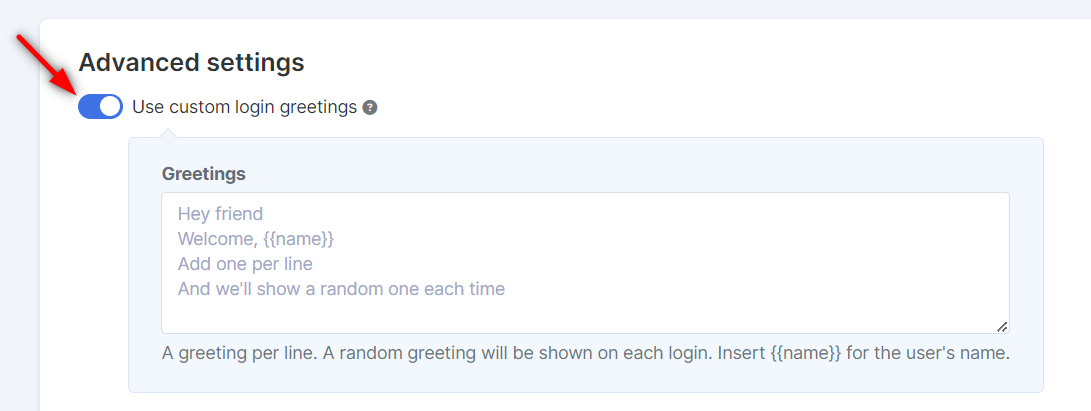
5. If you don’t want any messages, leave the box empty.
6. Scroll down and click Save Changes.