How fast your web pages and funnels load makes a big difference for both your user experience and your conversion rates.
In fact, Google and other ad platforms penalize you for running ads to pages that load in longer than 3 seconds. This would make your ads cost more and reach fewer people.
One of the biggest factors in how fast your pages load is your image size and caching.
Simplero automatically converts the images you upload into the gold-standard WebP format.
This reduces image size without losing quality and massively improves page load speed.
If for some reason you would like to disable the WebP conversion for a file, you can do that from the right side-bar of the image asset in your media library:
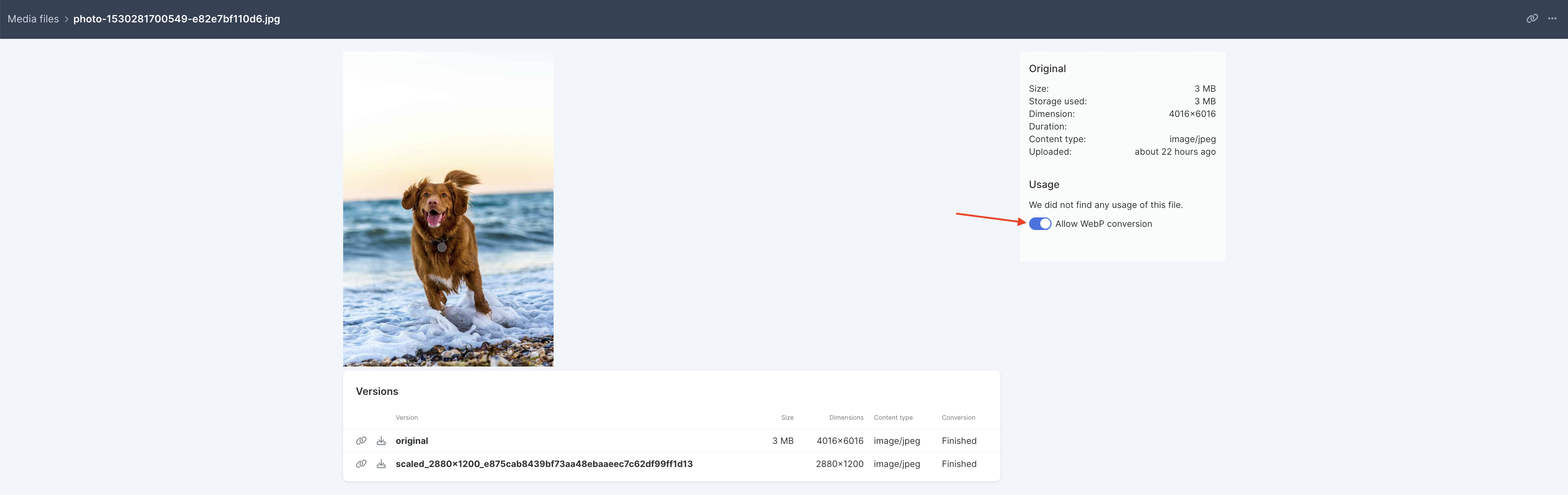
NOTE! Sometimes, the WebP version is bigger than the original. In those cases, we won't convert to WebP.
We also don’t convert files uploaded to the liquid code of your theme (most people never do this). If you upload a .webp file to your theme, we will choose that one over a file with the same name but a slower-loading format.
To automatically improve your page load speed, we also:
Resize images depending on their use and the type of device being used
Strip out unnecessary meta-data