*This guide only applies if you have a product with subscription purchases.
Measuring and tracking MRR or Monthly Recurring Revenue and how it changes is essential for any subscription-based business.
In Simplero, it’s easy to measure and track your MRR from your Product Overview page.
To get there, from your Simplero dashboard:
Select Sales, then click Product from the drop-down menu. You’ll be directed to your products page.
Once you select a product, you’ll be directed to your Product Overview page.
On this page, the fourth graph you’ll see is the “Change in monthly recurring revenue” graph. Remember, this will only be the case if you have a product with subscription purchases!
When you hover over the bars, you’ll see a breakdown of your new, expansion, reactivation, churn, contraction, danger, net new revenue and MRR:
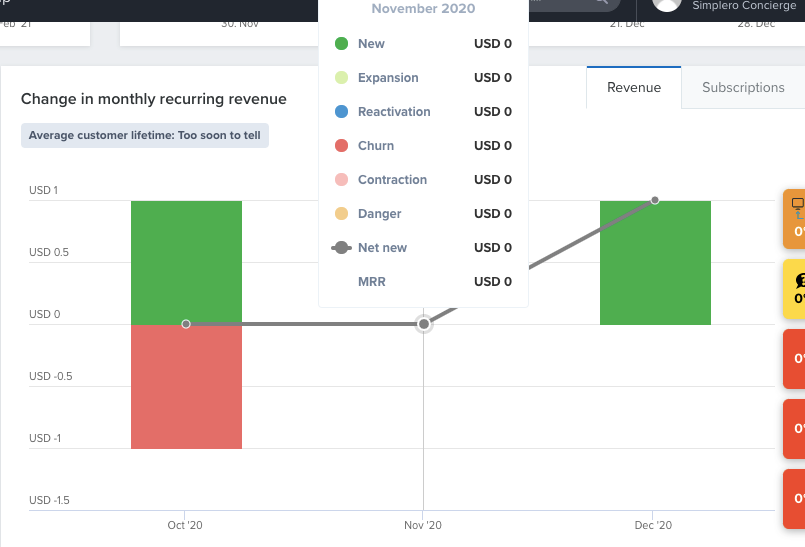
So what does that all mean?
Expansion
Expansion MRR is additional revenue from customers that buy the same product more than once. This can happen when an existing customer buys a product again or switches to a purchase price or plan that leads to more revenue.
For example, if your customer buys the same $100 product three times, the first $100 will show up as new revenue, and the remaining $200 will show up as expansion revenue.
Or if you have a product that costs $100/month for the first two months, and then $200 for the third month, that third month would be considered $100 in expansion revenue.
Contraction
As you can probably guess, contraction is the opposite of expansion. It’s when a customer makes a move that leads to less revenue for your business.
For example, if your customer made three purchases of the same product, each at $100/month, but discontinued two of them, that would be a $200 contraction.
This doesn’t happen very often, but here's another example that might:
If you had a product that was priced at $100 for the first month but then dropped to $75 the second month, that would count as a $25 contraction for the second month.
Churn
Churn is essentially the loss of MRR, and it happens when a customer’s last purchase for a particular product expires or is canceled.
For example, if your customer has only purchased one product, and they cancel it and have no other product purchases, that’s churn.
If your customer has three purchases of the same product, and they cancel two of them, those two will count as a contraction. But if your customer cancels the third purchase, then it’s considered churn.
Reactivation
Reactivation is when a customer who had previously churned buys your product again.
If a customer only has one product purchase and they cancel it (or it expires), but then buy it again (because your product is awesome), that repurchase counts toward your reactivation revenue.
Danger
Danger lets you know when your product has an unpaid charge for a period of fewer than 15 days.
If a customer in this category pays their fee before the 15-day mark, they'll be removed from the danger bar. If they don’t pay before the 15-day mark, then their purchase will be considered canceled and will contribute to your churn.
Net New
Net New is the difference between the current month's MRR and the previous month's MRR.
Right now, it's December - so if your MRR for December is $200 and your MRR for November was $300, net new for December would be $100.
That's a lot of information, but don't worry - if you get stuck or have any questions at all, contact Simplero Support. We'd love to help you!