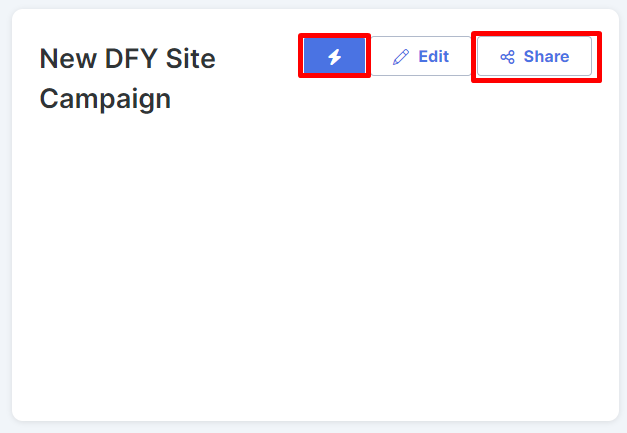If you're someone who teaches others how to do things or manages accounts for people, you're going to LOVE this feature.
Even as someone running your own Simplero account, it's a great way to reuse your successful campaigns, and maybe even share them with your friends and the Simplero community.
Here's How to Make Your Own Done-for-you Templates
-
From your Simplero dashboard, navigate to Marketing >> Done-for-you templates.
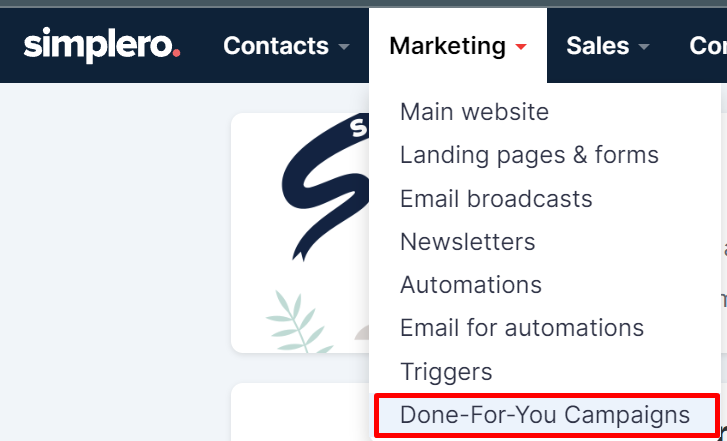
-
This will take you to a page that shows you the templates we've created. On this page, if you click "Create template", you can create your own.
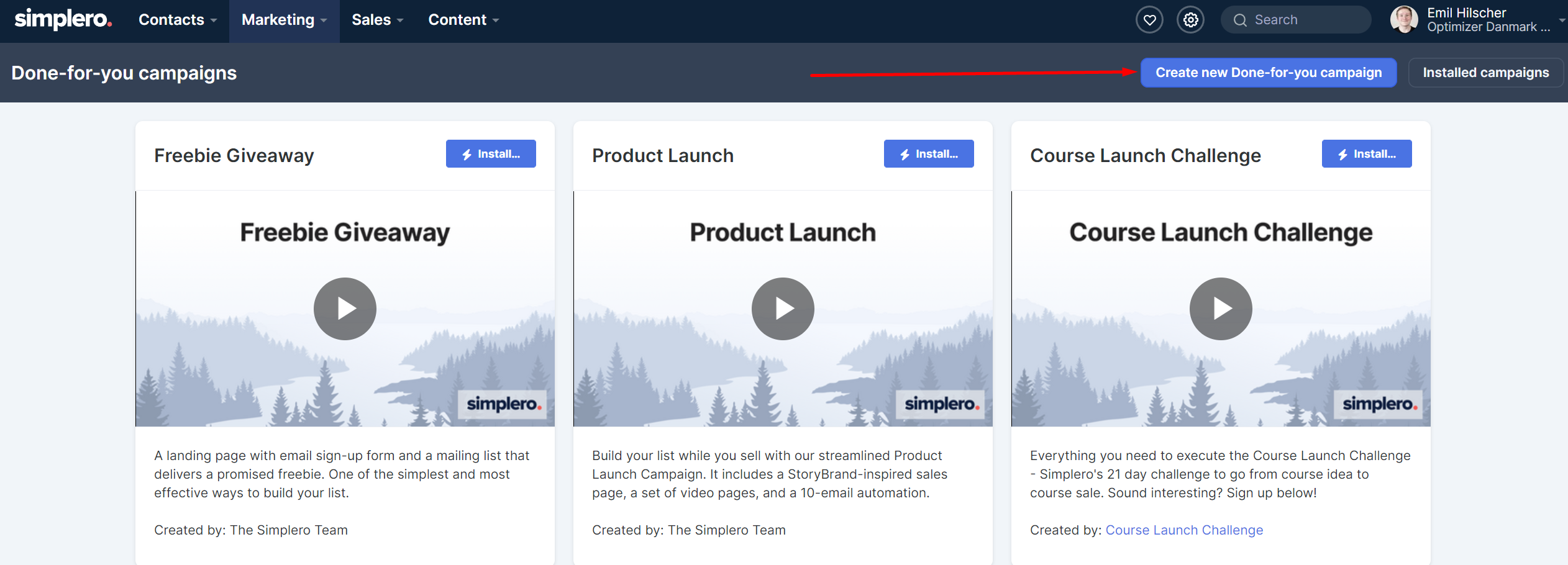
-
You have to first add a specific label to all the elements you want to be included in the Done-for-you template (see video above for more details).
-
Then pick the label, add a name and some other info, and Simplero will gather all of the objects with that label and make a Done-for-you template out of it.
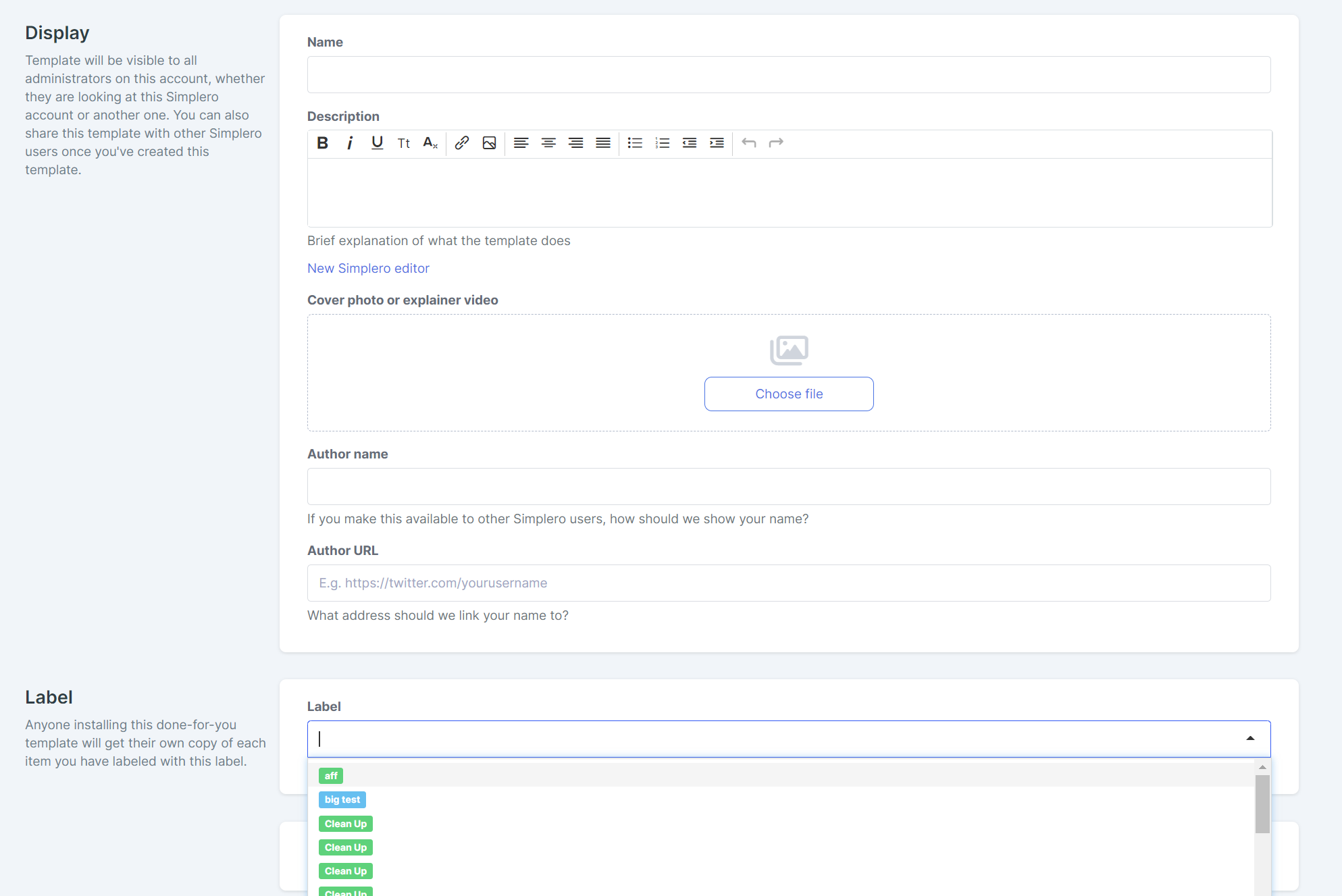
-
You can now share your template with others and reuse it as many times as you want!