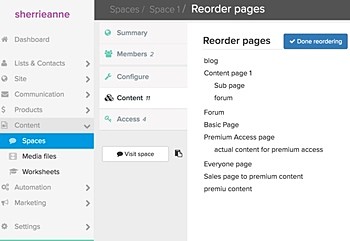Rearrange Pages and Subpages in a Space
To rearrange the pages in your Space menu or to move subpages from one tab to another or to reorder any pages or sub-pages you will need to follow the following quick steps...
- Open the space you want to edit
- Go to the content tab
- You will now see your site structure, select the red link that reads Reorder/Move pages
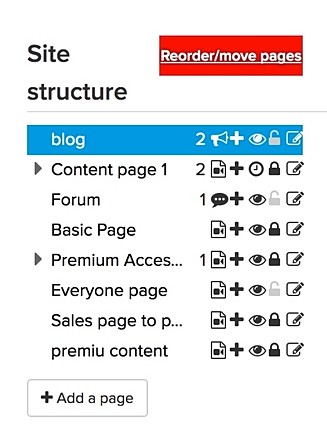
- Select the Page/SubSubpage you want to move and drag it to it's new location
- Repeat step 4 until all pages are moved
- Select the blue Done Reordering button at the top