About Open Rates for Broadcasts and Auto-Responses
The figure for percentage in Open Rates is very inaccurate. This is not unique to Simplero as it is an internet-wide phenomenon.
Open rates are basically useless as an absolute number, and only useful as a relative number, like a barometer. Meaning, you can test different subject lines and times of day for sending email, and see if your open rates are higher this time than they were before.
Here's why:
The way they're measured is by inserting a tiny invisible image into the body of the email. When the email client tries to show this image, it calls our server, which registers it as a sign that this email was opened.
However, many email programs, including Hotmail, Gmail, and MS Outlook, by default block all images in emails, and your reader has to actively choose to show images in order for the image to be shown so that we can register when the email was open. For this reason, only about half of all opens will be counted. That's the way all mailing list tools work.
What you can do with these numbers:
You can test different subject lines and different times of day for sending out your broadcasts and see if that changes the open rates upward or downward.
The sender name, the subject line and time of day, and perhaps the first few words of the body of the email (Gmail shows this on the overview page), as well as your relationship with the recipient, is what determines whether they'll open the mail. You can use the relative change in opening rates as an indication of how well these parameters worked.
What about clicks?
Clicks are 100% accurate. When someone clicks a link, we know for sure, because the click goes to Simplero first, then redirects to the URL you've chosen.
While it's true that we could count a click as an open (when someone clicks, we know they've opened the email, even if the hidden image was never requested). But then the presence or not of links in the email - or the popularity of certain links - would skew your open rates, and you would no longer be able to meaningfully compare open rates between broadcasts.
For this reason, you may experience click rates that are higher than your open rates. It is counter-intuitive, but there's a reason behind the madness.
And what about bounces and spam reports?
Bounces and spam reports are generally very reliable. When someone marks your email as spam in Hotmail or Gmail, we'll know for sure. When someone's email bounces, we know.
What if an email still doesn't go through to the recipient?
Mail providers oftentimes delete an email that they think is spam, without even delivering it to the spam or junk mail folder. That's a huge frustration to someone trying to send a legitimate email that people want, but it's the way it is.
We constantly work with providers in order to ensure that your email goes through, but we can't 100% ensure it.
That is ultimately up to the email providers such as Gmail, Hotmail, Yahoo, etc.
Therefore, you have to make sure you configure the domains that you send email from under the Settings in your Simplero. This is a big help to ensure your email will be delivered.
See our guides on how to set up your Custom Domain and reach out to support@simplero.com if you need our help with it!
What’s the difference between Sent and Delivered on my broadcast report?
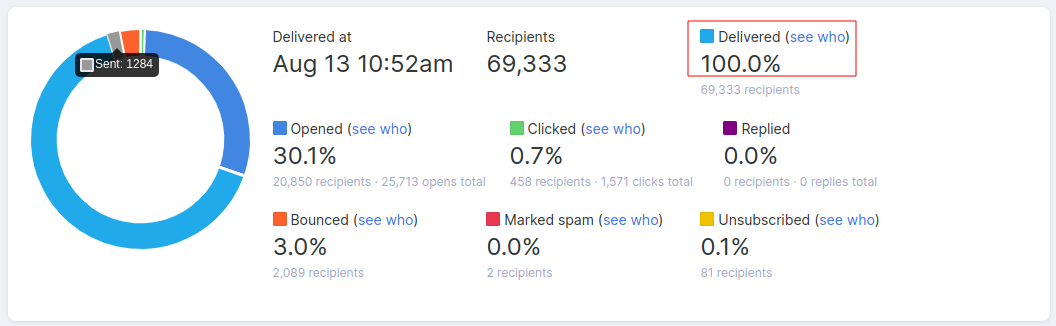
Most email providers will let us know that the email has been delivered successfully to the recipient's inbox, but unfortunately, not all of them do. For those email providers that we don’t have a confirmation of receiving the email on their end, we can only assure that the email has been Sent.
Mail Privacy Protection
Mail Privacy Protection is a new option located in the Apple device settings of iOS 15 and macOS 12 Monterey. When users open the Apple Mail app for the first time after downloading the newest operating systems, they receive a prompt to choose if they would like to protect their privacy. If the users decide to protect their privacy, this option enables MPP and hides their IP address.
In other words, the email program or service is trying to hide whether the user actually opened the email or not. It causes the open event to fire even if the user did not open the email. Simplero's email provider has a logic to tell whether a user has MPP enabled, but it only tells you that fact; it doesn't know if any given open was an MPP open or a true open.
For example, out of 3,197 deliveries that have been "opened", 2,413 were detected by Simplero's email provider as being from a device/service with MPP enabled. This means we can't tell if this is a "true" open or an MPP, privacy-enabling automated open.
We represent this information in your Broadcast reports as MPP Opened and Opened.
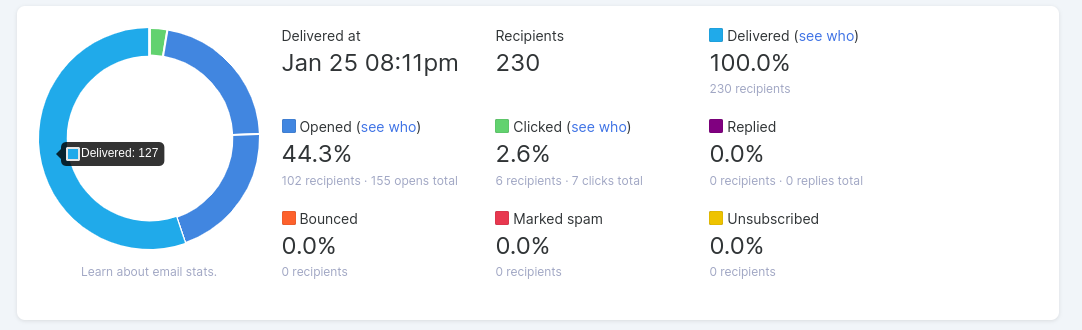
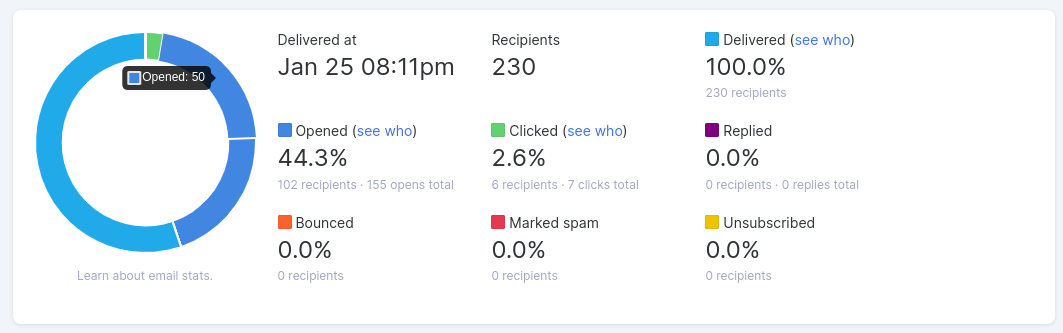
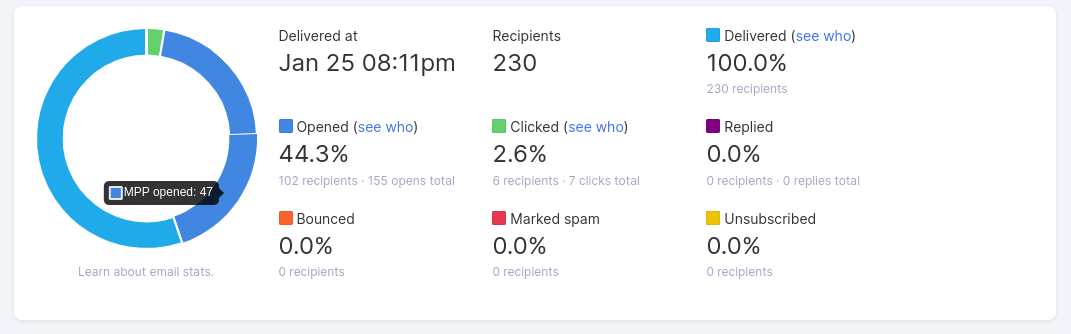
You can learn more about MPP on this post.

