You have two options for adding affiliates to the program.
Option 1: They can register themselves
To self-register, you will need to share the registration link with them.
Select Affiliate programs from your Simplero Dashboard
Locate and select the Affiliate Program name
In your upper right corner, press the three grey dots and see the Registration option in the dropdown:

Select the Clipboard icon and it will be copied to your clipboard
You can now paste the link and share it
Option 2: You can register your affiliate
Select Marketing >> Affiliate programs from your Simplero Dashboard
Locate and select the Affiliate Program name
Click the Create affiliate at the top right corner:
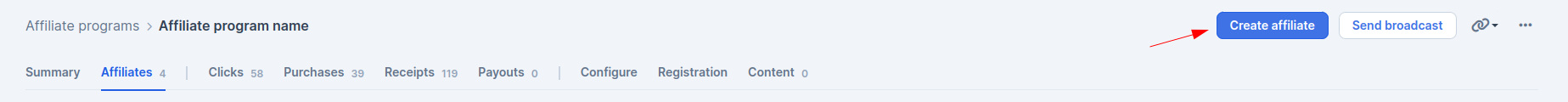
Fill in all necessary information, including their PayPal email address for payout:

Click the Create affiliate button to save.
Sharing Affiliate Links
Affiliates can access their Links via their Affiliate account. You can always direct them to this guide on how to find their affiliate account.
You can also share their link with them in a Broadcast. To do this, you would paste in your Simplero Sales page or order form URL followed by 