Take selling your products to the next level by using the Shopping Cart functionality!
NOTE! This feature only works for Sites in our Community Experience and pages that use our 2.0 Builder.
Add Products to the Cart
Products that are cartable (can be purchased in combination with other products) will now show the option to Add to cart on the catalog, sales pages, and featured products sections:

As soon as you click 'Add', the item will get added to your cart.

The cart icon will indicate the number of products currently stored in your cart.
Any products that are already in your cart will show a quantity selector.

If there’s more than one listed price on the Product, the purchaser can choose a price on the catalog page prior to checkout:

You can also add a product to the cart from the product Sales page:

Limitations you need to be aware of
If your products support multiple currencies, the catalog will show a currency selector at the top right.
We will show if the product does not have any available prices at the selected currency:

Prices set up as Authorize-only are not supported on the cart.
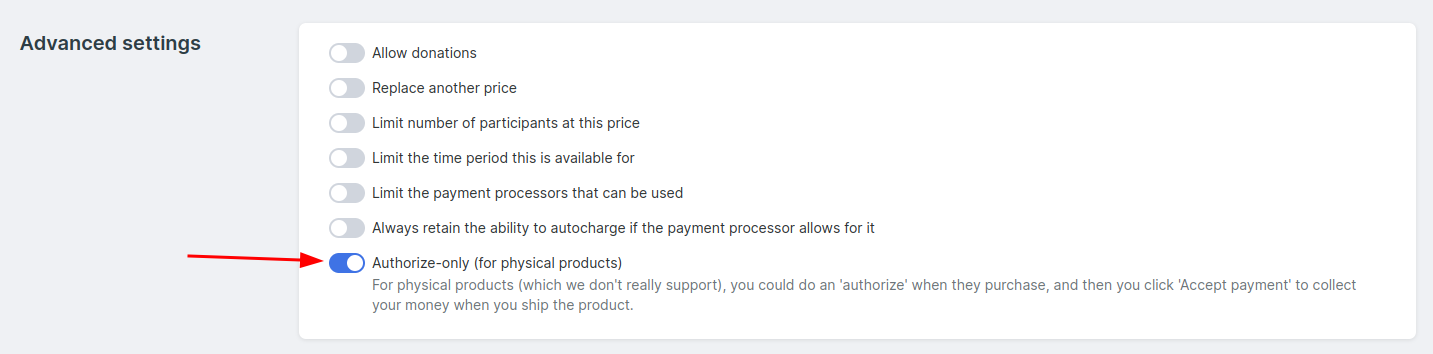
There’s currently no way to add a donation amount if any of the prices allow donations.
Prices that can be purchased using points are not cartable either.
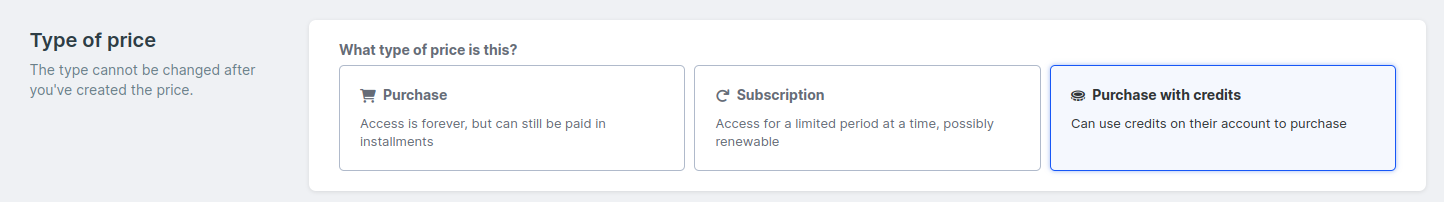
Products where you limit which payment processors to use are not cartable.
Cart Page
Once you have finished adding products to the cart, click on the cart icon on the header to add your contact details. On the information page you’ll find:
Your order section: includes products on the cart, the price selected, Future payments details.
Discount code field if there are any coupons available
Taxes calculated (based on the products’ individual tax settings)
Custom fields added on the product's order form tab per product

Contracts before and after payment
Contracts will show in the same order they’ve been added to the cart one after the other if multiple products require contracts to be signed.
This will happen either prior to or after purchase based on each contract settings in the product (Product >> Configure >> Contracts section):

Affiliates
Affiliates will get attributed when using an affiliate link (cookie) and credited for any products included on the checkout that belong to an active affiliate program.
If the cart includes any products that do not belong to the affiliate program, they will of course, not be credited for that product.
Upsells and Order Bumps
The cart does not yet support Upsells or Order Bumps.
We plan to add that feature in the near future, and this is how we intend to make it look.
They’ll be listed on the Cart page on the left side, after the Order Summary. Like this:

For now, if your product has an order bump or upsell, the order bump or upsell will be ignored/skipped during the cart checkout process.
They will still be available when purchased individually via the Buy now button.

Styling
The product catalog, products sales pages, and the cart page use the site style guide.
FAQ
Yes, you can exclude a product from being able to be added to the cart using the checkbox on the Product >> Selling tab >> Options section.
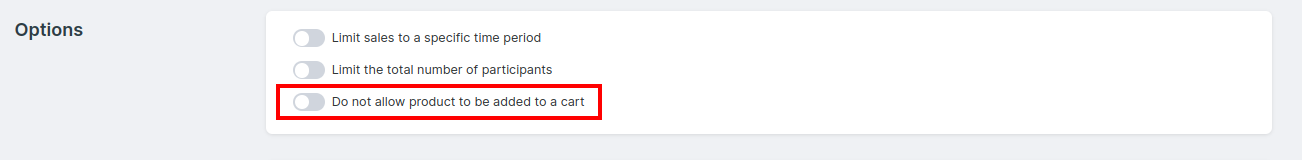
It's available in Scale and Skyrocket only.
No. Right now it’s not possible to automatically add Product C, if you’ve added Product A and B.