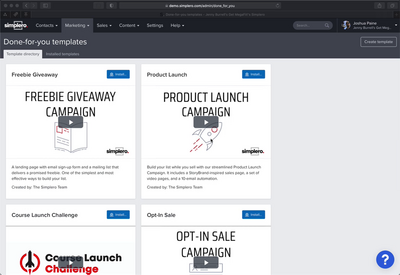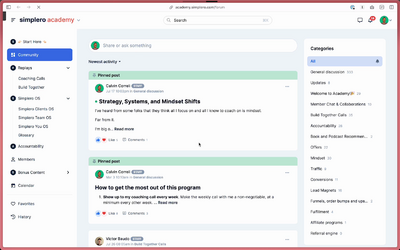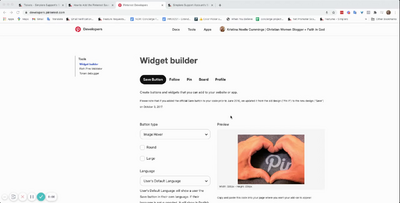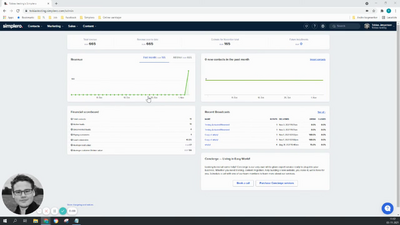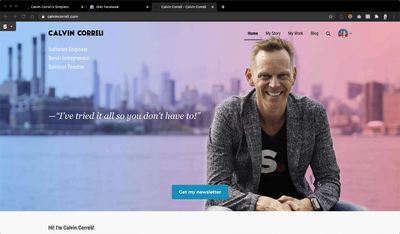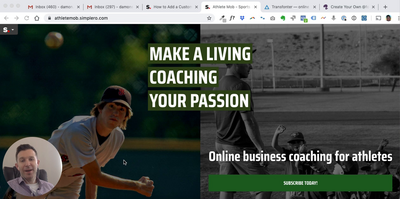Contacts
Lists
Segments
Support Tickets
Main Website
Triggers
Broadcasts
Newsletters
Landing Pages & Forms
Affiliate Programs
Automations
Emails for automations
Done For You Campaigns
Funnels
Products
Catalog
Purchases
Pipelines and Deals
Sites
Style Guides and Page Builder
Courses
Media Library
Worksheets
Scheduling Links
Account Settings
Integrations
Contacts Settings
Marketing Settings
Sales Settings
Content Settings
Deprecated Features
You can now setup a future instalment without specifying a date to this charge - the charge will be based on a Milestone instead.
For example: You could accept an amount upfront, and then charge the rest of the payment upon acceptance into a program.
Add your Price as normal
Go back to your List Prices and select the Price you've just added
In the Instalments section, click the + Add an instalment button

In the Instalment pop-up screen, select the Milestone tab under the Wait for option - then enter the Milestone and Instalment amount:

Click the Save changes button.
A FEW THINGS TO NOTE!
You will need to MANUALLY collect the instalment on the purchase when the customer reaches the Milestone you set. The system will not be able to do this automatically.
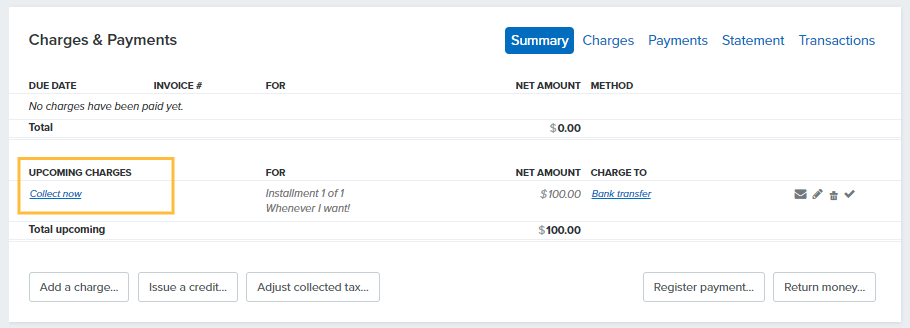
A Milestone instalment can only be followed by another Milestone instalment!