Simplero makes it easy for you to see if your Landing page is converting. 🤓
-
Select Marketing from your Simplero Dashboard.
-
Choose Landing pages from the dropdown menu.
-
From the Full tab, locate and open the Landing page you want to check.
-
Click on the Content tab. At the top of this screen, you'll be able to see...
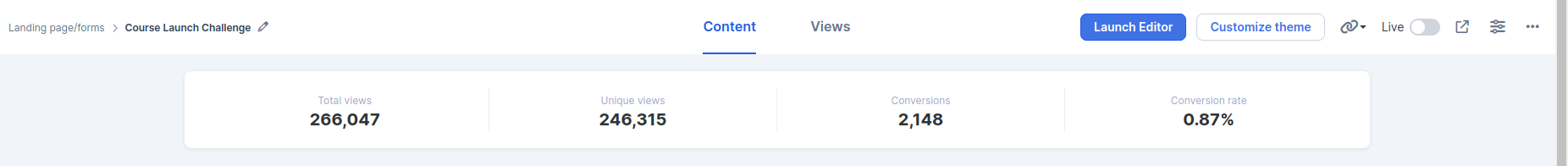
Total Views is how many times your landing page has been viewed all together
Unique views are how many unique visitors your page have had
Conversions are how many of your visitors that converted into a lead/customer
Conversion rate is how many of your unique visitors that converted into a lead/customer
-
Scroll down to see the Statistics of your Landing Page in graph format:
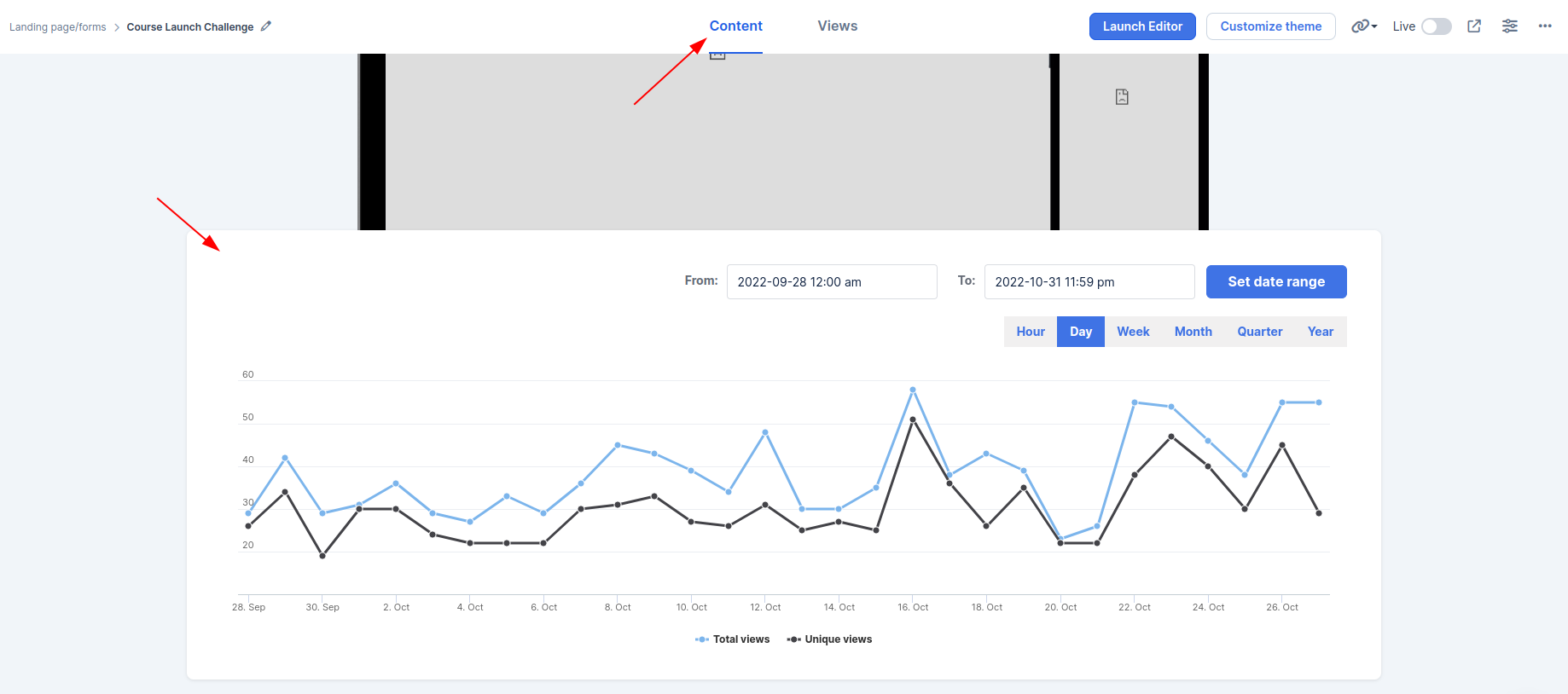
Note: If you use the same landing page for new campaigns, you can reset the stats on the little red button before starting your campaign:
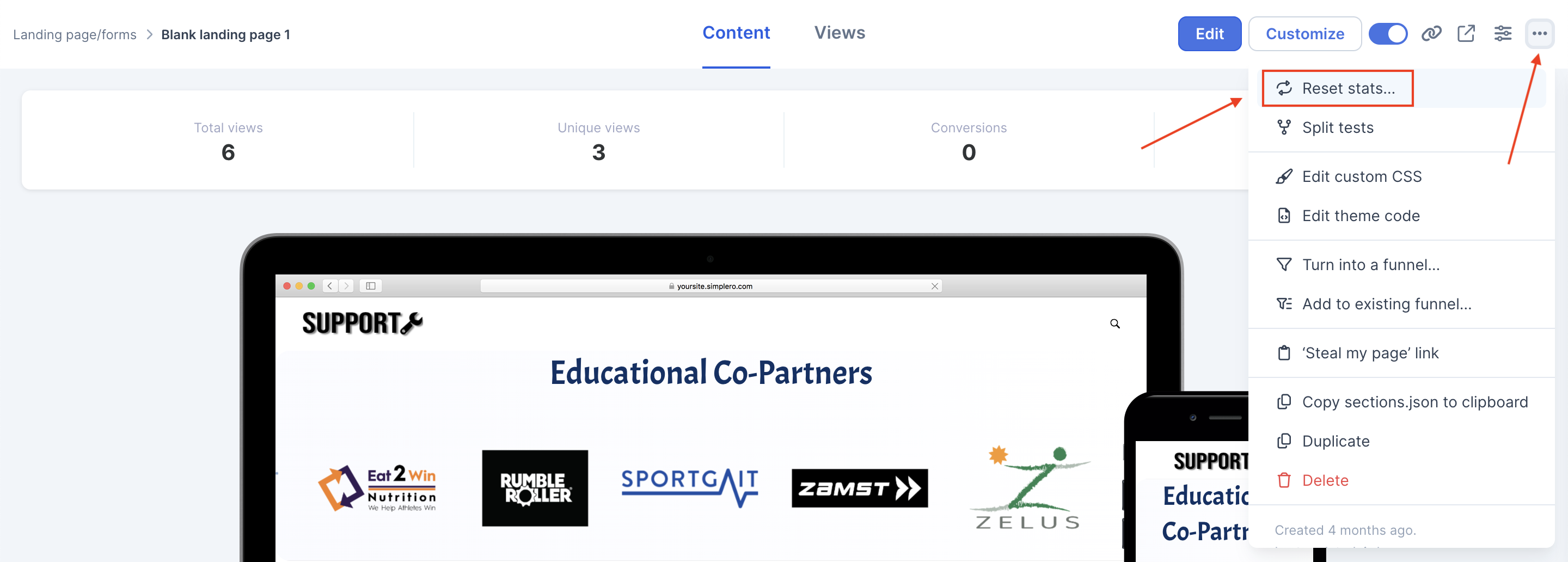
Detailed Views data
Find detailed data from your viewers on the Views tab including the IP, URL, Referrer and tracking parameters:
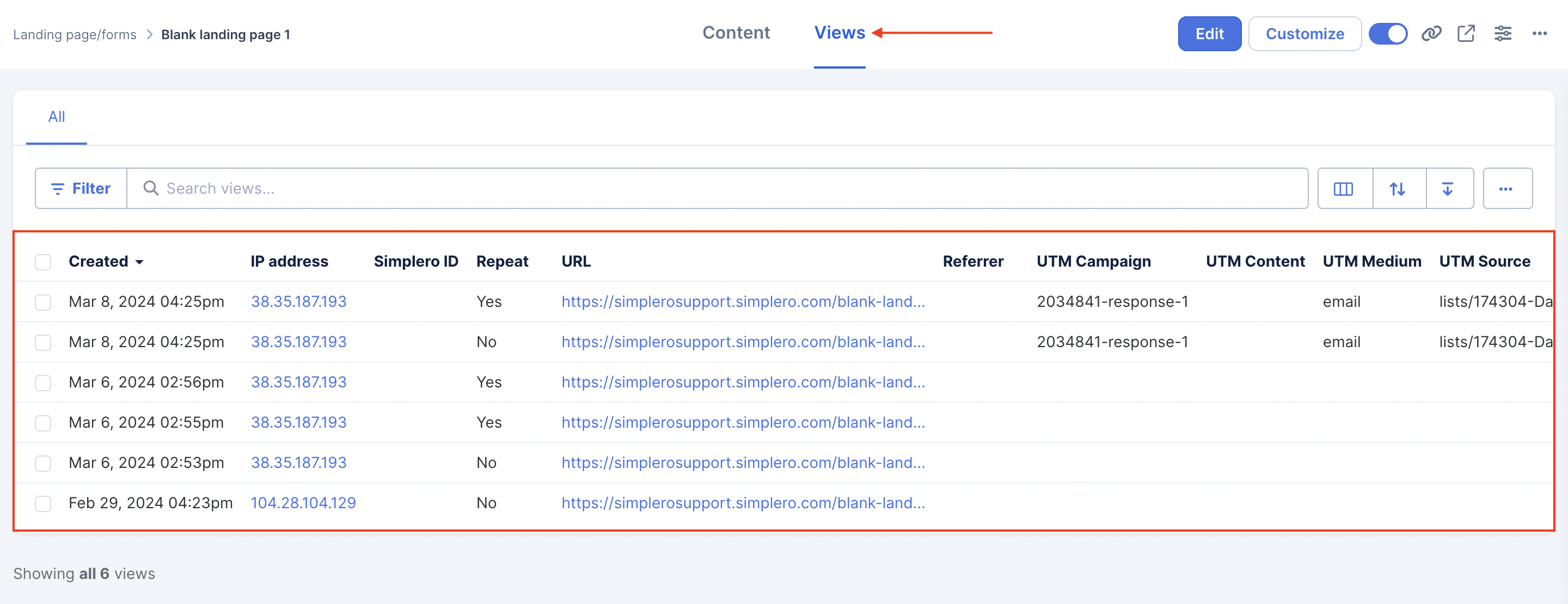
How Simplero categorizes views as “Unique”
When users visit the landing page, we set a cookie on their browser, then request the browser to send that cookie back whenever the visitor loads the page again.
If we get the cookie back from the browser, we mark the view as Repeat.
If there’s no response from the browser, we mark the view as Unique.
But what happens if the browser doesn't send the cookie back?
Be aware! Everyday privacy policies are making it harder and harder to track user activity. Most browsers tend to block cookie requests now, which causes most tracked views to be marked as Unique instead of Repeat.