If PayPal payments show as completed in PayPal but aren’t registering in your Simplero account, you likely need to turn off the IPN (Instant Payment Notification) setting in PayPal.
Simplero doesn’t rely on IPN—it uses its own method to confirm payments. When IPN is enabled, PayPal may send duplicate or conflicting messages that confuse Simplero and mark transactions as abandoned. Turning off IPN helps Simplero track payments cleanly, without interference from PayPal.
NOTE! PayPal purchases may still go through with IPN on because the integration was working. But PayPal sometimes changes how they send notifications, or other factors—like outdated settings, account changes, or server issues—can disrupt that flow. Disabling IPN often resolves the issue.
This change won’t affect past PayPal payments, but it should allow new payments to start showing properly in Simplero going forward.
Here are the steps provided by PayPal to turn off IPN:
Click your name top right corner >> Account Settings
Click Notifications >> Instant Payment Notifications (IPN) >> Update
Put in any Notification URL (http://example.com), choose "Receive IPN messages (Enabled)", and press Save.
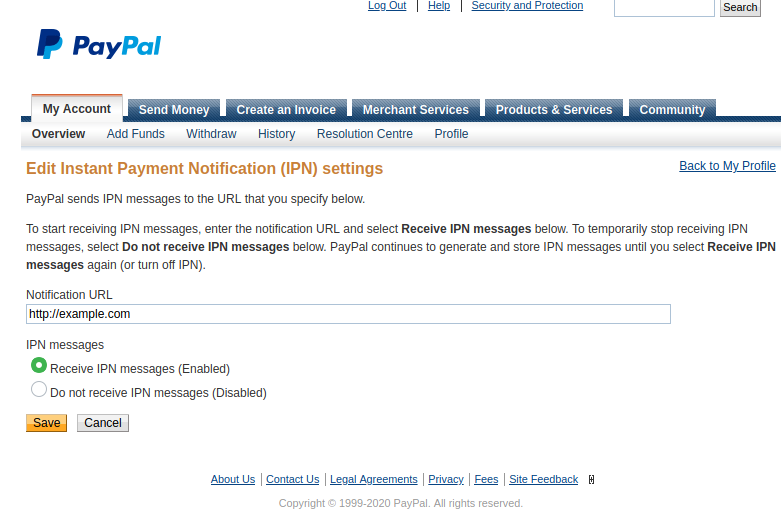
4. Now select "Turn Off IPN"
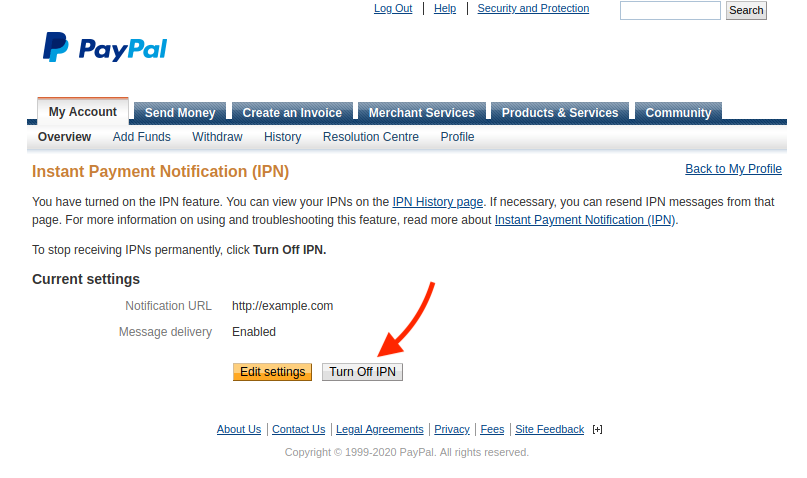
5. Confirm Turn Off IPN
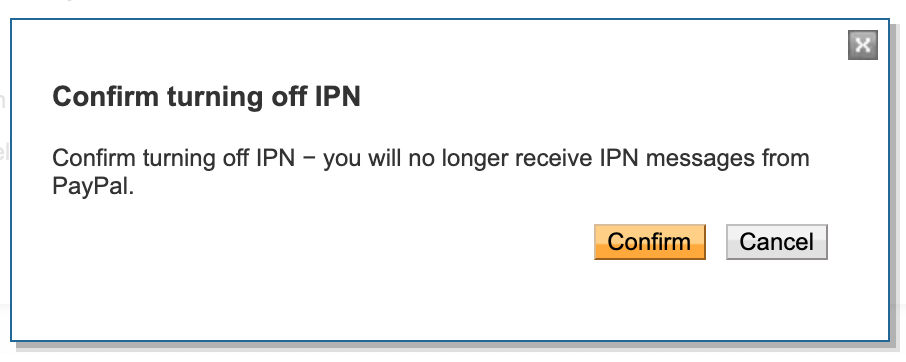
You should now see this screen:
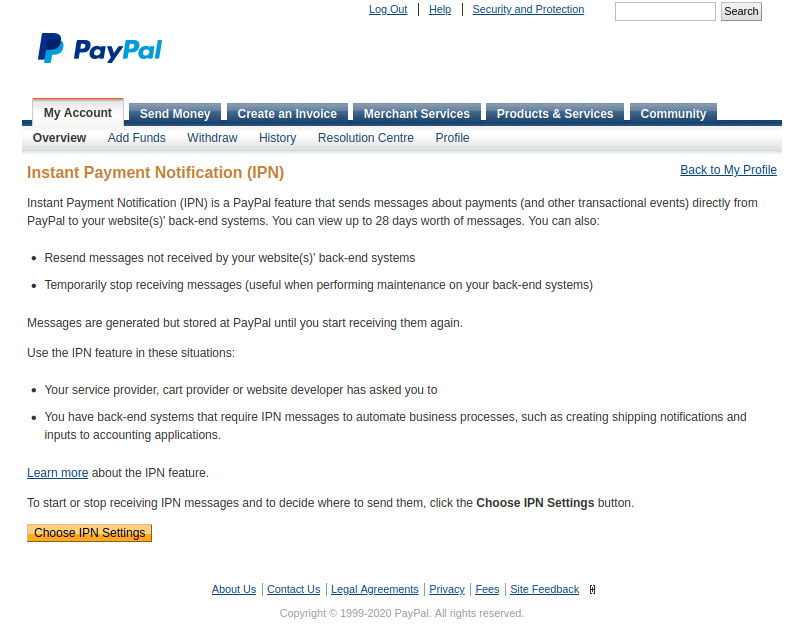
Et voilà! Now things should work as expected 🪄