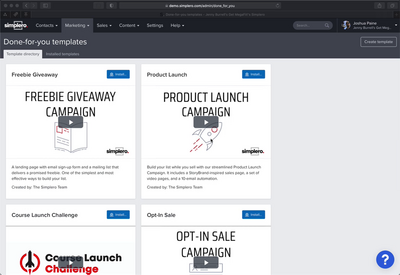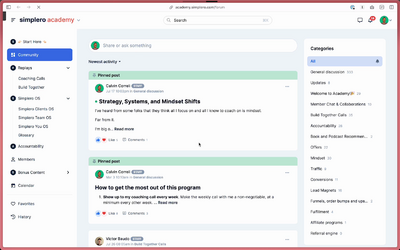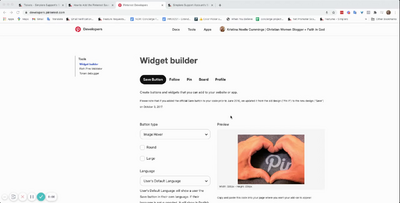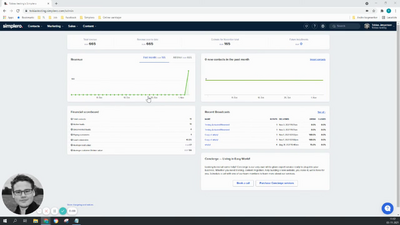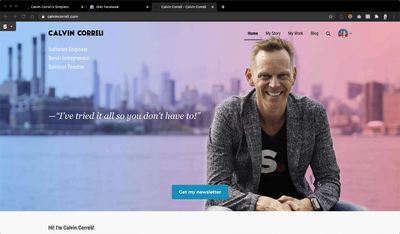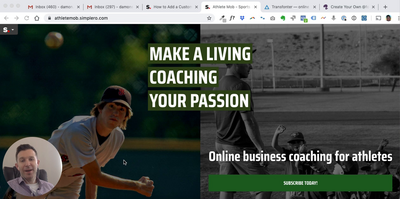Contacts
0 / 9
Lists
0 / 15
Segments
0 / 3
Support Tickets
0 / 7
Main Website
0 / 2
Triggers
0 / 8
Broadcasts
0 / 33
Newsletters
0 / 1
Landing Pages & Forms
0 / 7
Affiliate Programs
0 / 11
Automations
0 / 14
Emails for automations
0 / 1
Done For You Campaigns
3:13
0 / 2
Funnels
0:25
0 / 3
Products
0 / 40
Catalog
0 / 2
Purchases
0 / 30
Pipelines and Deals
0:04
0 / 2
Sites
11:22
0 / 32
Style Guides and Page Builder
0:21
0 / 5
Courses
0 / 11
Media Library
3:24
0 / 20
Worksheets
0 / 3
Scheduling Links
0 / 8
Account Settings
7:18
0 / 35
Integrations
2:12
0 / 24
Contacts Settings
0 / 3
Marketing Settings
0 / 8
Sales Settings
3:15
0 / 21
Content Settings
0 / 5
Deprecated Features
7:14
0 / 37
To be able to see all the generated invoices in your Simplero account navigate to the Sales >> Invoices page.

At the top you’ll find a summary of your Revenue, Taxes, CC fees and Affiliate Commissions summary and a detailed table with all the invoices that have been processed through your Simplero Account:

By clicking on the three dots on the top right corner you’ll also find Transactions, Tax Reports, and Stripe payouts.

If you are looking to edit your Invoice Settings check out this guide.
Copyright © 2025 Powerful Through Grace, Inc.
___MESSAGE___
___MESSAGE___