Are you one of our many Danish users who is excited to use MobilePay in their Simplero account? Well you've come to the right place!
Here's how to set it up.
First, you need to add the option to accept MobilePay to your QuickPay account. In order to be able to accept MobilePay, you must have a Nets, Teller or Clearhaus agreement.
-
Login to your QuickPay account
-
Go to Acquirers
-
Select MobilePay Online
-
Enable MobilePay Online
Then comes the easy bit. Here's how to add the MobilePay option in Simplero.
-
In Simplero, go to Settings and then Payment Processors
-
Go edit your Quickpay processor. If you don't have a Quickpay processor yet, hit "add new payment processor" and choose Quickpay. Enter your Credentials from Quickpay.
-
Check the MobilePay box
-
Test it to make sure it works
-
Go to the order form of a product with a purchase price to see if the MobilePay button shows up after the person clicks the green 'continue payment' button.
-
MobilePay is only an option for single purchases. Subscriptions and Installments aren't supported by MobilePay Online via QuickPay.
It will look like this if it's set up correctly:
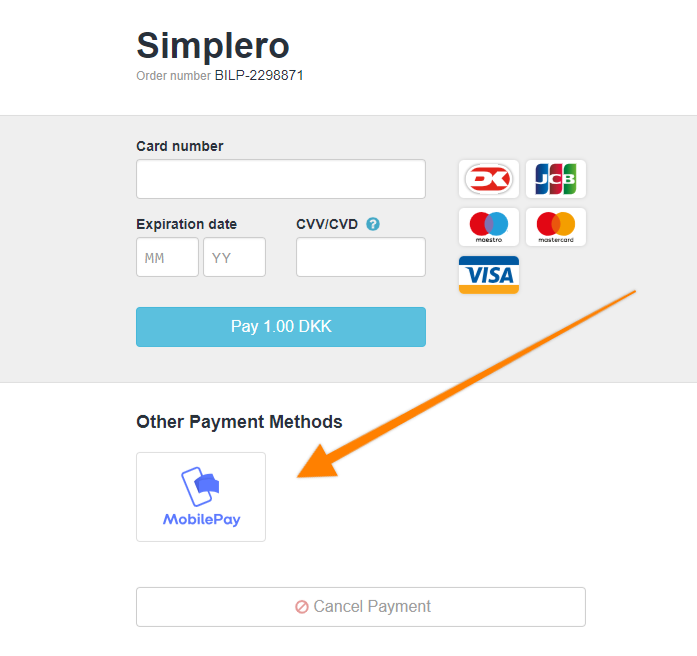
Now go sell lots of stuff with MobilePay!
FAQ
-
Does MobilePay work with order bumps?
-
How about MobilePay and upsells, do they work together?
-
Do you support MobilePay Subscription?
-
What about VIPPS, is that able to be set up?
-
Yes, it is, if you want to setup VIPPS, please see QuickPay's article about VIPPS: https://quickpay.net/dk/payment-methods/vipps/ - They offer both the option to use an option called ReserveCapture, which is for gathering payment later, good if you're using authorization-only products, and DirectCapture for any other one-time purchase products.
VIPPS through Quickpay currently only supports one-time payments—not installments or subscriptions.
-
Order bumps are also supported, but upsells are not.
(I'm going to mis-spell this here as Mobile Pay so it comes up in a search...)