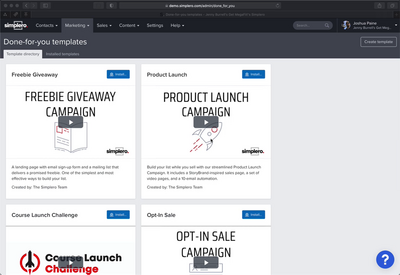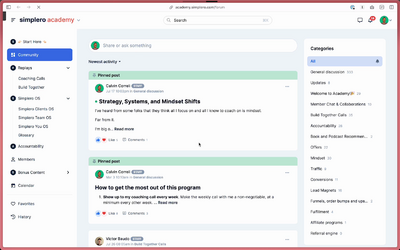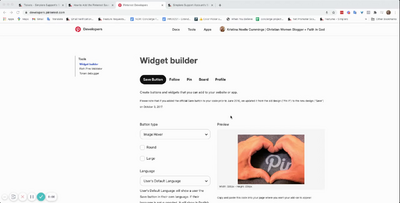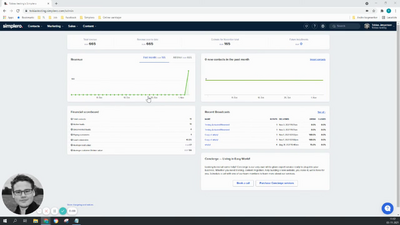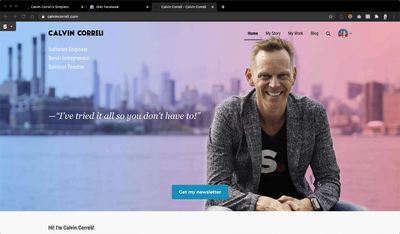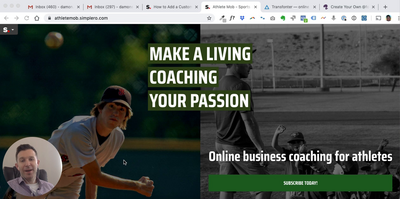Contacts
Lists
Segments
Support Tickets
Main Website
Triggers
Broadcasts
Newsletters
Landing Pages & Forms
Affiliate Programs
Automations
Emails for automations
Done For You Campaigns
Funnels
Products
Catalog
Purchases
Pipelines and Deals
Sites
Style Guides and Page Builder
Courses
Media Library
Worksheets
Scheduling Links
Account Settings
Integrations
Contacts Settings
Marketing Settings
Sales Settings
Content Settings
Deprecated Features
What to Do If My Customer's Video Won't Download and/or Play?
If videos aren't playing for you, that's a problem. Let's get it fixed.
In order to find out what the problem is, we're going to need some information from the person experiencing the issue.
- Clear your cache and cookies in your browser and try again. Still not playing? Go to step #2
- Try in another browser (Chrome, Safari, Firefox, Edge, Internet Explorer, iPad). Is it still not playing? Go to step #3
- If you can, try another internet provider, eg, at home, at the office, via your cell phone, at your neighbor's, a coffee shop, etc.
- Now we get technical: Make a "traceroute" to "files.simplero.com". Here's how to do that.
If all the above is not working, reach out to us! We will need the following information to be able to help:
- The link to the page where the video is
- Who is having the problem
- Which device and browser are you using
- Roughly what time the affected user tried to play one of the videos
We know it's a lot to ask, but if you help us get to the bottom of a problem, then chances are that problem is never gonna happen again, and we can all happily watch videos for the rest of this world.
My video is not playing in 4k
We don't support 4k videos. You can upload them, but the maximum they will play inside Simplero is 1080p (HD). If this is important to you, go ahead and add a feature request to our platform. Our Product team actively monitors the board, and gathering support from other members can help prioritize your idea.