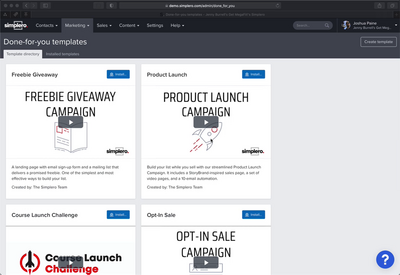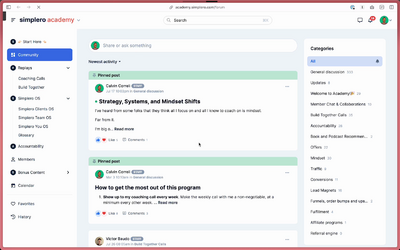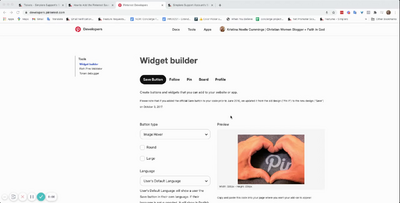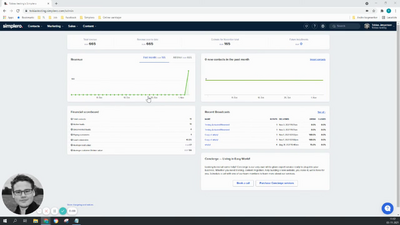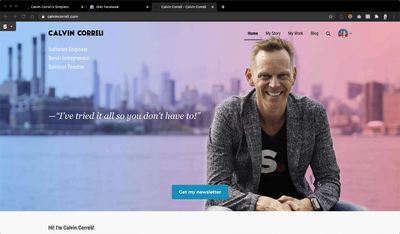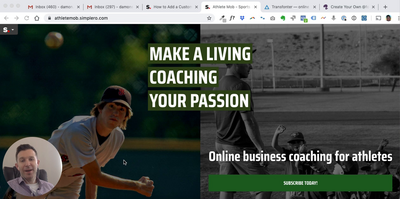Contacts
Lists
Segments
Support Tickets
Main Website
Triggers
Broadcasts
Newsletters
Landing Pages & Forms
Affiliate Programs
Automations
Emails for automations
Done For You Campaigns
Funnels
Products
Catalog
Purchases
Pipelines and Deals
Sites
Style Guides and Page Builder
Courses
Media Library
Worksheets
Scheduling Links
Account Settings
Integrations
Contacts Settings
Marketing Settings
Sales Settings
Content Settings
Deprecated Features
Every now and then when you go to share a link to your site on Facebook or Linked-in it will pull old content. Don't worry though it is a known challenge with a quick and easy fix.
Facebook debugger
Facebook has a Sharing Debugger. You'll want to put your link in there and it will then see the information that is used when your website content is shared on Facebook, Messenger and other places.
You will see what meta tags the crawler scrapes as well as any errors or warnings.
The debugger also triggers a scrape of your page, so if you do have errors in your HTML you can use the debugger to update your content.
Once you are ready click the "scrape again" button to fix the issue with old content and with that you should be good to go.
See Facebook's guide on Updating Objects to learn more.
Note: If there is another image on the same page that is larger than the main image you have selected for your article, there is a chance that Facebook will opt for the larger image instead. Even if your chosen image meets Facebook's guidelines!
LinkedIn Post-inspector
LinkedIn has a post-inspector, that removes old content.
Go to the post-inspector, add the link that you want to share, and click "inspect". The updated content will now show.
Then try sharing your URL on LinkedIn.
See LinkedIn’s guide on clearing link preview cache here.