Integrating with WebinarJam
WebinarJam is a popular webinar hosting application that makes it easy to set up and run webinars.
Simplero provides a simple, one-way, integration that allows you to include auto-registration links in your emails to your contacts, so people can register for your WebinarJam webinars with one click – and without having to fill in their contact information all over again.
Setting up the integration with WebinarJam
To set up the integration with WebinarJam, you need to collect two pieces of information from WebinarJam for us to be able to talk to your account. Follow the steps below:
Log in to your WebinarJam account
Under "My webinars", click the Advanced link next to any one of your webinars.
The information we need is the same for all webinars, but you must have at least one webinar set up in order to get the information.

3. Click the API custom integration option in the modal that appears:
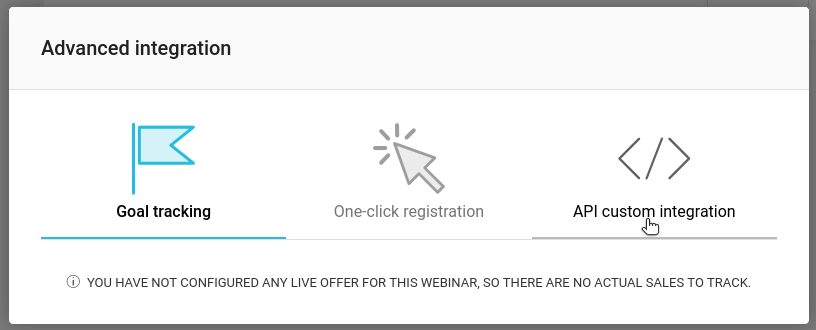
4. Copy the Member Id and API Key
Now, go to your Simplero account and follow these steps:
Got to Settings > Integrations
Find WebinarJam in the list of available integrations and click Add WebinarJam integration

Fill in the member ID and API key from WebinarJam and click Add integration

Your integration is now set up.
Adding auto-registration links to emails
When editing an email after setting up the WebinarJam integration, choose "Insert" > "WebinarJam auto-registration link":
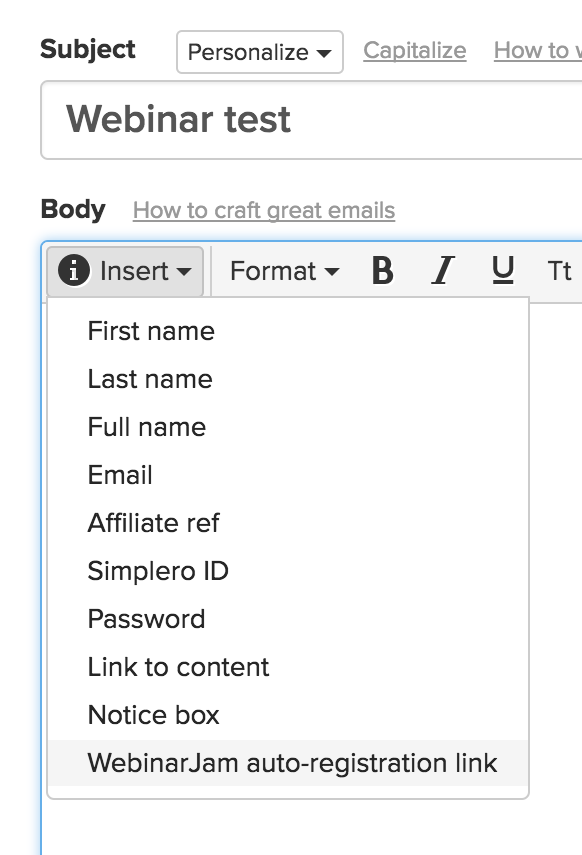
In the resulting modal, you can now choose between any of your upcoming webinars:
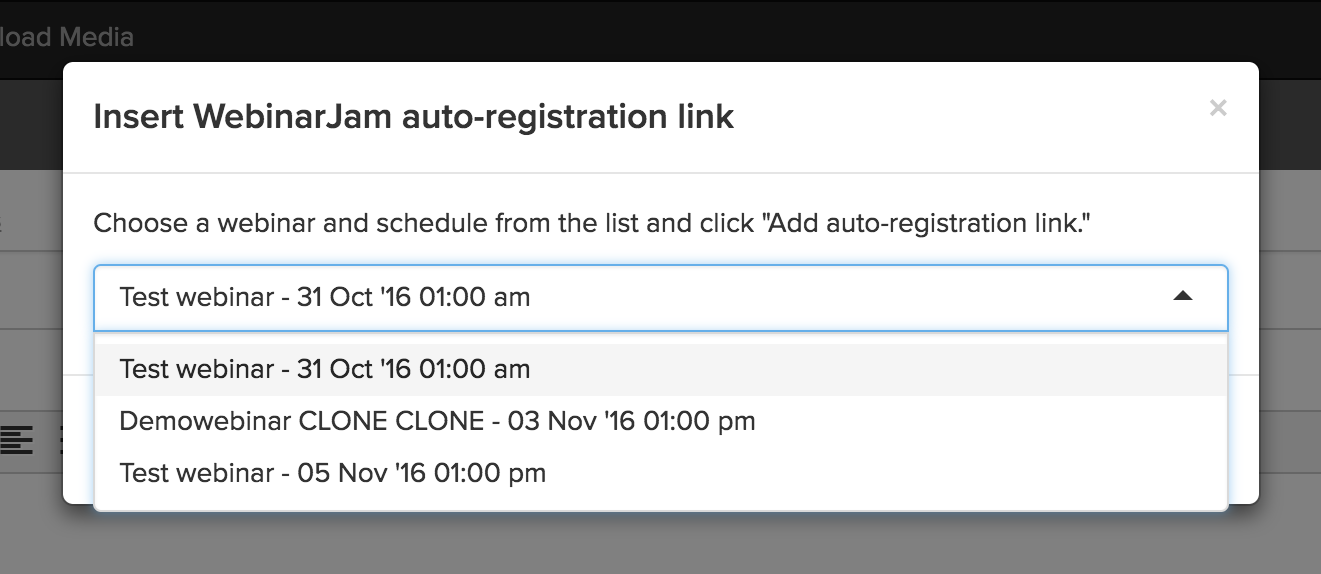
Note that only webinars that have been scheduled some time in the future will be listed. Past webinars will not. If you don't see your webinar in the list, make sure you have a schedule set up in WebinarJam.
When you've found the webinar you want people to be able to register for, click "Insert link" and a link will be inserted into the email with the name, date and time prefilled by default. Feel free to change the title of the link – it's the URL that's important.
Getting your registrants from WebinarJam to Simplero
If you want your registrants in WebinarJam to automatically get on a list in Simplero, you have to use Zapier, since WebinarJam is still not offering any options for direct integration with Simplero.
Here's how to set it up through Zapier. If you never need to move more than 100 registrants per month, you can use the Zapier free plan.
You connect WebinarJam with Zapier via this guide.
The Simplero end of things is explained here. WebinarJam is the trigger app, and then you add Simplero as the next step.
You can also just download the registrants from WebinarJam as a CSV file and import to a list in Simplero.
Usually the best practice is to send your prewebinar mails through WebinarJam, so people get the right link, and then the follow up mails through Simplero.