How To Videos
Contacts
48:43
0 / 8
Marketing
50:34
0 / 6
Sites & Landing Pages
1:01:25
0 / 7
Sales
41:04
0 / 6
Content
1:15:35
0 / 8
Setup Your Freebie Giveaway
You got your list and your subscribers, now it’s time to set up a freebie giveaway or any sort of content. Check out all the options you have to share content with your list on the help guide Content.
Copyright © 2025 Powerful Through Grace, Inc.
___MESSAGE___
___MESSAGE___






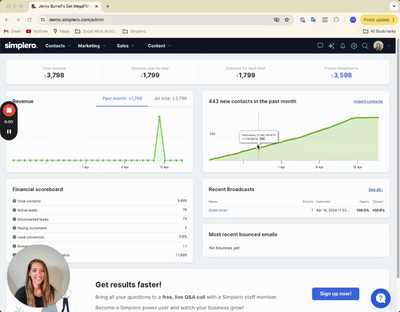

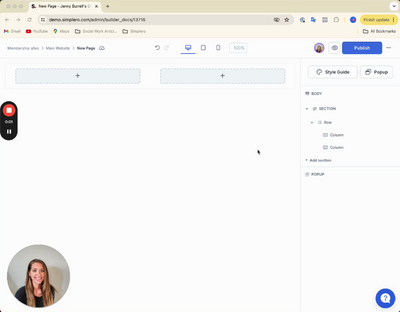



Comments