Notes:
Cancelling is only possible before the due date of your payment. After that, you will need to contact your vendor directly.
If your purchase had a minimum commitment time and this hasn't passed, you won't be able to cancel
To cancel a subscription that you purchased...
Go to the vendor's site
Click on the profile picture on the top right side and then Your dashboard

Once you've logged in successfully, scroll down and select Order History

You will then see three tabs. Click on Purchases where you will be able to see all the purchases for that vendor.
-
Click on Manage

You will be redirected to the Payment management screen.
Click the red "Cancel subscription" link on the right sidebar:

If there are other subscription prices you can switch to, it will say “Change plan instead?” and give you the option to Change your plan or Cancel auto-renew at the bottom:

Press Cancel auto-renew, provide your reason for canceling, and select the red "Cancel Auto-Renew" link:
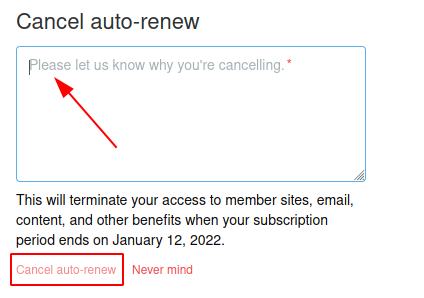
Your subscription is now cancelled.
You will now see something like this and you can use the red link to renew the subscription again if you change you mind.
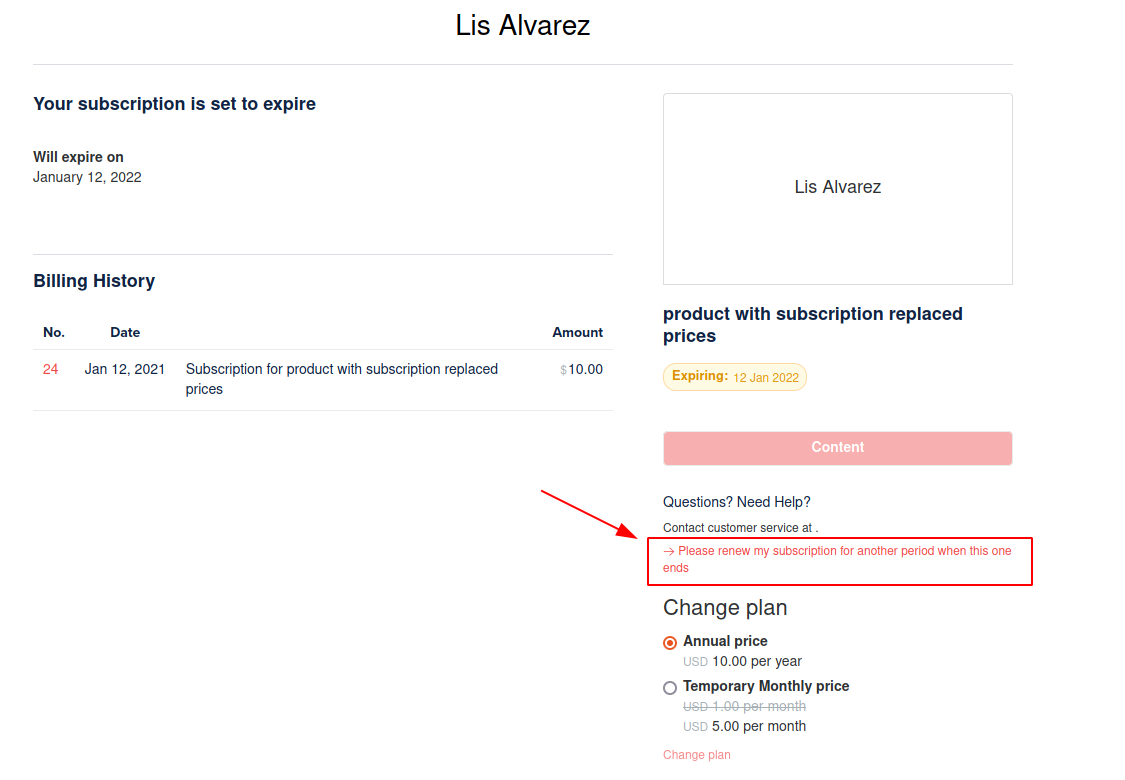
If the account owner has any automated messages set up to deliver on cancellation you will receive those.
NOTE: If you need further help cancelling or changing your subscription, you'll want to reach out to the company where you made your purchase.