If your Subscription allows upgrading or downgrading your plan, follow the steps below:
- Go to the vendor's site
-
Click on the profile picture on the top right side and then Your dashboard

-
Once you've logged in successfully, scroll down and select Order History

-
You will then see three tabs. Click on Purchases where you will be able to see all the purchases for that vendor.
-
Click on Manage

- You will be redirected to the Payment management screen.
- Find your options on the right sidebar, select the new plan, and click on Change plan:
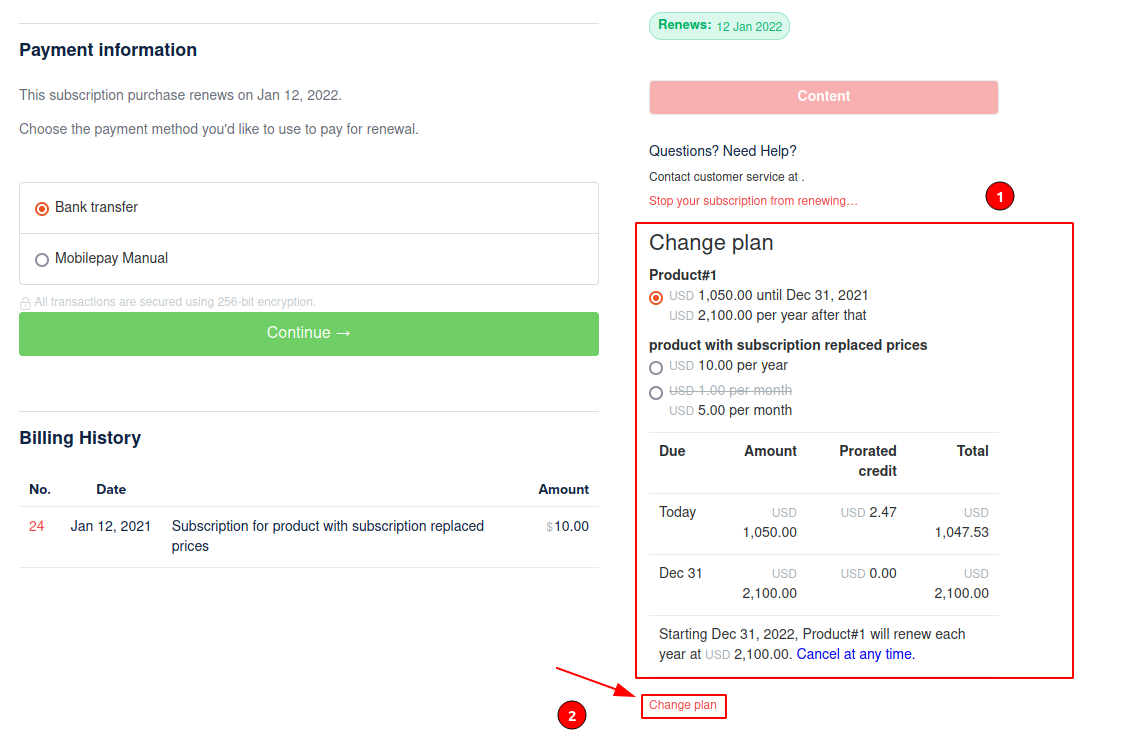
The payment schedule details above the 'Change plan' showing how much you would be charged right away (Today), when is the following payments scheduled for, and if there's any prorated credit as a result of the change.
Changes of subscription are processed right away (as opposed to at the end of your current subscription period).