Included in Simplero plans: Scale and Skyrocket
If you use Simplero, you don’t need to purchase separate software just to award certificates to the people who complete your courses. You can generate Certificates automatically in Simplero, thus saving money as well as making things simpler for you.
Here’s how to do it:
Navigate to course settings:
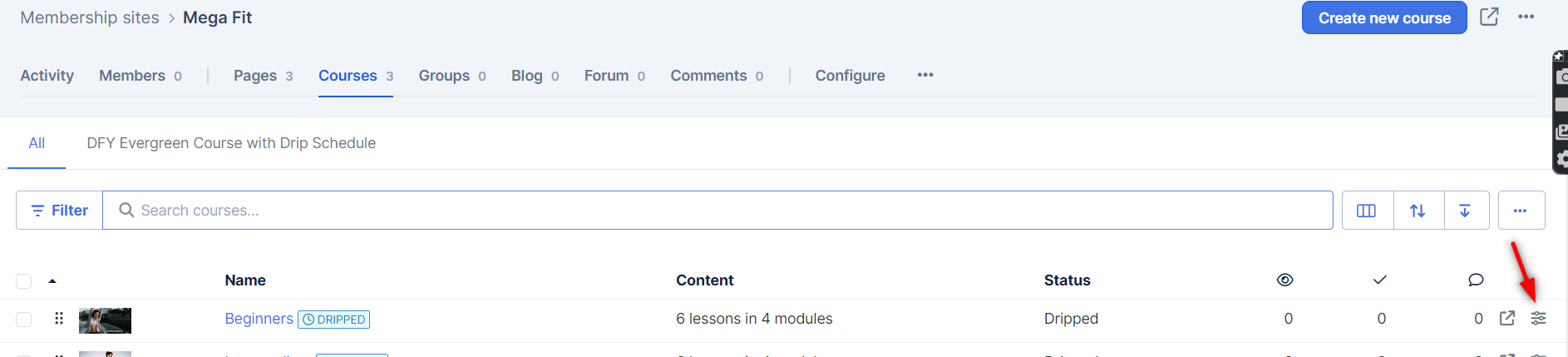
In the course settings, make sure this setting is active:
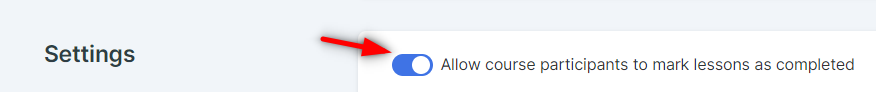
Once you activate it, the ‘Certificate’ section will appear in the settings. Activate the certificates:
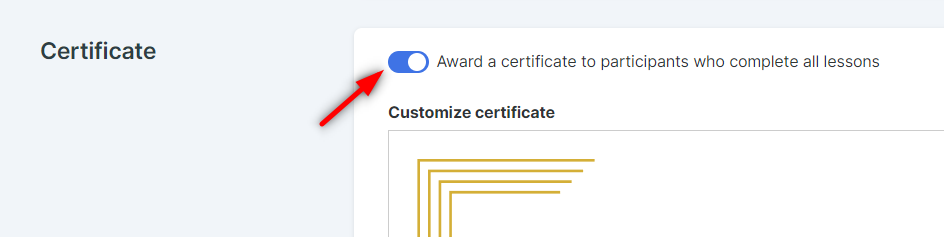
Add an image/logo at the top, edit the text on the Certificate and decide whether you would like to show the completion date and unique serial number.
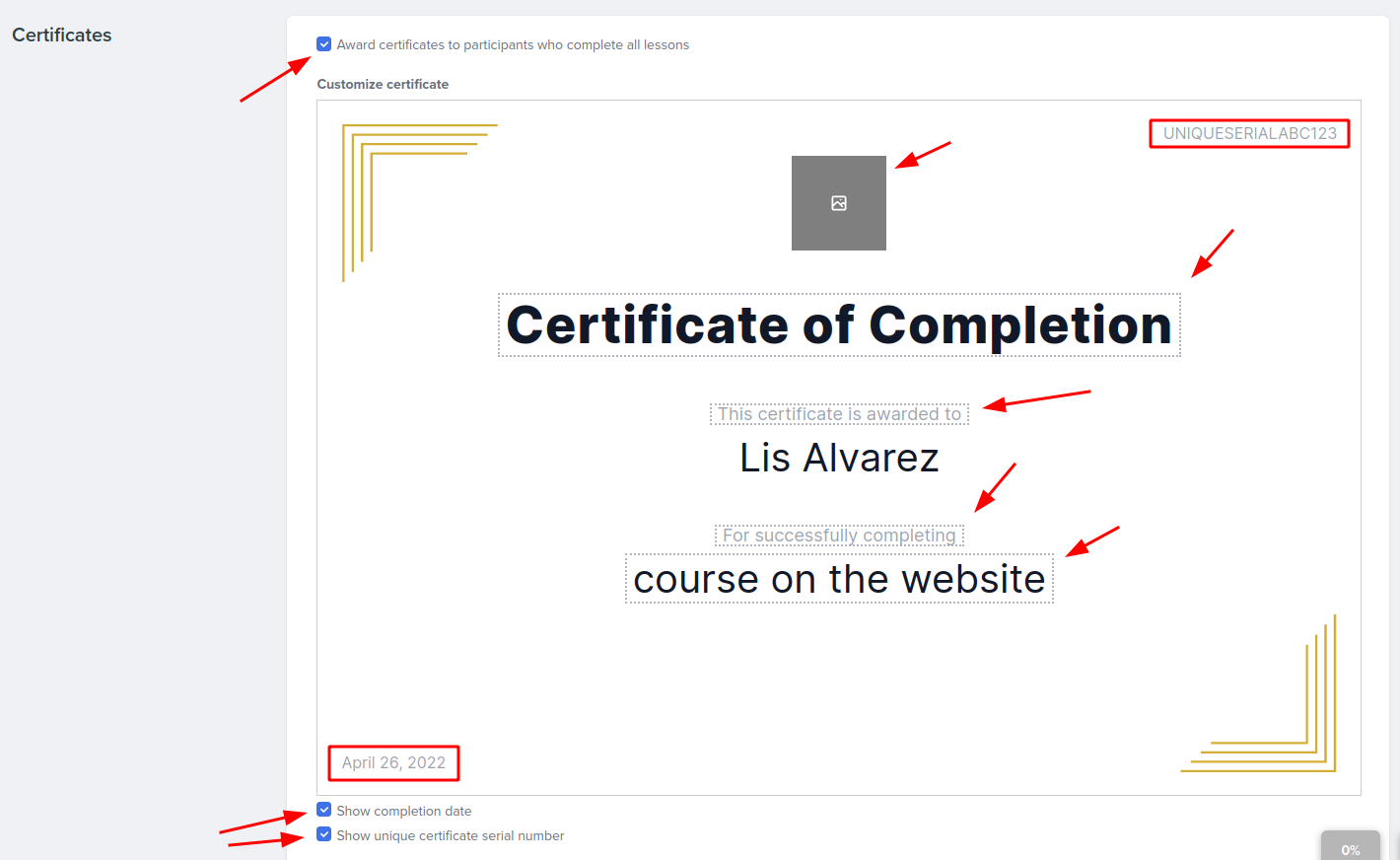
Set up an automatic email to notify your participants of the certificate they earned.
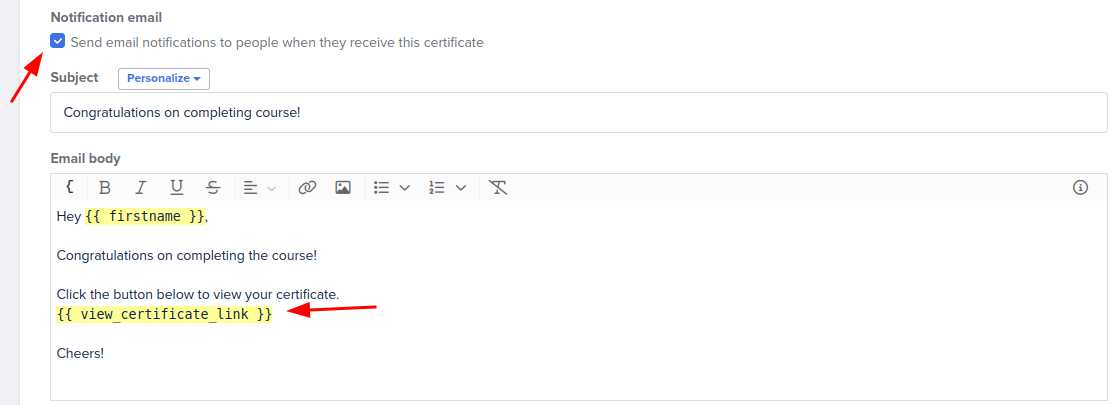
Manage all awarded certificates on the top right menu: Awarded certificates.
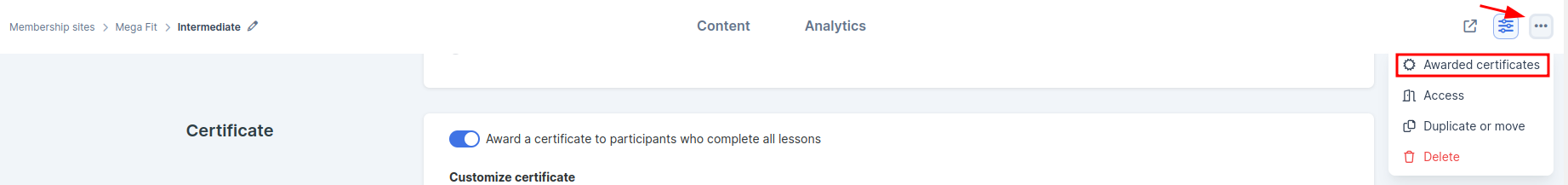
You can also require that your participants pass a quiz (or quizzes) to receive the certificate
First, create your quiz lessons.
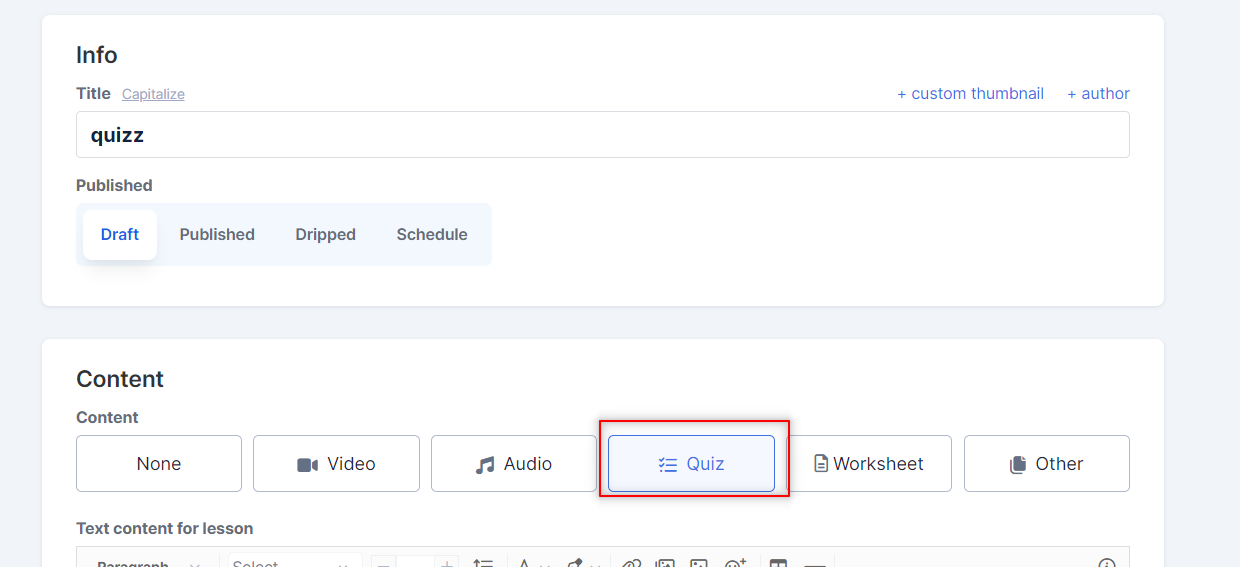
In the quiz settings, activate the passing grade and enter a percentage.
Only participants with that grade will be able to complete the lesson and receive the certificate at the end of the course!
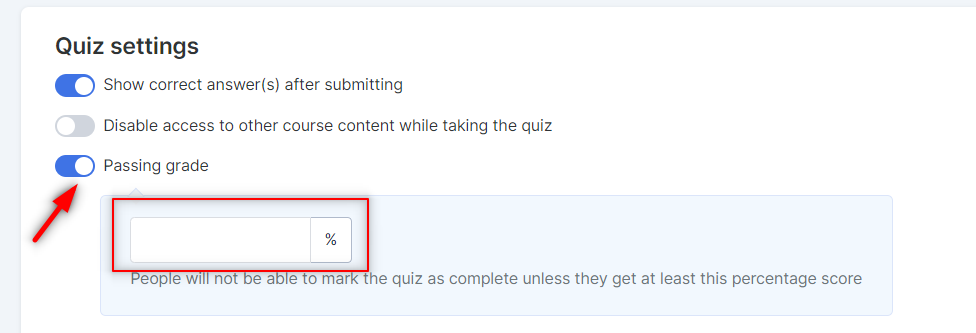
Want to learn more about course settings? Check this guide.