

The Simplero app makes learning from Simplero creators on the go simpler and more accessible than ever.
Easily access your entire library of Simplero purchases and content! We are constantly improving the Simplero app.
Today, you can:
-
View any courses and lessons from your favorite Simplero creators and use
-
Favorites
-
Playlists
-
Bookmarks
-
Transcripts
-
Private notes
-
Add new posts, comments, reply, and react to everyone’s comments on the Forum and the Feed page.
-
Navigate to any page on the Site, including
-
And much more to come!
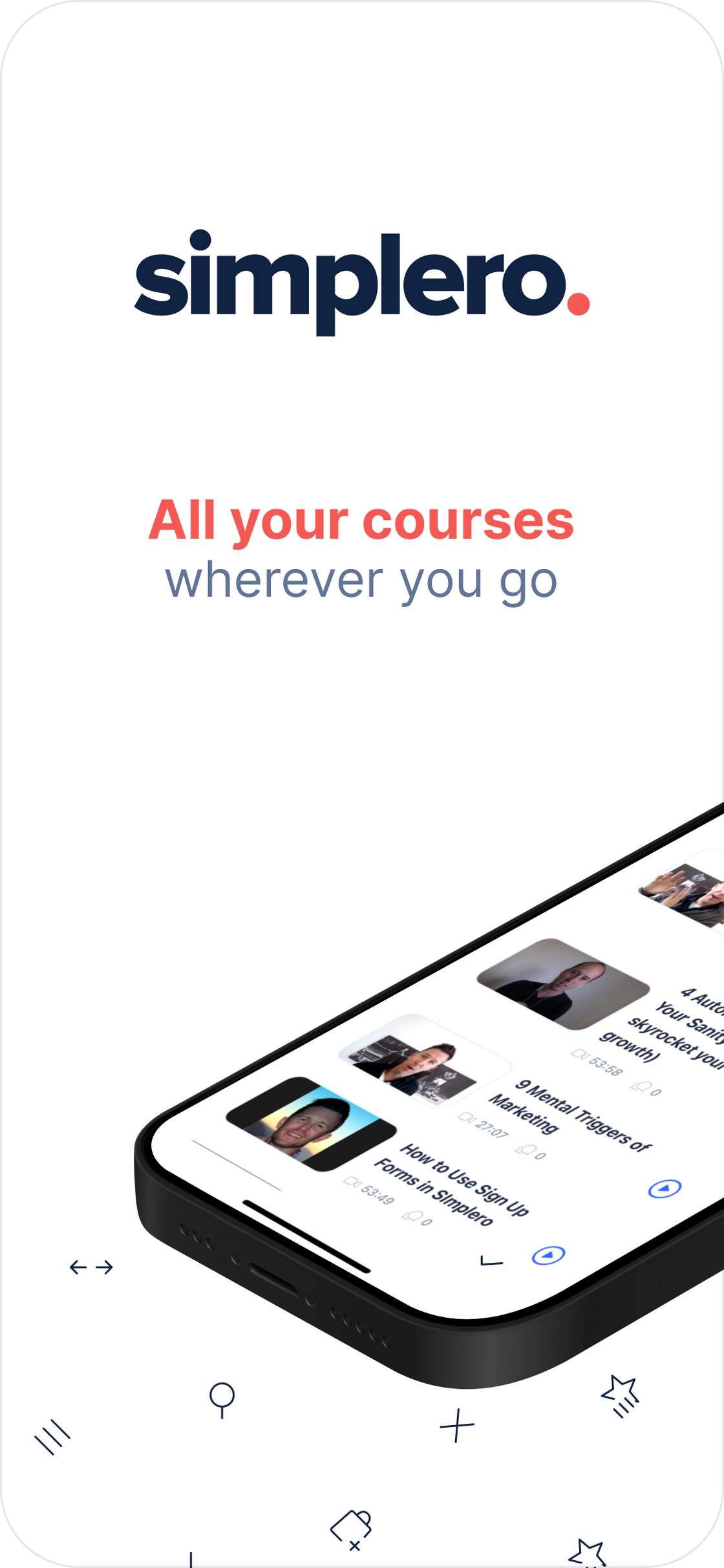
Login page
Once you've downloaded the app, enter your username or email and password then click on Log in:

Your Home page
The bottom left Home icon will take you to your Home page where you’ll find your Pinned sites, Pick up where you left off lessons, and Recent sites you’ve visited.

All Your Sites within Simplero
Click on the middle icon at the bottom nav bar. Here you can find all the sites you have access to in Simplero.
You can navigate through them to access the courses on each of the sites:

The sidebar menu on each of your sites shows the site navigation items. Click on the three lines in the top right corner to access it:

Lessons and Quizzes
The course main page shows the description at the top, progress, and search bar, then the lessons overview:

The lesson page gives you the option to display the transcript, add the lesson to a playlist, and mark it as favorite.

Have any quizzes? Submit your answers and get an immediate verification check!

App Settings
To access your settings page click on the bottom right button in the nav bar which shows your profile picture.

Limitations