Import contacts from Stripe
If you were handling your contacts subscriptions and payments outside of Simplero and would like to migrate those subscriptions to your Simplero account, Simplero has a tool that will enable you to move your current Stripe contacts data into Simplero in a few simple steps!
-
Navigate to your Contacts page and click on the three dots at the top right corner and click on Import from Stripe.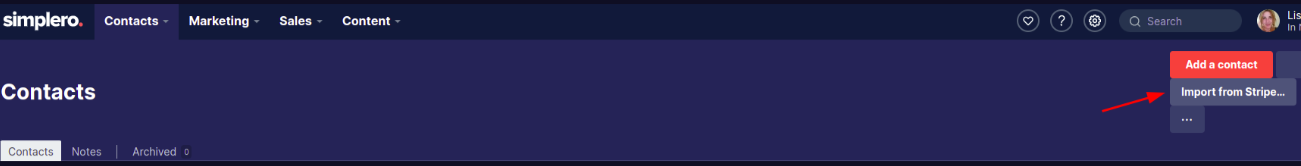
-
You can either import all contacts with their payment methods or tell us which contacts by listing them on the box.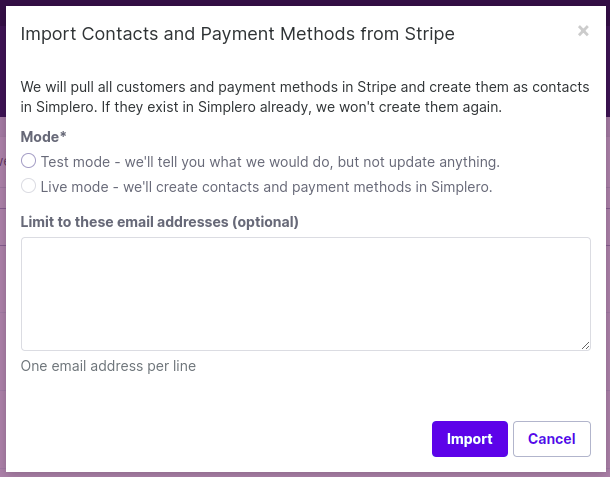
-
We recommend running the import on the test mode first so you can confirm the numbers look right.
-
We’ll send you an email when the import has been completed. It takes just a few minutes!
-
You can now select those contacts and create purchases with payment method using the ‘Select action’ dropdown.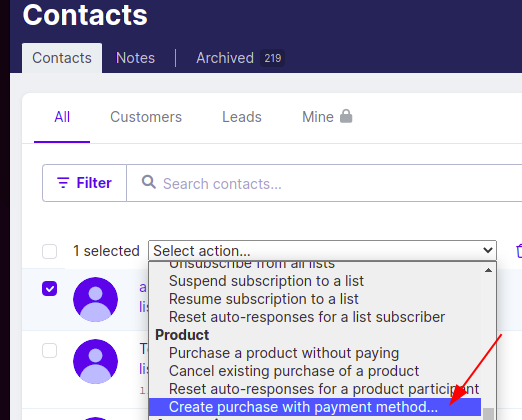
-
Choose product, price and next charge date. We will generate all purchases using the payment method imported from Stripe.
Make sure to cancel any other purchases that are no longer relevant to avoid overcharging your customers.
Done!
Note! This works only with Stripe and only if you use the same Stripe account with Simplero as you did with your previous platform.
Transferring your current Stripe account to a new Stripe account
If you are planning on moving your current Stripe account to a new Stripe account, while you are already collecting payments through Simplero on your previous Stripe account, you’ll need to take the following steps:
-
Contact Stripe to request they transfer your current contacts and their payment methods to the new Stripe account.
-
Set up your new Stripe account on your Simplero > Payment Processors page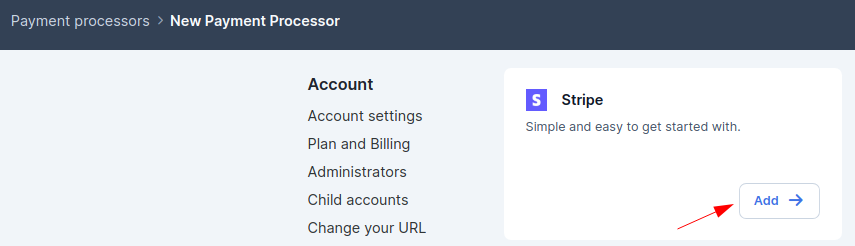
-
Enable the new Stripe account and disable the old one.
-
Go to your Simplero account > Contacts page.
-
Click on the 3 dots at the top right > Import from Stripe…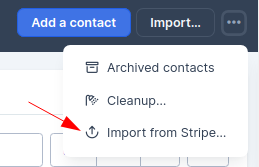
-
Make sure you pick the new Stripe account from the options listed in the dropdown.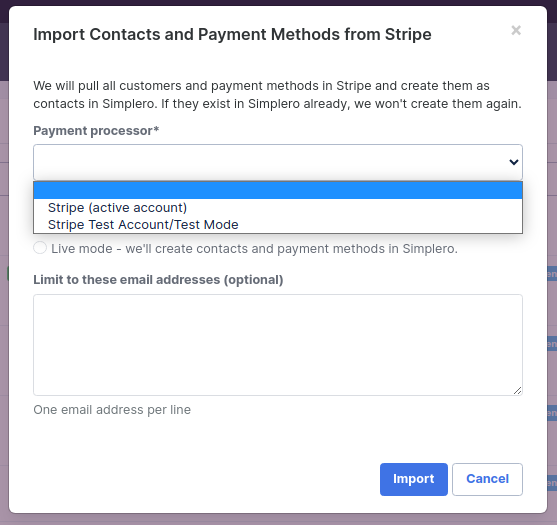
-
Once the import has been successfully completed, you can go and update the payment method in the purchase page:
-
Click on Change method payment on the Summary section
-
Pick the newest payment method that you have recently imported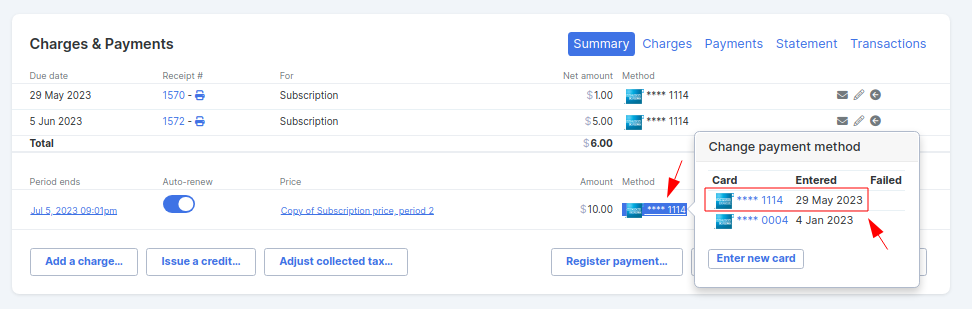
If you have a large number of purchases, reach out to the Simplero Support team for further assistance :) We’ll be happy to help!