Transcript
Hello. Welcome to intro to Simpara course. This is Liz here, and I'm gonna show you how this Simpara dashboard works. And what we're gonna be covering on the next models of these fours. So when you get into your simpler dashboard, the first you see is your home page, where you have some graphics of what's being going on in your business.
So you have your any graph you have here. The contacts that have been added in the past month to your account. You can also get personalized help if you click on learn more or click on discovery call, you will reach out to our concierge team. And right at the bottom, you can sign up for free in live q and a course to our training workshops programs. So if we just start on the right top we find contacts first.
And if you open that drop down, you'll find how to get to the contacts overview here. So that's everyone that has been added to your similar account, either through a list or through a purchase of a product, they will all show up here. You can also access here your list. So we will show you how to create a new list, how to manage it, how to add subscribers to it, to create opt in forms, that's what will happen in here. You can also create contact segments in a bit more of an advanced feature.
You can see tags, and you can also use support tickets through Sinclair. On the marketing tab, we will go through the process of creating a website how to create a page by page and how to create a blog and configure access to to your main website and your membership sites. We'll also show you how to create email broadcast and how to set up automatic reminders to send out these letters to your contact. We will also show you how to set up a product and how to manage purchases that happen through those products that you have for sale. How the catalog looks like.
So in here, you can just create any product, list them and so on. Eventually, we'll show you as well how to create a course and how to link it to a membership site. So you can also set up how to give access to the course, whether it's public to everyone or if you wanna read it over time. Eventually, we'll also show you how to change your URL so that you can set up your own custom domain and show you how to manage your your branding, email designs, and your opt in forms and themes. So this is a quick overview of how the Subaru of Nashville looks like.
I'm sure that you've noticed that there are many functionalities that we might not be covered on these course, which are pretty advanced, but you will find all the information on the help guides. Something to note is that our engineering and product team works, deploy new features every day. So these videos might get updated at some point, but the features that we'll cover on on these lessons will remain mostly the same if you have any questions or you cannot find some of the functionality described here. Please reach out to our support team to help you out with that. So with this, we hope that you enjoy the course and I'll see you in the next month.
Take on a quick tour around your Simplero dashboard and discover which functionalities we will cover on this Into to Simplero course.
If you are looking for a detailed step-by-step guide on a specific feature, check out our How To Guides.




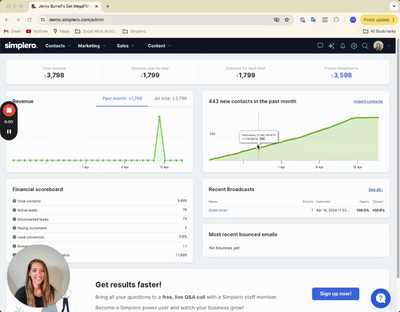
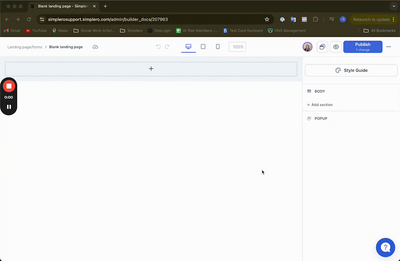
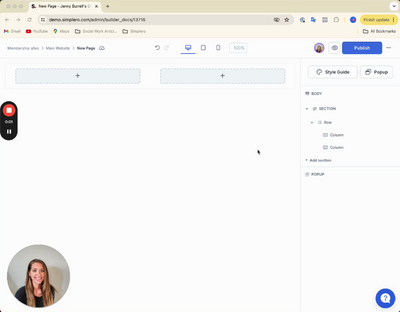



Comments