Contacts
Lists
Segments
Support Tickets
Main Website
Triggers
Broadcasts
Newsletters
Landing Pages & Forms
Affiliate Programs
Automations
Emails for automations
Done For You Campaigns
Funnels
Products
Catalog
Purchases
Pipelines and Deals
Membership Sites
Courses
Media Library
Worksheets
Scheduling Links
Account Settings
Marketing Settings
Sales Settings
Contacts Settings
Integrations
Deprecated Features
Do you have a product with a limited number of seats? Don't turn those customers away with a sold out page. Let Simplero help you track them so you can recapture the sale when it is available again.
How "Participant Limit" for a Product Works
This feature is useful if you have a limited number of seats available for a workshop or program.
Set-up your waitlist or create the URL you want the potential clients to go to
Select Products from your Simplero Dashboard
In the Products tab, select the Product from your list
Select the Selling tab
Scroll down to the Options section and enter the number of participants you can have:
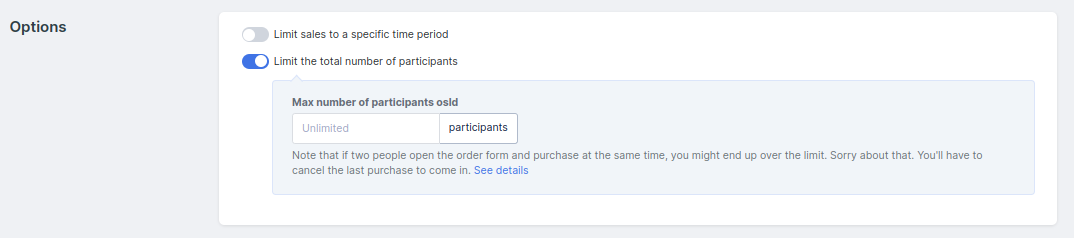
In the Closed or sold out section add a message to show to your leads when the product is sold out. You can offer them to subscribe to a waitlist or redirect them to another URL.
Click the Save changes button at the bottom of the page
Note: Participant limit is only available on product type = Normal. It does NOT apply to product type = credit.
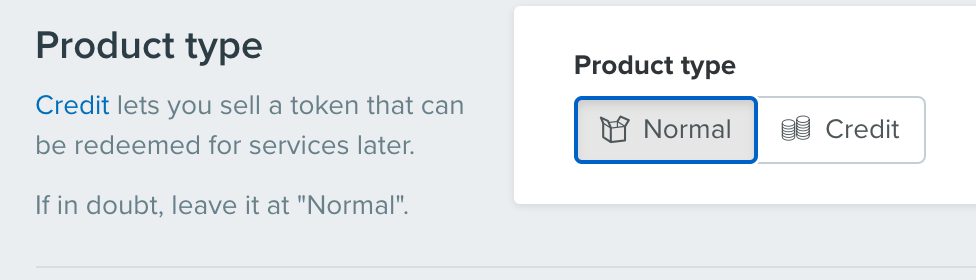
But if you want to have a participant limit on a credit, choose product type = normal, then setup a trigger to issue the credits when the product is purchased.
Warning: There's a risk that you can go over the limit
Yeah, we know. But here's why.
If there is still at least one seat left and you get to the order form, you'll be able to get in.
Say for example you've set the number of participants to 10 and so far you've sold 9. When there is one left, and you have more than 1 participant buying the product at the same time, the system will allow all of those participants to purchase the product. As a result, you may end up overselling the product. Sorry about that!
The alternative would be is to implement a full-fledged "Ticketmaster". A system with timers and all, and for our purposes, it just doesn't warrant the cost and the added complexity of implementing that, so we opted for the simple solution.
What to Do If You Oversell
Find out which were the most recent orders and refund those that got over the limit. Reach out to them and explain the situation. Feel free to blame it on us. We've got broad shoulders. Our feelings won't be hurt.
Freebie Links Will Override the Limit
Freebie links ignore the participant limit by design. Even if you are sold out, you can get someone access with the freebie link. A freebie link is designed for situations like an assistant that needs access to this course. Even if you are sold out and you need your assistant to get on the product, they can with the freebie link.






