Contacts
0 / 8
Lists
0 / 16
Segments
0 / 3
Support Tickets
0 / 7
Main Website
0 / 22
Triggers
0 / 8
Broadcasts
0 / 32
Newsletters
0 / 1
Landing Pages & Forms
0 / 11
Affiliate Programs
0 / 11
Automations
0 / 14
Emails for automations
0 / 1
Done For You Campaigns
0 / 2
Funnels
0 / 3
Products
0 / 38
Catalog
0 / 2
Purchases
0 / 29
Pipelines and Deals
0 / 2
Membership Sites
0 / 20
Courses
0 / 11
Media Library
0 / 20
Worksheets
0 / 3
Scheduling Links
0 / 8
Account Settings
0 / 37
Marketing Settings
0 / 9
Sales Settings
0 / 19
Contacts Settings
0 / 2
Integrations
0 / 23
Deprecated Features
0 / 15
Create a New Footer Navigation List
- Select the Membership Site
- Select the Navigation tab
- Click the Create new list button in the upper right corner
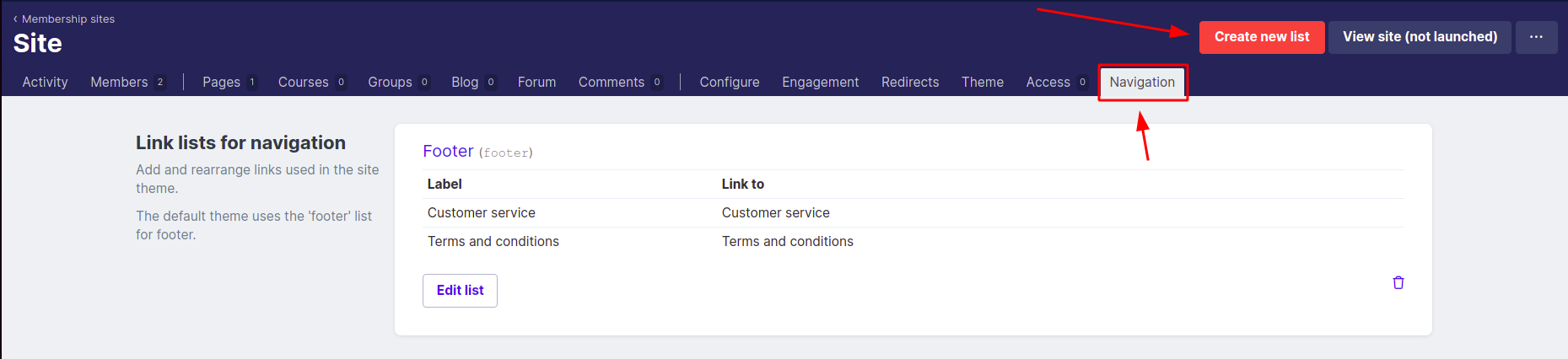
- Give your list a Name and Handle. The handle is important as it is a key used to refer to this navigation list from within your theme
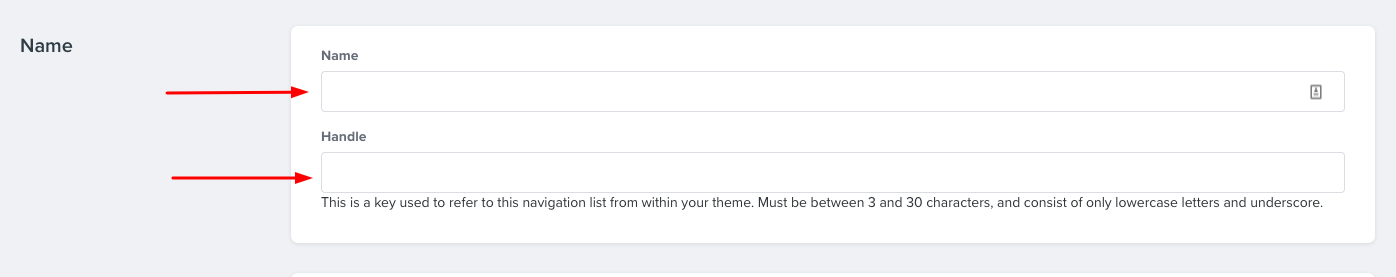
- Add the Links you want by selecting the + Add link button
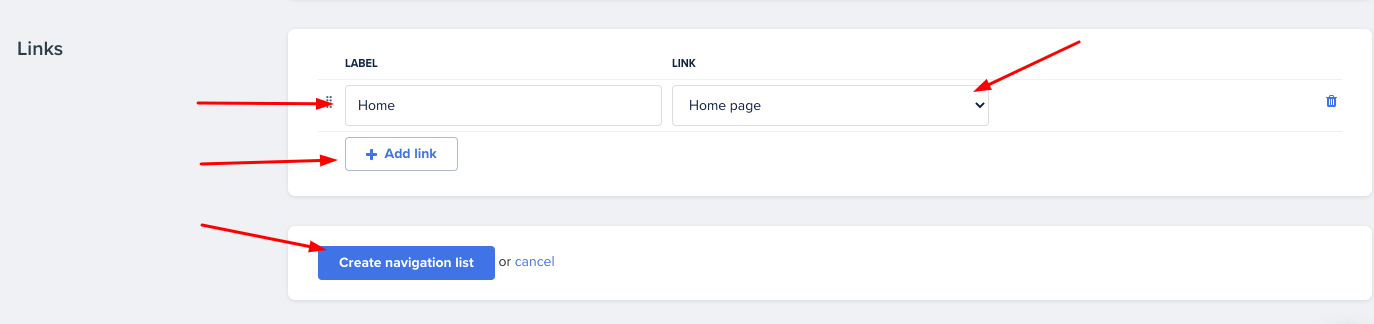
- Enter the Label and select a Link to a page from the drop-down menu
- Repeat steps 5 and 6 until all Links to pages are added
- Click the Create navigation list to save
Using a Navigation List
To use the navigation list you have created, you will need to first change the name and handle of the current Footer to something other than "footer." Once that is done change the name and handle of the one you want to use to "footer". Save your changes and you'll be all set.
Editing a Navigation List
- Select the Membership Site
- Select the Navigation tab
- Click the Edit list button
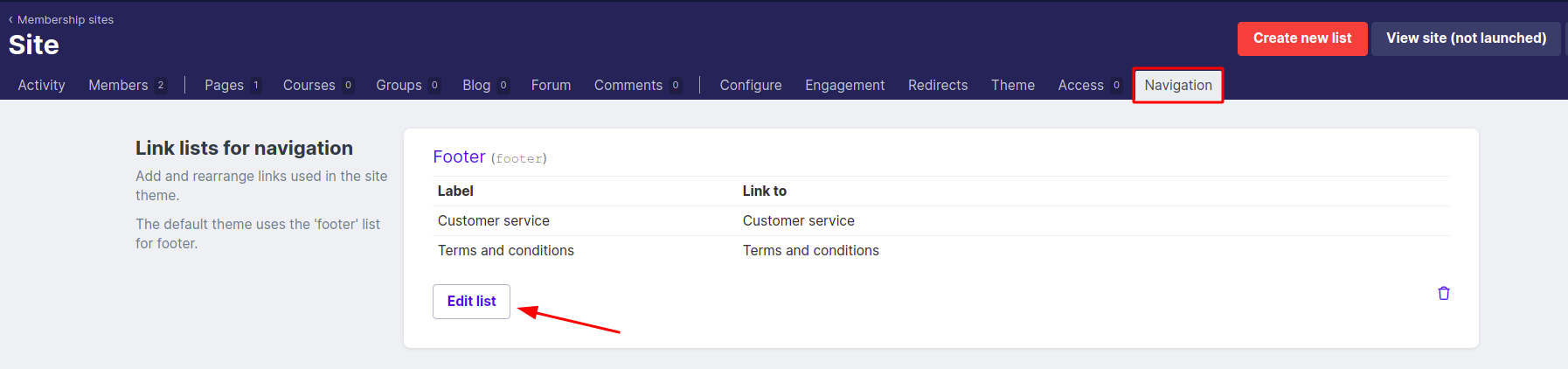
- You will be directed to the creation screen where you can add new links, change the list and label names, or even remove a label by selecting the Trashcan icon to the right of the label you want to remove
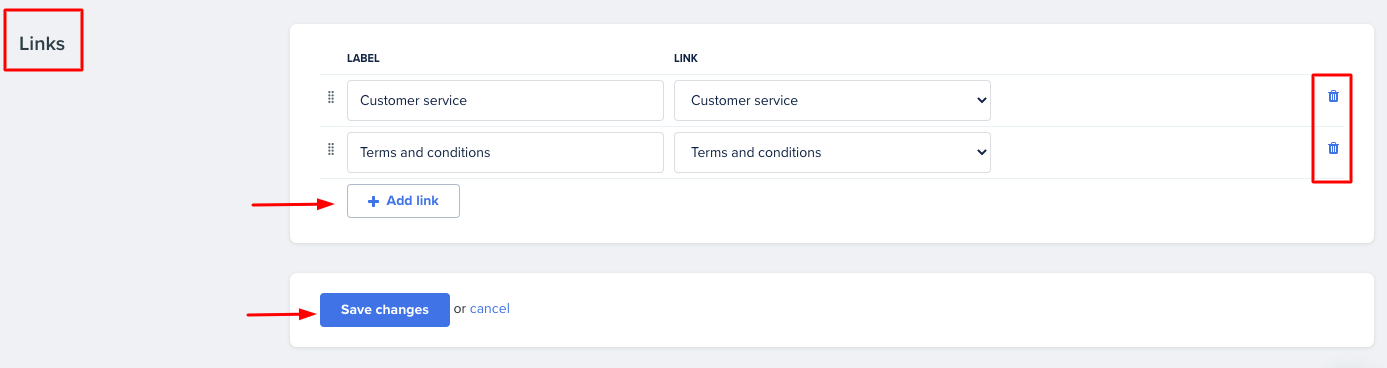
- Click the Save changes when you're done editing your list
Deleting a Navigation List
- Select the Membership Site
- Select the Navigation tab
- Click the Edit list button
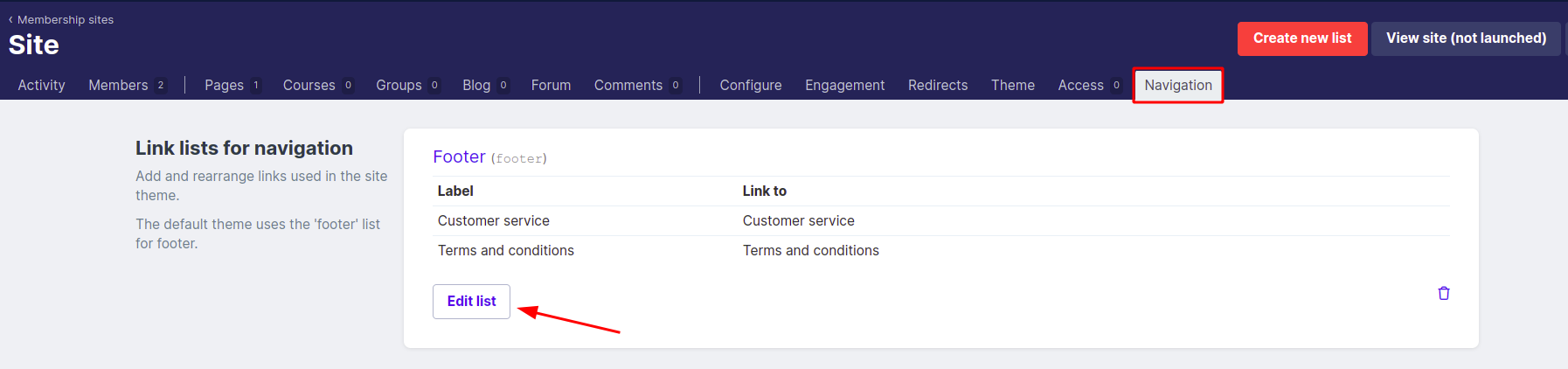
- You will be directed to the creation screen where you can delete a label by selecting the Trashcan icon to the right of the label you want to remove
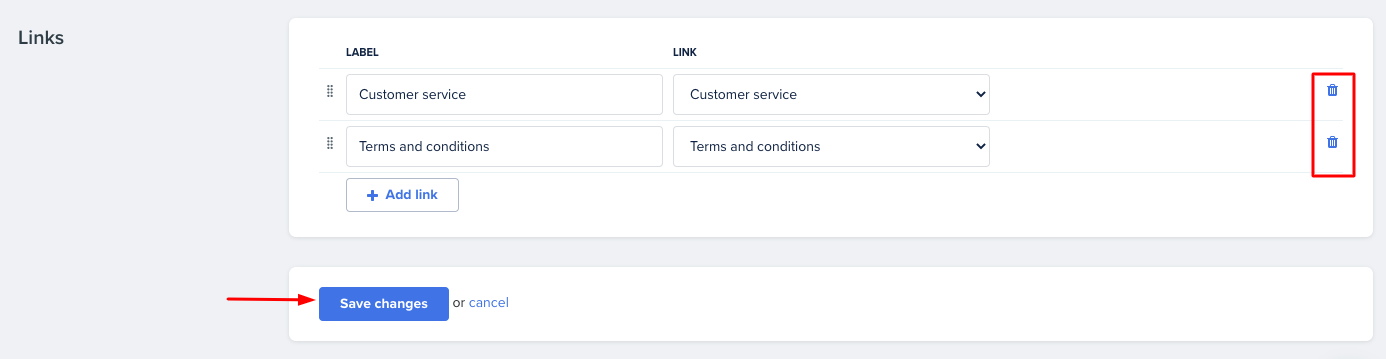
- Click the Save changes after deleting your list
___MESSAGE___
___MESSAGE___






